Bubble Writing Font Maker
Create fun, colorful bubble letters instantly! Perfect for posters, crafts, school projects, and social media graphics.
Bubble Writing Font Maker
Create fun, colorful bubble letters for posters, crafts, and social media
Live Preview
Format Guide
- • PNG: Best for web use and transparency
- • JPG: Smaller file size, no transparency
- • SVG: Vector format, infinitely scalable
- • PDF: Perfect for printing (coming soon)
🎨 Bubble Writing Tips
- • Keep it short: 1-3 words work best for readability
- • Use contrasting colors: Dark outlines with light fills pop more
- • Try coloring mode: Great for kids' activities and crafts
- • Scale appropriately: Poster size for printing, medium for web
- • Test different styles: 3D and graffiti work well for bold messages
- • Save as SVG: For editing in design software later
Online Tool for Creating Bubble Letters
AIfreeforever's bubble writing font maker helps you create fun bubble letters for any project. This tool makes colorful bubble text that looks good on posters, school projects, and social media posts. You can make different styles like classic bubbles, 3D letters, or graffiti style writing.
The generator works by typing your text and choosing the style you want. You can pick colors, add shadows, or make outline-only letters for coloring activities. The tool shows your bubble letters right away so you can see how they look before downloading them.
How to Make Bubble Letters Online
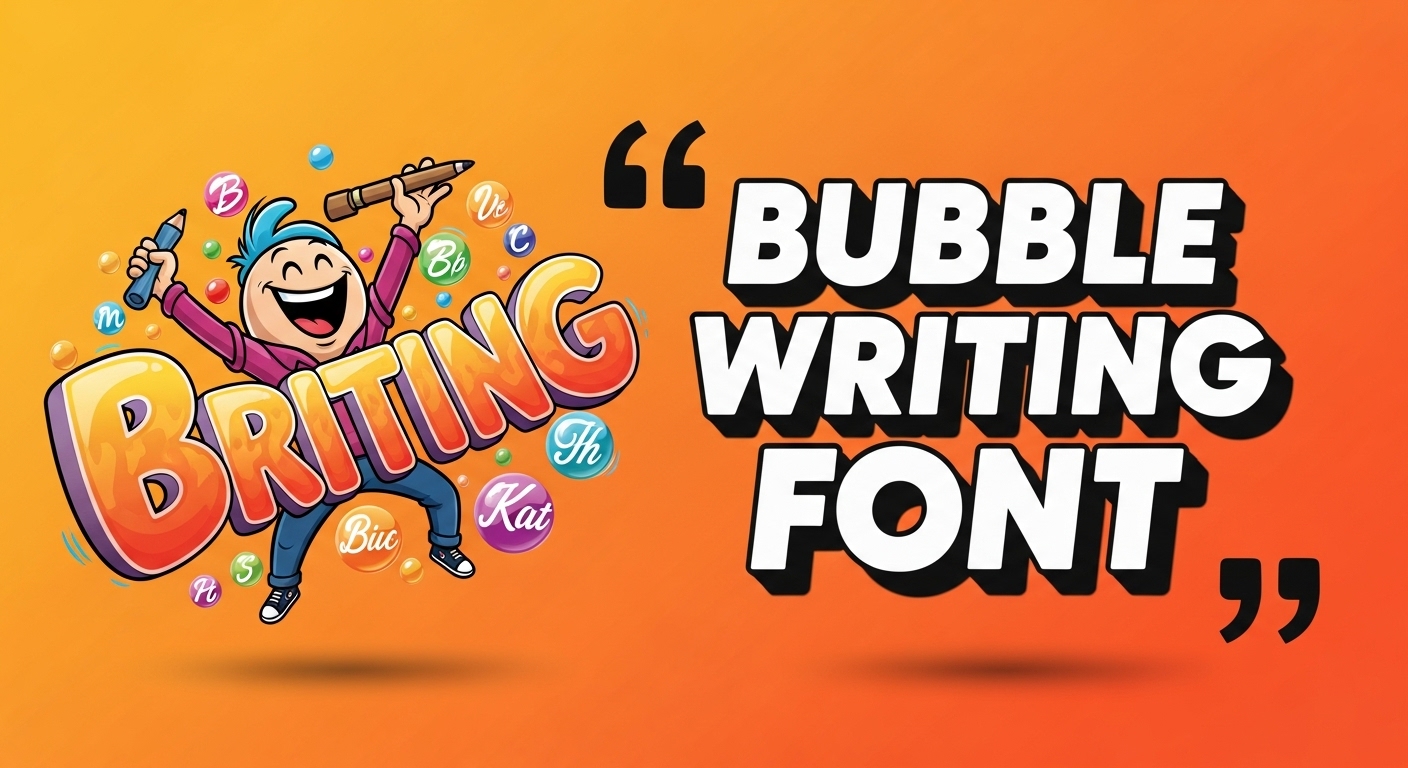
This tool helps you create bubble letters by typing your text and choosing different styles. Follow these steps to make your own bubble writing for any project.
1. Type Your Text
Write the words you want to turn into bubble letters in the text box. You can use short phrases or single words that work best.
2. Choose Bubble Style
Pick from classic bubble, 3D style, graffiti look, or outline only. Each style gives your letters a different appearance.
3. Select Colors
Choose solid colors, gradients, or rainbow effects. You can also make outline-only letters for coloring activities.
4. Pick Size and Format
Select small size for social media or large size for posters. Choose PNG, JPG, or PDF format depending on how you will use the letters.
5. Download Your Bubble Letters
Click download to save your bubble writing. You can use it for school projects, party decorations, or social media posts.
Types of Bubble Letters You Can Make
The tool offers different bubble letter styles for various projects. Each style works better for different uses like school work, parties, or social media posts.
• Classic Bubble Letters
Round bubble letters with thick outlines and solid colors. Good for birthday banners, school projects, and kids activities. Easy to read and colorful.
• 3D Bubble Style
Letters that look like they pop out from the page with shadows and depth. Perfect for posters, social media posts, and professional signs.
• Graffiti Bubble Letters
Bold street art style with thick outlines and urban look. Great for youth events, modern designs, and creative projects.
• Outline Only Letters
Empty bubble letters with just the outline for coloring activities. Perfect for kids crafts, coloring books, and DIY projects. You can also try our AI font generator for more text styles.
Best Ways to Use Bubble Letters
Bubble letters work great for many different projects. Here are some popular ways people use bubble writing and tips to make them look better.
• School and Education Projects
Use bubble letters for science fair titles, classroom displays, and student presentations. Outline-only style works well for coloring activities and worksheets.
• Party and Event Decorations
Make birthday banners, welcome signs, and celebration posters. Bright colors and 3D effects make party decorations more fun and eye-catching.
• Social Media Graphics
Create attention-grabbing posts for Instagram, Facebook, and other platforms. Small to medium sizes work best for social media sharing.
• Craft and DIY Projects
Print bubble letters for scrapbooking, card making, and home decorations. PDF format gives the best quality for printing projects. You can also use our business name generator for branding projects.
Frequently Asked Questions
How do I make bubble letters online?
Type your text in the tool, choose a bubble style like classic or 3D, pick your colors, and download the letters. The tool shows your bubble writing right away so you can see how it looks.
What file formats can I download?
You can download bubble letters as PNG, JPG, PDF, or SVG files. PNG works best for transparent backgrounds, PDF is good for printing, and SVG can be resized without losing quality.
Can I make bubble letters for coloring?
Yes, choose the outline-only style to create bubble letters that kids can color with crayons or markers. This works great for coloring books and craft activities.
What bubble letter styles are available?
The tool offers classic bubble, 3D style, graffiti look, and outline-only letters. Each style can be customized with different colors and effects for your project needs.
Is this bubble writing maker free to use?
Yes, the bubble writing font maker is completely free. You can create unlimited bubble letters and download them without any cost or signup required.
What size should I use for printing?
Use large or poster size for banners and signs. Medium size works well for school projects. Small size is good for social media posts and digital use.
Can I use bubble letters for commercial projects?
Yes, you can use the bubble letters you create for both personal and commercial projects. There are no restrictions on how you use the downloaded letters.
How do I make graffiti style bubble letters?
Select the graffiti style option and use bold colors with thick outlines. This creates street art style bubble letters that look modern and edgy for youth projects.

