AI Blog FAQ Generator
Generate question-and-answer sections to boost SEO and user engagement. Create comprehensive FAQs that address user queries.
Generate Your Blog FAQs
Enter your topic and preferences to create comprehensive FAQ sections
AI Tools Categories
Browse all AI tools by category
Instantly Create SEO-Boosting FAQ Sections for Your Blog
Looking to enhance your blog posts with valuable, SEO-optimized FAQ sections? Our Blog FAQ Generator helps you effortlessly create relevant, professional Q&A content that improves your search visibility, engages readers, and builds authority—all for free.
Powered by advanced AI models including OpenAI, Gemini, Claude AI, Perplexity and Grok, our Blog FAQ Generator delivers comprehensive FAQ sections designed to boost your blog's SEO performance and drive more organic traffic. No word limits. No subscriptions. No hassle.
How to Use the Blog FAQ Generator
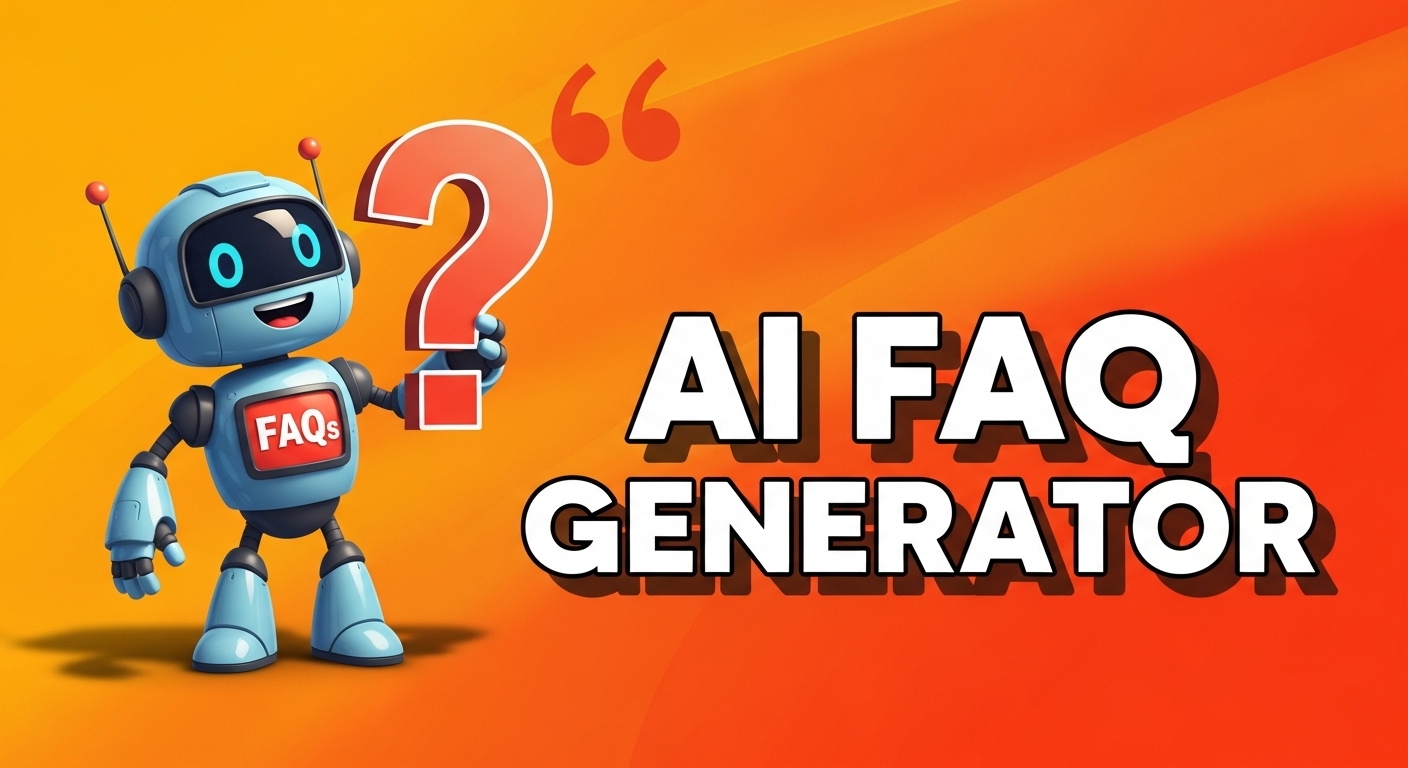
- Enter Your FAQ Topic
Provide the main topic of your blog post. A specific, focused topic yields the most relevant FAQs.
- Specify Your Target Audience
Define who you're writing for—different audiences have different concerns and questions.
- Choose the Number of Questions
Select how many FAQs you want to generate—whether you need 5, 10, 15, or more.
- Select Your Writing Perspective
Choose first-person, second-person, or third-person perspectives depending on your blog's style and audience preference.
- Generate and Customize Your FAQ
Click "Generate FAQ" and receive a set of ready-to-use questions and answers you can immediately add to your blog post.
How to Use AI Blog FAQ Generator - Visual Guide
Follow these simple steps to create professional FAQ sections for your blog posts. Our visual guide shows you exactly how to use the AI Blog FAQ Generator for maximum results.
Enter Your Blog Topic
Start by entering the main topic of your blog post in the "Blog Topic" field. Be specific and clear about your subject matter. For example, instead of just "bikes," use "riding a bike" or "bike maintenance" to get more targeted FAQ questions.
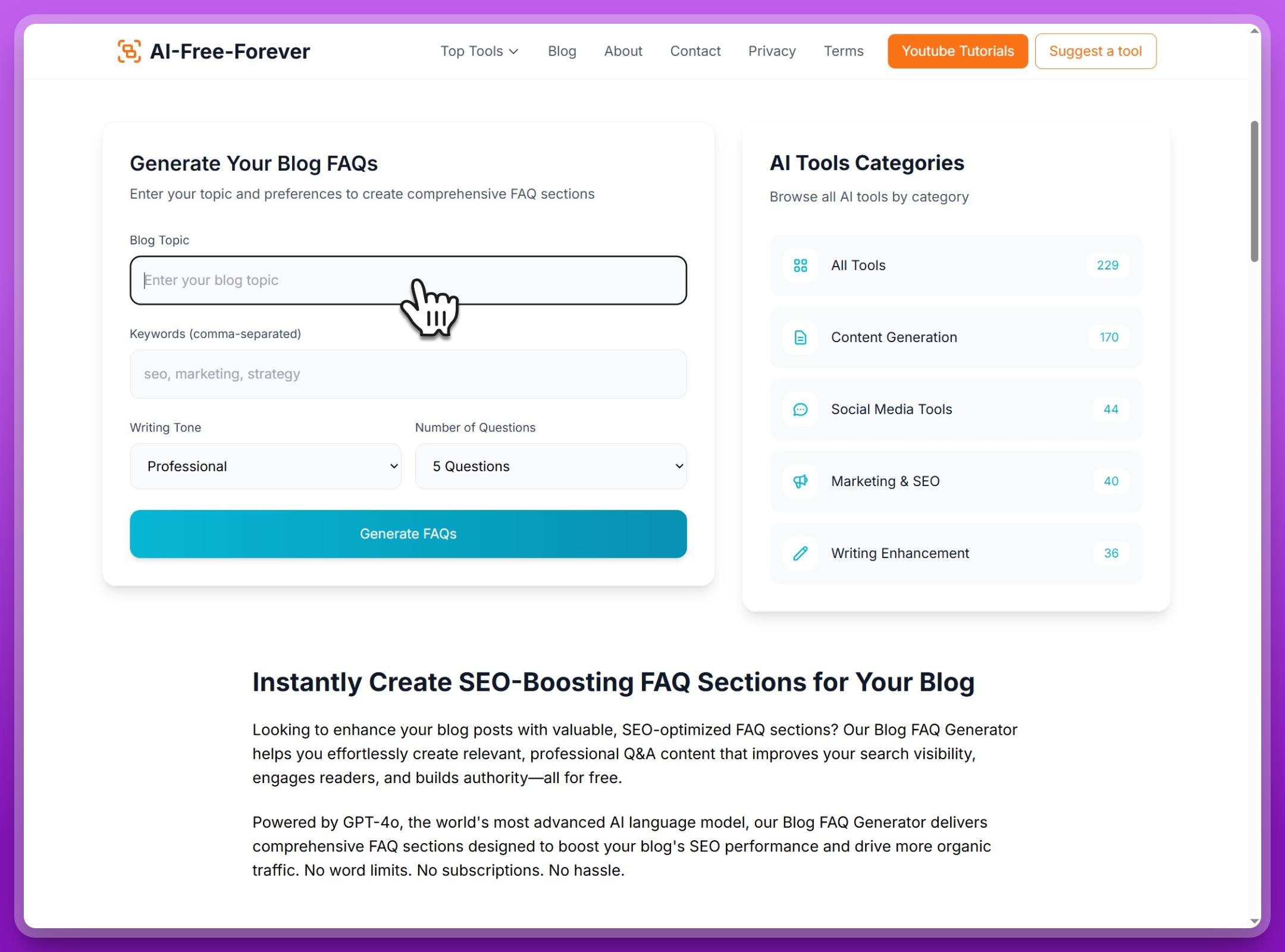
Add Relevant Keywords
Include comma-separated keywords that are relevant to your blog topic. These keywords help the AI understand the context better and generate more SEO-friendly FAQ content. Focus on terms your target audience would search for.
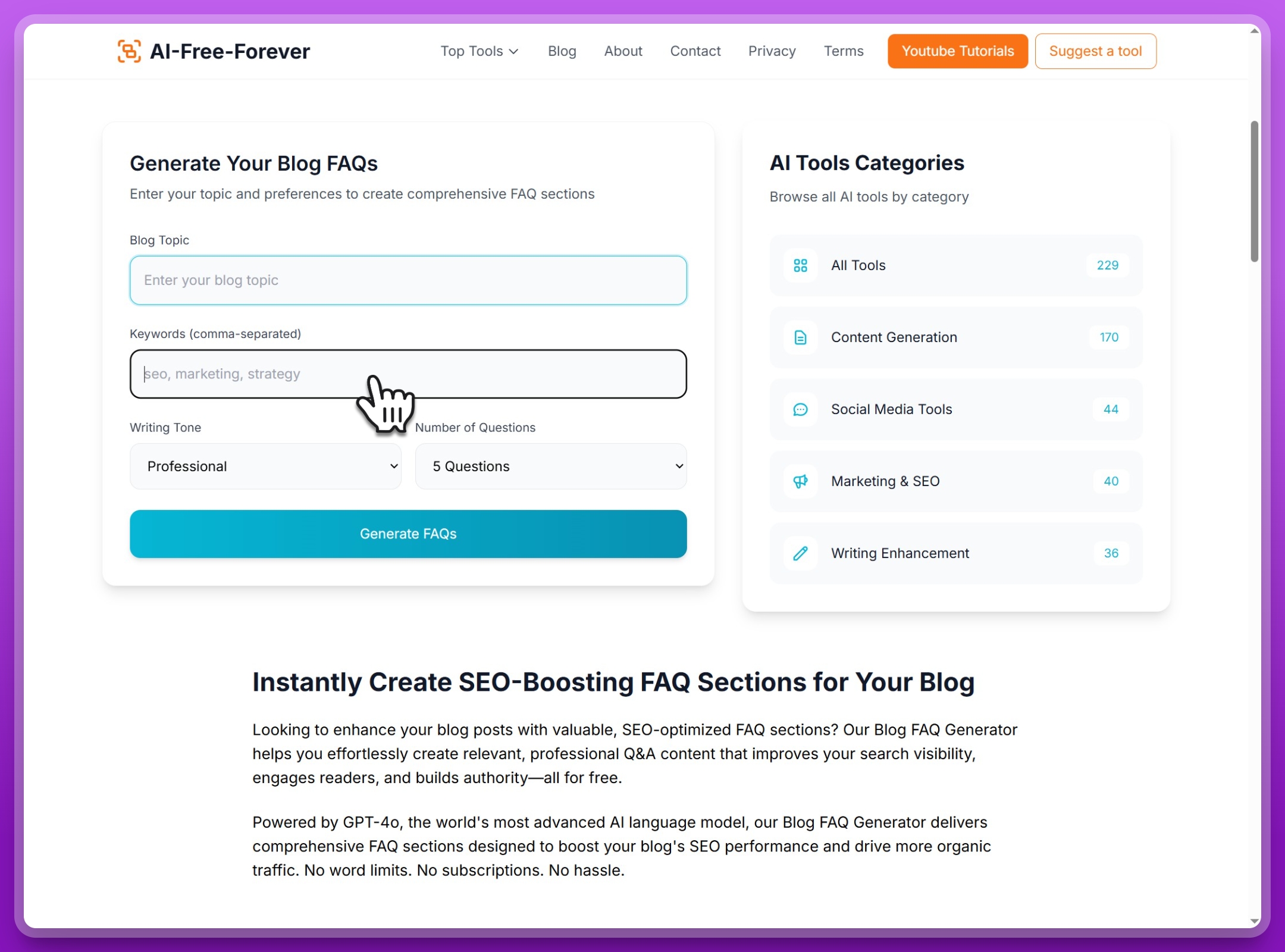
Select Writing Tone and Question Count
Choose your preferred writing tone (Professional, Conversational, Educational, or Friendly) and select how many FAQ questions you want to generate. The tone should match your blog's style and your target audience's expectations.
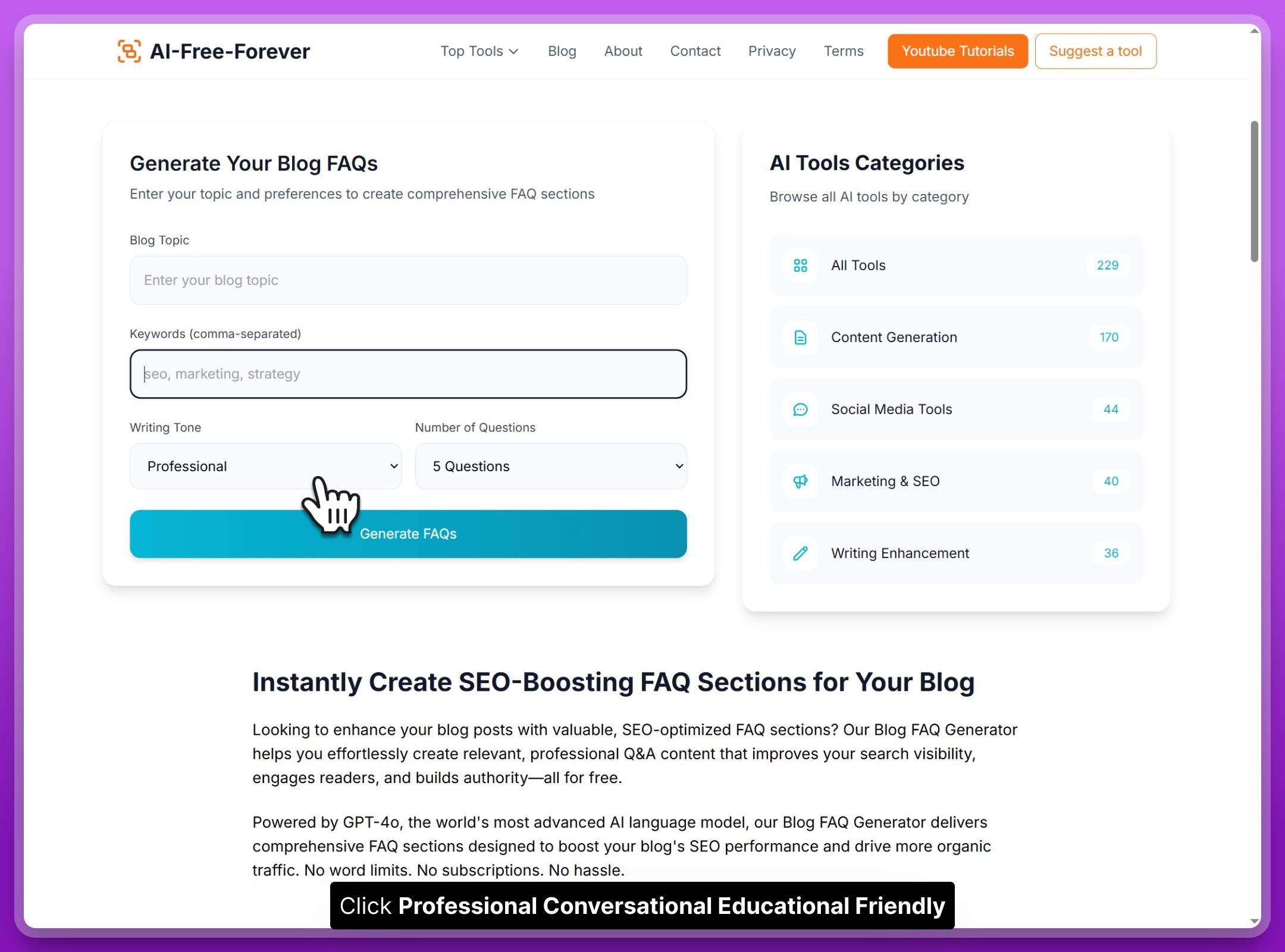
Generate Your FAQ Content
Click the "Generate FAQs" button to create your customized FAQ section. The AI will process your inputs and generate relevant questions and comprehensive answers based on your topic, keywords, and preferences.
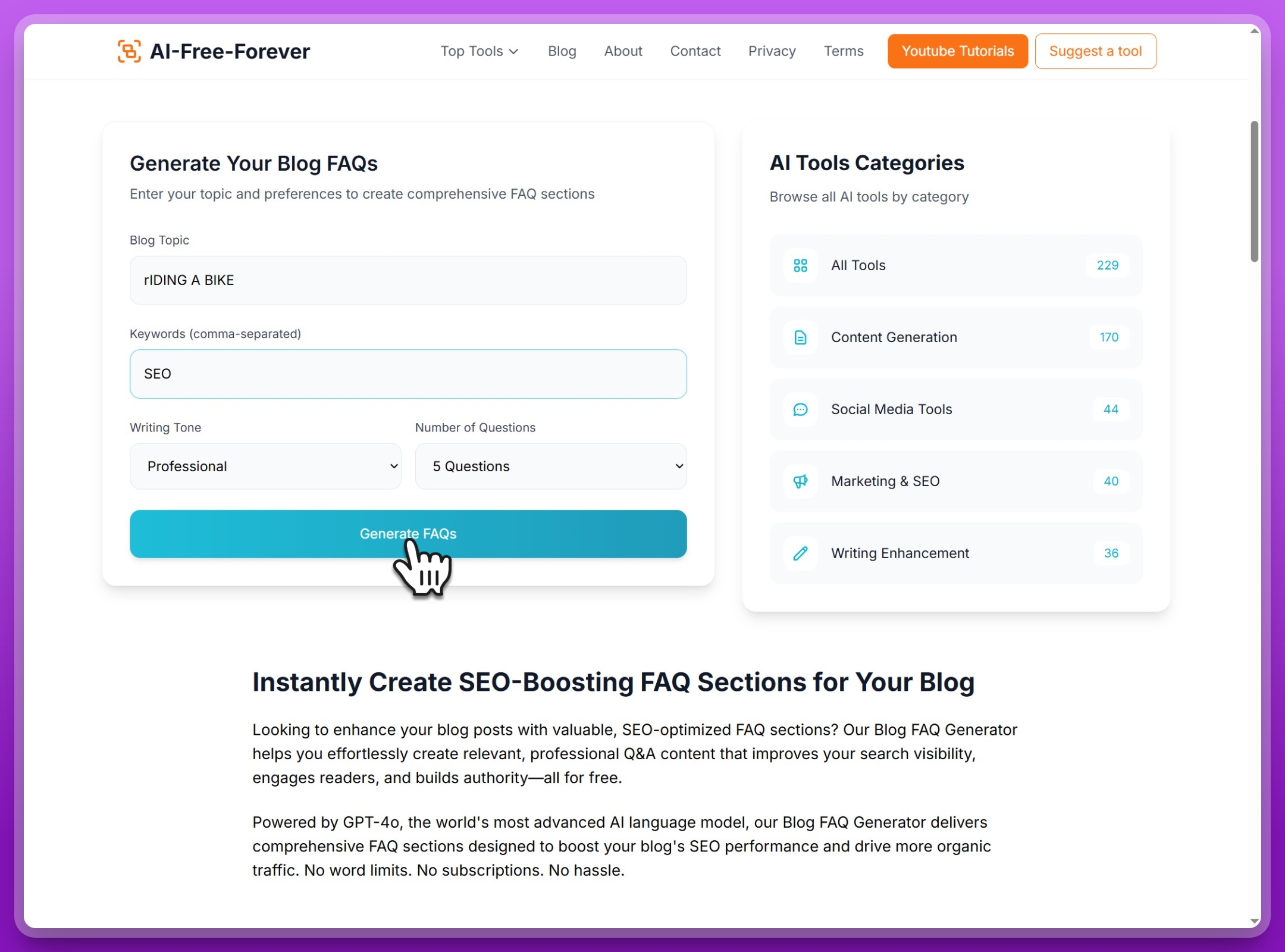
Copy and Use Your Generated FAQs
Review your generated FAQ content and use the Copy, Download, or Clear buttons to manage your results. You can copy the content directly to your blog post, download it for later use, or clear it to generate new FAQs with different settings.
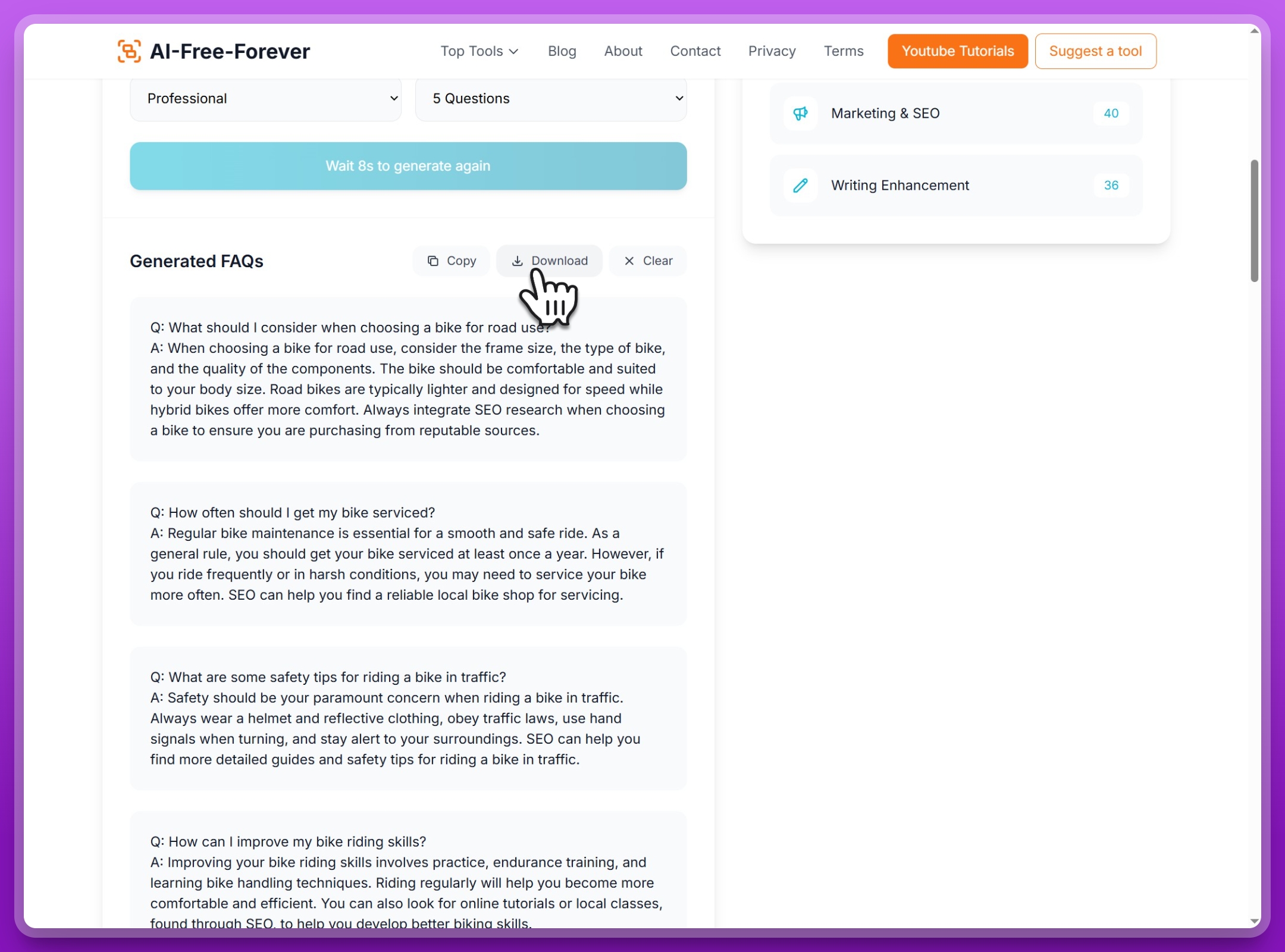
💡 Pro Tip
For best results, be specific with your blog topic and include 3-5 relevant keywords. The more context you provide, the more targeted and useful your FAQ content will be. Remember to review and customize the generated content to match your unique voice and expertise.
Why Great FAQ Sections Matter for Blog Success
Boost SEO with FAQ Schema
Structured FAQs help Google understand your content better, improving your chances of appearing in featured snippets and answer boxes.
Improve Reader Experience
Organized FAQs make your content more navigable, offering quick answers that enhance user satisfaction and time-on-page metrics.
Keep Visitors Engaged Longer
Answering additional questions within your content encourages readers to stay longer, reducing bounce rates and increasing conversions.
Address Objections Before They Arise
Tackle common reader concerns and objections early, improving trust and moving readers closer to action.
Who Should Use the Blog FAQ Generator?
- Bloggers: Enrich blog posts with relevant, authoritative FAQ sections.
- Content Marketers: Boost SEO and provide more value to readers through structured Q&A content.
- Small Business Owners: Preemptively answer customer queries within your blog content.
- SEO Specialists: Create content tailored to rank in Google's featured snippets.
- Knowledge Base Creators: Develop rich, informative FAQ content for customer support or educational articles.
Tips for Getting the Best FAQs from the Blog FAQ Generator
| Challenge | Solution |
|---|---|
| FAQs feel too broad | Narrow down your topic for more targeted questions. |
| Content doesn't match audience tone | Clearly define your audience and preferred writing style before generating. |
| Want more brand consistency | Edit the generated FAQs to align with your brand's voice and messaging. |
| Need examples or case studies | Supplement answers with real-world examples to strengthen credibility. |
Why Choose aiFreeForever's Blog FAQ Generator?
| Feature | aiFreeForever (2025) | Paid Alternatives |
|---|---|---|
| Cost | 100% Free | $15–$50/month |
| Question Limits | No Limits | Limited by credits/plans |
| AI Model | Advanced AI Models | Varies, often older models |
| Registration Required | No | Yes, with payment info |
| Ease of Use | Simple and intuitive | Complex dashboards |
What Our Users Say About AI Blog FAQ Generator
Every Review Comes from a Real User
Sarah
"This FAQ generator saved me hours of work! I used it for my fitness blog and saw a 40% increase in organic traffic within 3 months. The questions are spot-on and really address what my readers want to know."
Marcus
"As a content marketer, I've tried many FAQ tools. This one is by far the best - and it's free! The AI understands context really well and generates professional-quality content every time."
Jennifer
"I run a tech blog and was struggling with creating comprehensive FAQs. This tool generates exactly what I need - technical yet accessible. My readers love the detailed answers!"
David
"Been using this for 6 months now for my e-commerce blog. The FAQ sections help reduce customer support tickets and improve my SEO rankings. Highly recommend!"
Lisa
"Perfect for my lifestyle blog! The tool understands different writing tones really well. I use the 'friendly' tone and it matches my brand voice perfectly. Love that it's completely free!"
Robert
"As an SEO specialist, I can confirm this tool creates FAQ content that actually ranks. My clients' blog posts with these FAQs consistently appear in featured snippets. Game changer!"
Join 67+ content creators who trust our AI Blog FAQ Generator
Frequently Asked Questions (FAQs)
Is the Blog FAQ Generator completely free?
Yes! You can generate unlimited FAQ sections without any hidden fees, word limits, or subscription requirements.
How do I add the generated FAQ section to my blog?
Simply copy the generated questions and answers into your blog editor. For maximum SEO impact, apply FAQ schema markup to your FAQ section.
Can I edit or personalize the generated FAQs?
Absolutely. We encourage users to personalize the content to match their voice, audience, and specific expertise.
Are the FAQs SEO-optimized?
Yes! The FAQs are structured following SEO best practices to help your blog content rank better, especially in featured snippets and answer boxes.
What if I need more than 15 FAQs?
No problem. You can easily generate multiple batches of FAQs or slightly adjust your topic for additional sets.
Will the FAQ content be unique?
Each FAQ set is uniquely generated based on your input. However, adding your personal insights and examples will make it even more distinctive and powerful.
A great FAQ section can dramatically improve your blog's SEO, user experience, and overall effectiveness. With the Blog FAQ Generator, you can instantly create SEO-optimized FAQ content that boosts traffic, increases engagement, and answers your audience's biggest questions—all without spending hours brainstorming or formatting.
👉 Start using the Blog FAQ Generator today and transform your blog posts into traffic magnets!
Ready to Supercharge Your Content Creation?
Create professional-quality content in seconds with our free AI writing tools. Generate articles, blog posts, product descriptions, and more—completely free.