Wood Carving Image Generator
Wood Carving Image Generator is a free online tool to generate wood carving style images. The tool is free to use, just enter prompt in wood carving style and generate wood carving image style in seconds similar quality to flux, midjourney, open ai, imagen, nano banana AI image quality.
Generate Wood Carving AI Image for Free
What is a wood carving Generator?
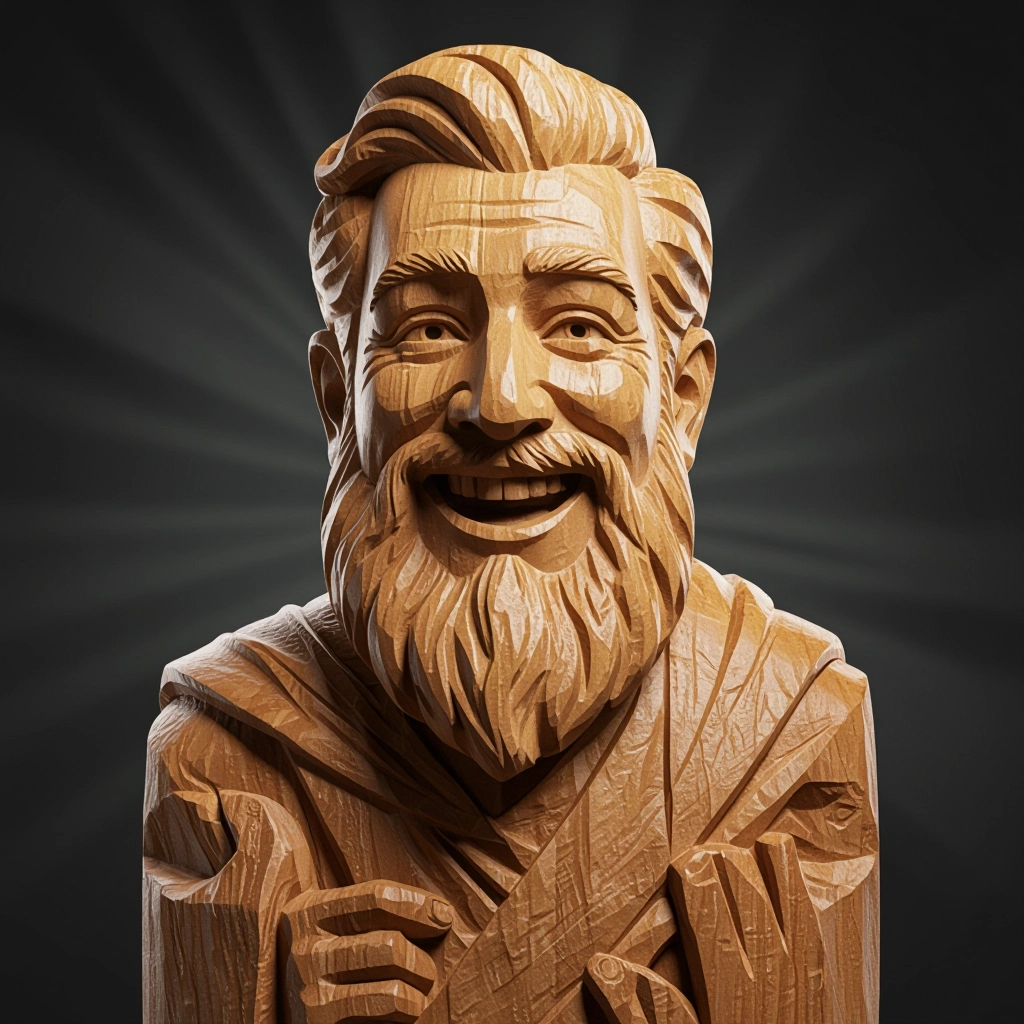
A Wood Carving Generator is an AI driven tool that synthesizes visual prompts into images that mimic carved wood surfaces. Unlike general style filters, this generator models wood grain, tool marks, depth of relief, shadowing within grooves, and chisel strike patterns so the result reads like a real carved panel, bas relief, or intaglio engraving.
Woodworkers, product designers, illustrators, game artists, and craft marketers use this tool to prototype carved motifs, create reference images for physical carving, and generate photorealistic mockups. It is especially useful for exploring variations in species of wood, carving techniques, and surface finishes before committing time and materials to a real carving.
How to Create wood carving Images
To create wood carving images, 1. craft a concise prompt describing the carving style, wood species, subject, and level of relief such as bas relief portrait in oak with deep gouge marks, 2. select settings for depth, grain emphasis, chisel stroke intensity and resolution, and then generate a preview, 3. refine the prompt or adjust depth and texture controls until the carved look matches your intent and export the high resolution image for mockups or carving templates.
Enter AI Wood Carving Prompt
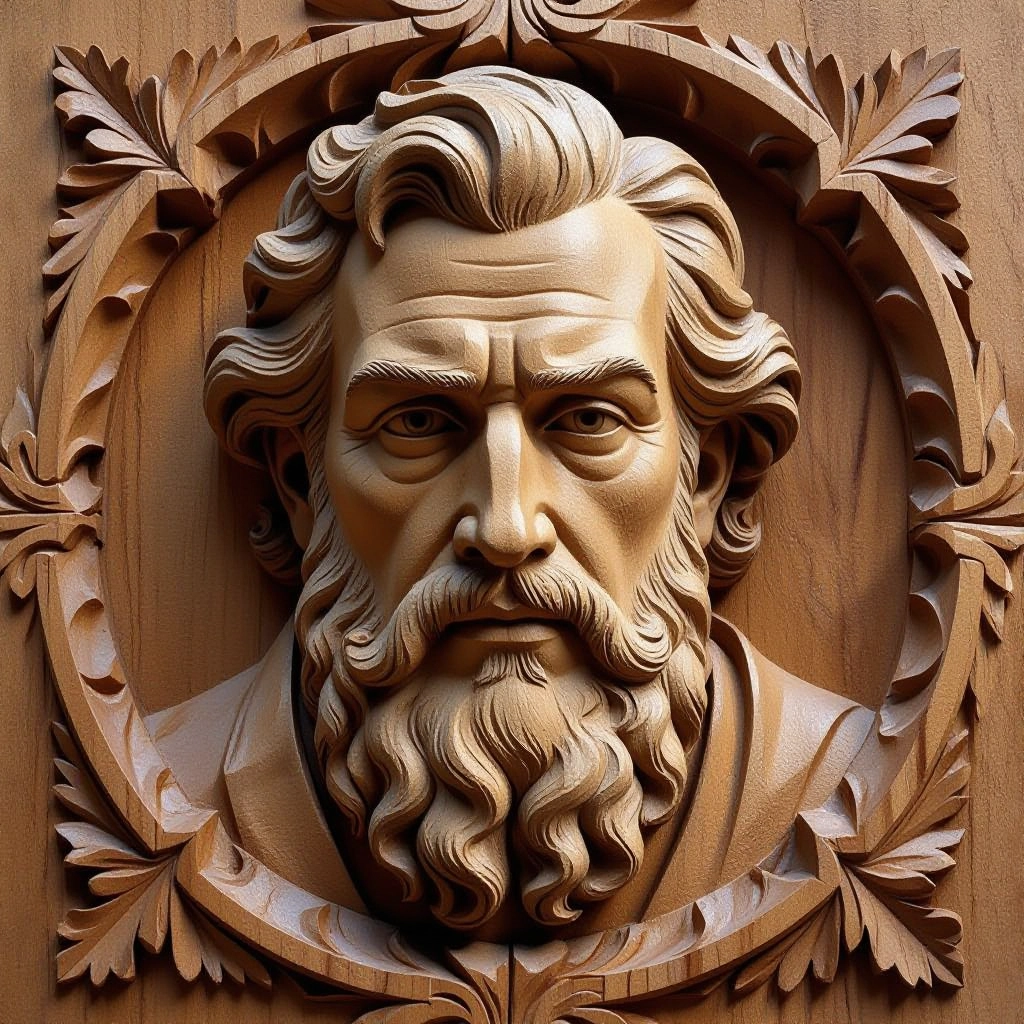
Type your wood carving character or scene description in the prompt box. Include details like character appearance, clothing, expressions, and setting to get better AI wood carving results.
Choose AI Model Settings

Select your preferred image size and aspect ratio. Our AI model delivers professional quality comparable to:
- • Flux AI Quality
- • Midjourney Standard
- • OpenAI DALL-E
- • Google Imagen
Download AI Wood Carving Image

Once your AI wood carving image is generated, click the download button to save it to your device. The image will be in high quality format ready for use.
Features of AI wood carving Image Generator

Realistic Wood Grain Rendering
Accurate simulation of grain direction, knots, and color variation for species like oak, walnut, maple, and cedar so carvings read as authentic materials rather than flat textures.

Depth and Relief Control
Adjustable depth maps let you dial in low relief, high relief, or deep undercut effects. The generator produces believable shadowing and highlights that convey real carved depth.

Chisel Stroke Simulation
Emulates tool marks from gouges, V tools, and chip carving. Choose stroke width, tool angle, and directional grain resistance to reflect hand carved or machine finished surfaces.

Style Presets for Traditions
Built in presets capture traditional carving styles such as classical bas relief, folk motif carving, Japanese yosegi accents, and rustic chip carving to speed up creative exploration.

High Resolution Export
Export at print quality resolutions with layered depth maps and alpha channels for use in CNC toolpaths, laser engraving previews, and high fidelity product renderings.
Types of AI Powered Wood Carving Style Images
The generator supports a wide range of carving styles so you can preview specific techniques and cultural aesthetics. Each variation emphasizes different aspects of carving such as depth, tooling, and surface finish.
Bas Relief Carving
Shallow raised images suited for panels and friezes. Emphasizes smooth transitions, fine modeling of faces and figures, and subtle shadowing.
High Relief Sculpture
Deeply undercut forms with pronounced shadows and tactile volume, ideal for dramatic portraiture and sculptural wall pieces.
Chip Carving Pattern
Geometric cuts and repeated motifs with crisp V-shaped gouge marks and strong pattern repetition common in folk furniture and decorative boxes.
Intaglio Engraving
Carved into the surface rather than raised forms. Delicate incisions, fine linework, and hatch shading that read like engraved wooden plates.
Sculptural Portrait Relief
Focus on realistic facial modeling and hair detail with layered depth to suggest a three dimensional likeness carved in a single wood block.
Charred and Weathered Finish
Simulates burnt techniques and aged surfaces with contrast between charred grooves and polished highs to convey rustic or preserved aesthetics.
Applications of AI wood carving image style
Product Prototyping
Generate carved mockups for furniture, signage, and decorative objects to evaluate design before building physical prototypes.
CNC and Laser Preparation
Export depth maps and high contrast images to create toolpaths and engraving guides for CNC routers and laser cutters.
Game and Film Assets
Create believable carved panels, weapons, and set dressing textures with correct shading and grain for use in real time and cinematic renders.
Branding and Packaging
Design carved logos, seals, and labels that evoke craftsmanship for product packaging, labels, and marketing imagery.
Teaching and Reference
Provide students and apprentice woodcarvers with visual references of tool marks, relief depth, and grain interaction for study and practice.
Art and Illustration
Produce unique artwork that combines carved aesthetics with modern composition for prints, posters, and gallery presentation.
FAQs about AI wood carving image generator
How does the generator mimic real tool marks?
The generator uses trained models that learn the appearance of chisel strikes, gouge furrows, and V tool incisions. It applies directional stroke algorithms that follow specified grain orientation to produce believable tool textures and shadowing.
Can I choose the type of wood and finish?
Yes. You can specify wood species, color tone, and finish such as oiled, stained, sanded, or charred. The renderer adapts grain density, color variation, and surface sheen to match the chosen wood.
Are exported images suitable for CNC carving?
Exports include high resolution images and optional depth maps that can be used as guides for CNC toolpath generation. Final toolpath adaptation may require CAM software and verification for cutter size and material thickness.
Is the tool free for commercial use?
The base generator is free to use for creating images. Check the platform terms for commercial licensing details and any attribution requirements when using generated images in products or for sale.
How do I get sharper chisel details for close up prints?
Increase the chisel stroke intensity and export at a higher resolution. Use presets for fine tooling or specify smaller tool radii in the prompt to emphasize crisp edge transitions and nested cuts.
What are common limitations of AI carved images?
AI images may exaggerate grain or create unrealistic knot patterns at extreme settings. Very complex undercuts and physics of real wood fiber separation are approximated rather than physically modeled, so use generated images as visual guides rather than exact machining plans.

Explore All Image Generators
More generators coming soon!
