Tritone Image Generator
Tritone Image Generator is a free online tool to generate tritone style images. The tool is free to use, just enter prompt in tritone style and generate tritone image style in seconds similar quality to flux, midjourney, open ai, imagen, nano banana AI image quality.
Generate Tritone AI Image for Free
What is a tritone Generator?
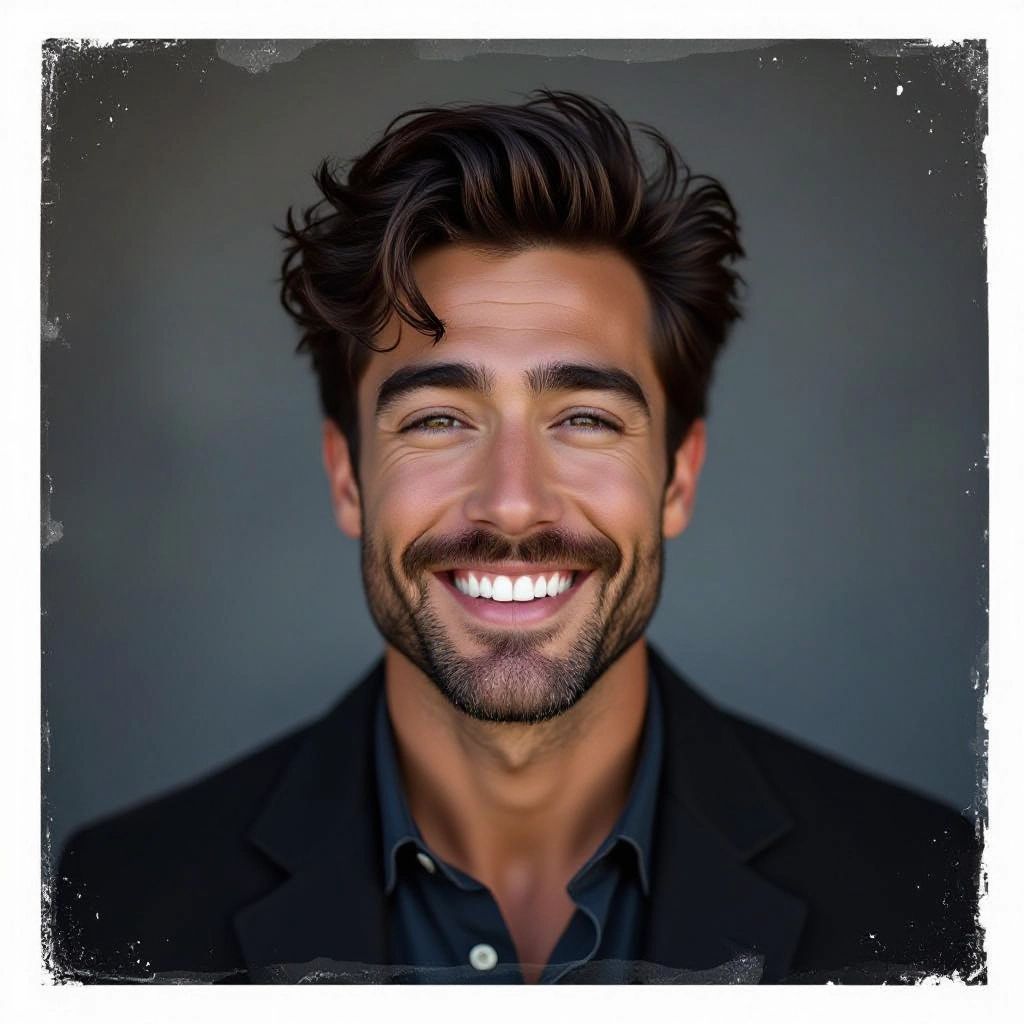
A tritone generator is a specialized image tool that maps an image's shadows, midtones, and highlights to three chosen colors to create a high-contrast, color-harmonic look. Unlike a simple filter, a tritone process preserves tonal depth by remapping luminance bands to distinct hues so detail and texture remain readable while color palette shifts dramatically.
Graphic designers, brand managers, photographers, and social media creators use tritone generators to produce striking visuals that reinforce mood and identity. It is ideal for poster art, hero banners, album covers, and editorial spreads where controlled contrast and deliberate color relationships are required to communicate a concept quickly.
How to Create tritone Images
Create tritone images in three clear steps: Step 1: Upload or enter your image and choose a three-color palette for shadows, midtones, and highlights that maintain contrast and harmony. Step 2: Adjust tonal thresholds and intensity so the luminance ranges map cleanly to each color while preserving edge detail and texture. Step 3: Fine tune saturation and grain, preview at different sizes, then export the final tritone image in the format you need.
Enter AI Tritone Prompt

Type your tritone character or scene description in the prompt box. Include details like character appearance, clothing, expressions, and setting to get better AI tritone results.
Choose AI Model Settings

Select your preferred image size and aspect ratio. Our AI model delivers professional quality comparable to:
- • Flux AI Quality
- • Midjourney Standard
- • OpenAI DALL-E
- • Google Imagen
Download AI Tritone Image

Once your AI tritone image is generated, click the download button to save it to your device. The image will be in high quality format ready for use.
Features of AI tritone Image Generator

Precise tonal mapping
Automatically separates shadows, midtones, and highlights with adjustable thresholds so each luminance band maps accurately to its chosen color while retaining natural texture.
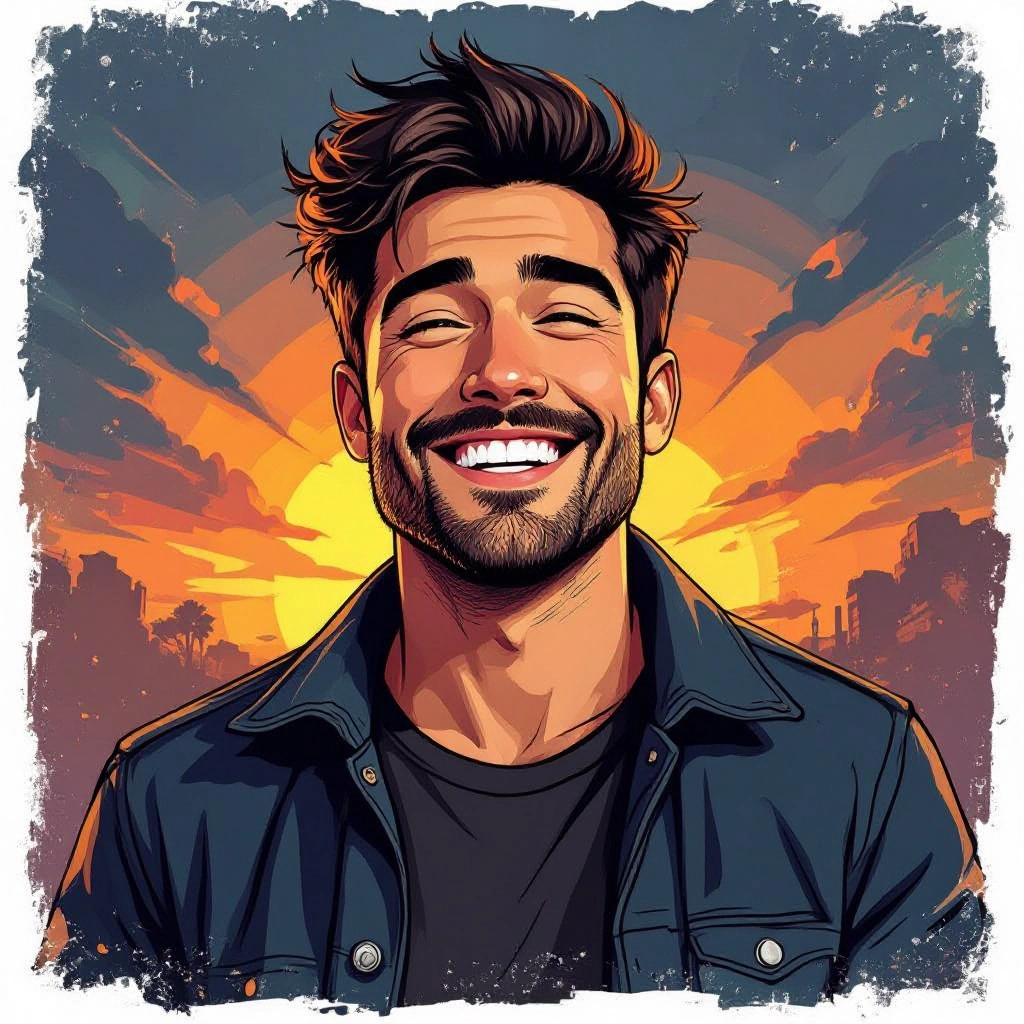
Palette presets and custom palettes
Choose from curated tritone palettes optimized for branding, retro posters, cinematic moods, and high-contrast editorial looks, or build and save custom three-color sets.

Edge and detail preservation
Advanced algorithms maintain fine details and edge clarity even after aggressive color remapping, preventing muddy areas and preserving crisp contours.
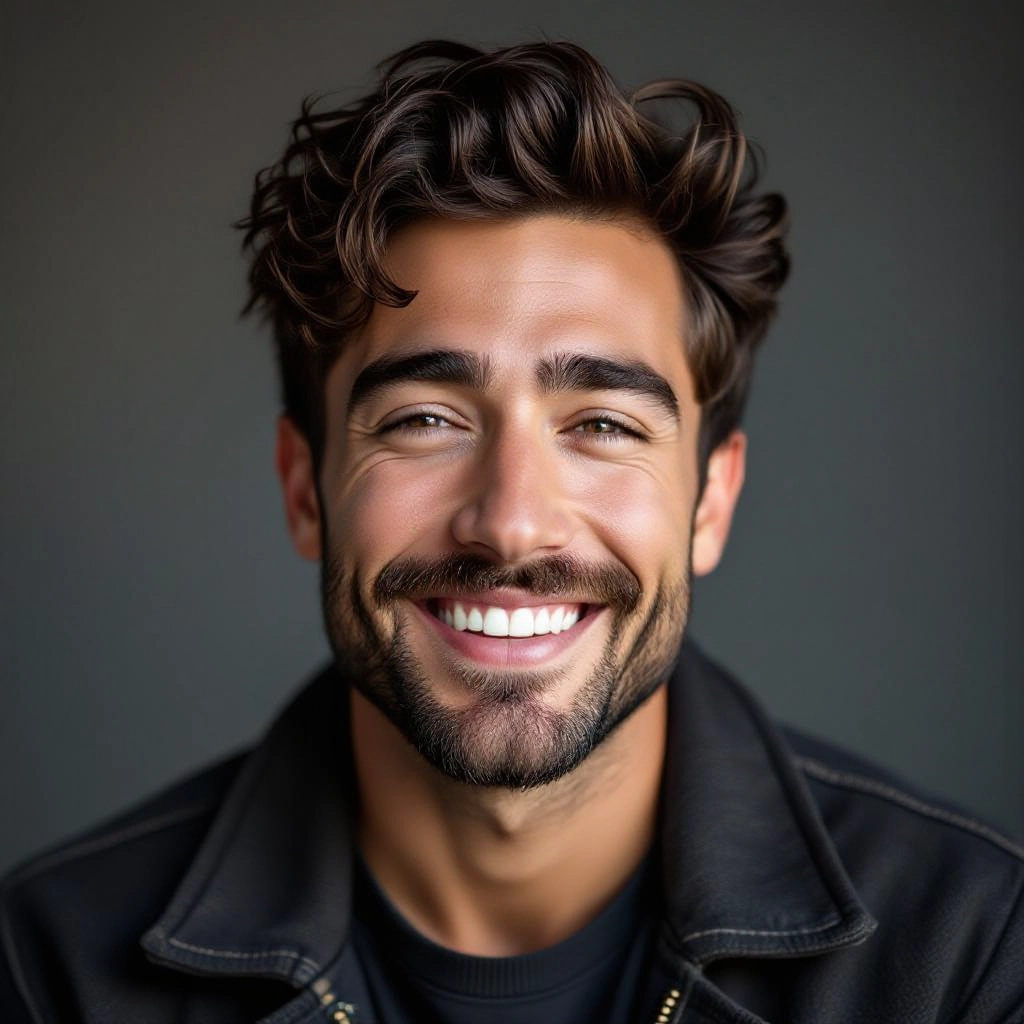
Real-time preview and batch export
Instant preview updates as you tweak tonal splits and color values, plus batch processing for applying the same tritone style to multiple images for consistent campaigns.

High-resolution output and format support
Export finished tritone images at high resolutions with support for PNG, JPEG, and web-optimized formats, ensuring ready-to-use assets for print and digital channels.
Types of AI Powered Tritone Style Images
Tritone styles range from subtle color grading to bold graphic statements. Each variation uses different color relationships, contrast levels, and texture treatments to create unique moods and applications.
Cinematic Contrast Tritone
Deep shadows mapped to navy, midtones to warm amber, and highlights to pale cream for a filmic, dramatic look used in posters and movie-style promos.
Retro Pop Tritone
High-saturation trio like magenta, teal, and yellow to evoke vintage screen prints and pop art, ideal for album covers and bold social posts.
Muted Editorial Tritone
Low-saturation, tonal palette with soft slate, dusty rose, and parchment highlights for refined magazine spreads and brand storytelling imagery.
Monochrome Accent Tritone
Neutral shadows and midtones with a single vibrant highlight color to create emphasis and guide viewer attention in product shots and banners.
Warm Gradient Tritone
Shadows in deep maroon, midtones in burnt orange, highlights in soft gold to produce warm, inviting visuals for hospitality and lifestyle brands.
Cold Contrast Tritone
Icy blue shadows, steel gray midtones, and electric cyan highlights for modern tech and futuristic brand aesthetics.
Applications of AI tritone image style
Brand identity and logos
Apply a consistent tritone palette across marketing assets to create a recognizable visual identity that translates well across web and print.
Social media campaigns
Use tritone images to craft thumb-stopping posts and stories with high contrast color schemes that increase engagement and shareability.
Editorial and magazine art
Produce stylized feature images and covers where controlled color mapping adds narrative tone and cohesion across a publication.
Album and poster design
Generate bold, poster-ready art by combining graphic tritone palettes with high-resolution textures and typography.
Product photography
Highlight product silhouette and form by mapping backgrounds and highlights to complementary tritone colors that reinforce product positioning.
Advertising and hero banners
Create high-impact hero images for landing pages and ads that focus attention and establish mood through selective color emphasis.
FAQs about AI tritone image generator
What makes tritone different from duotone?
A tritone maps three luminance ranges to three colors, adding an extra color for midtones that increases depth and nuance. Duotone uses two colors and can be bolder but less nuanced in midtone rendering.
Can I use custom colors for each tone?
Yes, the generator allows full custom palettes so you can assign any hex or RGB values to shadows, midtones, and highlights for precise brand matching.
Will detail be lost after tritone conversion?
No. Our algorithm preserves edge detail and texture by mapping tones without flattening luminance contrast, but you can fine tune thresholds to protect delicate details.
Is tritone suitable for skin tones in portraits?
Tritone can work for portraits if you select natural midtone colors and carefully set thresholds. For realistic skin rendering, choose subtle palettes and moderate intensity.
What file types can I export?
You can export high-resolution PNG and JPEG files optimized for web and print. Transparent backgrounds are available for PNG exports when needed.
Can I apply the same tritone look to many images?
Yes. Use the save palette and batch export features to apply identical tonal mappings across multiple images for consistent campaign visuals.

Explore All Image Generators
More generators coming soon!
