Technical Drawing Image Generator
Technical Drawing Image Generator is a free online tool to generate technical drawing style images. The tool is free to use, just enter prompt in technical drawing style and generate technical drawing image style in seconds similar quality to flux, midjourney, open ai, imagen, nano banana AI image quality.
Generate Technical Drawing AI Image for Free
What is a technical drawing Generator?

A Technical Drawing Generator is an AI-driven tool that creates images with the visual language of engineering drawings. It renders crisp linework, controlled line weights, projection views, hatch patterns, cross sections, and standardized annotation styles so output looks like a true technical illustration rather than a generic picture. The generator can simulate orthographic projections, isometric views, exploded assemblies, schematic diagrams and blueprint textures while optionally suggesting dimensions and tolerances to convey manufacturable intent.
Engineers, product designers, patent illustrators, technical illustrators, architecture drafters and educators use this generator to speed documentation and visualization workflows. Instead of manually drafting repetitive views, professionals use the tool to prototype layout concepts, produce presentation-ready detail views, generate preliminary manufacturing drawings and create clear assembly diagrams for technicians. The result is faster iteration, consistent drawing conventions and exportable assets that integrate with CAD or publishing workflows.
How to Create technical drawing Images
Start by describing the object and the drawing conventions you want in three clear steps: 1) Define the subject, scale and view types in your prompt, such as front, top and right orthographic views or a 30-degree isometric, and include line weight, annotation style and any tolerances; 2) Choose rendering options like vector output, hatch patterns, dimension style and projection method, then generate a first pass to inspect alignment and clarity; 3) Refine the prompt or select edits to correct dimensions, add exploded parts or change material hatches, then export as SVG, PDF or DXF for CAD-friendly use.
Enter AI Technical Drawing Prompt
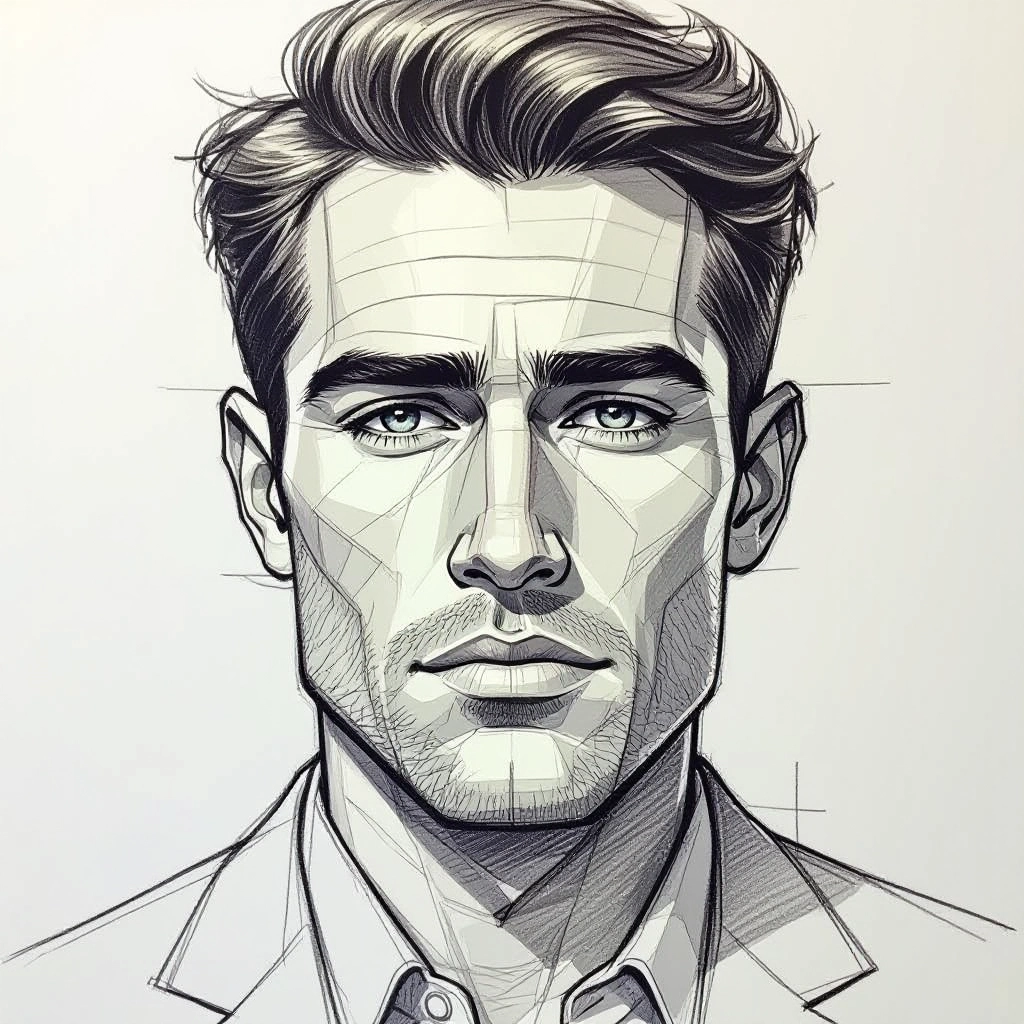
Type your technical drawing character or scene description in the prompt box. Include details like character appearance, clothing, expressions, and setting to get better AI technical drawing results.
Choose AI Model Settings

Select your preferred image size and aspect ratio. Our AI model delivers professional quality comparable to:
- • Flux AI Quality
- • Midjourney Standard
- • OpenAI DALL-E
- • Google Imagen
Download AI Technical Drawing Image

Once your AI technical drawing image is generated, click the download button to save it to your device. The image will be in high quality format ready for use.
Features of AI technical drawing Image Generator

Precision Linework Rendering
Generates consistent line weights, clean bezier strokes and crisp intersections to mimic drafting standards. Supports layered output so construction lines, centerlines, and visible edges remain editable for post processing.

Orthographic and Isometric Modes
Produce true orthographic views with aligned projections and configurable isometric angles. Toggle between top, front, side, and axonometric views to assemble complete drawing sets and verify spatial relationships.

Automated Dimensioning and Annotations
Adds dimension lines, extension lines, arrowheads, ticks and text in standard formats. Support for tolerance notes, BOM callouts and legend generation reduces manual annotation work and enforces consistent typography.

Cross-Section and Hatching Generator
Create sectional cuts with accurate hatch patterns for different materials, apply section identifiers and show hidden detail with phantom lines or break views. Hatches follow scale and angle conventions for readability.

CAD Friendly Exports and Templates
Export to SVG, PDF, DXF and layered PNG formats for direct use in CAD or vector editors. Includes prebuilt title block templates, manufacturing notes and printable sheet sizes to align with engineering documentation standards.
Types of AI Powered Technical Drawing Style Images
Technical drawing styles vary by purpose and industry. The generator can produce multiple specialized illustrations ranging from precise manufacturing drawings to diagrammatic schematics and blueprint aesthetics. Each style follows conventions for line types, annotations and projection techniques.
Orthographic Projection Drawings
Multi-view front, top and side drawings with aligned projections, scale bars and dimension sets suitable for manufacturing documentation and part verification.
Isometric and Axonometric Views
Three-quarter view renderings that preserve measurable axes, ideal for assembly illustrations, spatial visualization and exploded diagrams with retained scale cues.
Exploded Assembly Illustrations
Layered exploded views that separate components along controlled vectors, include item callouts and assembly sequence numbers for manuals and parts lists.
Sectional Cross-Section Drawings
Cutaway views with accurate material hatching, section identifiers and internal detail callouts to show internal geometry and fit between components.
Schematic and Wiring Diagrams
Abstracted line diagrams focusing on connectivity and flow, with standardized symbols, pin labels and net identifiers for electronics, pneumatics and hydraulics.
Blueprint and Technical Illustration Style
Blueprint textures, uniform line contrast and title block layouts to create presentation-ready technical sheets that emulate classic drafting aesthetics.
Applications of AI technical drawing image style
Product Design Documentation
Create quick design studies and production-ready drawings that show critical dimensions, tolerances and assembly relationships for iterative product development.
Manufacturing and Fabrication
Generate shop drawings with accurate views and annotations for CNC programming, sheet metal layout and component fabrication workflows.
Patent and IP Illustrations
Produce clear line art and multiple views formatted to patent office standards, including exploded figures and annotated parts for claim support.
Assembly Instructions and Manuals
Design exploded assembly sequences and step-by-step diagrams with numbered callouts and concise annotation suitable for user manuals and service guides.
Architectural Detail Drawings
Render precise construction details, section cuts and scaled component drawings for architectural documentation and detail coordination.
Education and Training Materials
Create teaching aids that illustrate mechanical principles, assembly logic and drafting conventions for engineering coursework and technical training.
FAQs about AI technical drawing image generator
Can the generator produce dimensionally accurate drawings?
The tool can suggest and render dimensions consistently, but final dimensional accuracy should be verified in CAD. Use the generator to create annotated visualizations and then export to DXF or SVG for precise measurement and CAD validation.
Which export formats are available for CAD workflows?
Typical exports include SVG, PDF, PNG and DXF. SVG and DXF preserve vector linework and layers for downstream editing in CAD or vector applications, making the images suitable for integration into technical documentation.
How do I ensure drawings follow company drafting standards?
Include drafting standards and template details in your prompt such as title block content, line weight rules, dimension style and units. Save custom templates and reuse them to maintain consistency across projects.
Is the output editable for revisions and assembly changes?
Yes. Vector exports and layered files keep linework, hatch patterns and annotations separable. This enables manual edits in CAD or vector editors to update dimensions, change materials or revise assembly sequences.
Can the generator create schematic diagrams for electronics and hydraulics?
The generator can produce schematic-style images with standardized symbols, net labels and connection lines. For complex electrical or hydraulic systems, include a component list and wiring logic in the prompt to improve symbol placement and clarity.
Is the tool free to use and are there limits on commercial use?
The generator is offered as a free online tool, but export resolution, usage limits and commercial rights can vary. Check the platform terms for specific licensing details and whether exported assets are cleared for commercial or production use.

Explore All Image Generators
More generators coming soon!
