Sculpture Image Generator
Sculpture Image Generator is a free online tool to generate sculpture style images. The tool is free to use, just enter prompt in sculpture style and generate sculpture image style in seconds similar quality to flux, midjourney, open ai, imagen, nano banana AI image quality.
Generate Sculpture AI Image for Free
What is a sculpture Generator?

A Sculpture Generator is an AI tool that translates text prompts into images that look and feel like physical sculptures. Instead of generic photo output the model focuses on sculptural attributes: material grain, tool marks, negative space, patina, surface oxidation and three dimensional light falloff. The generator simulates carving, casting and modeling techniques visually so renders read as marble busts, bronze statuettes, carved wood panels or clay maquettes.
Artists, product designers, museum professionals and game concept artists use the tool to iterate on form and surface without building a physical maquette. Educators and restoration teams use generated images to explore surface finishes and hypothesize missing details. The generator speeds concept exploration while preserving sculptural specificity such as chisel rhythm, seam lines from casting and layered patina variations.
How to Create sculpture Images
To create sculpture images, write a concise prompt describing the subject, scale and material, select a material preset such as marble or bronze and choose lighting and camera angle, then generate the image and refine results by adjusting texture strength, tool mark detail and color balance in subsequent iterations.
Enter AI Sculpture Prompt
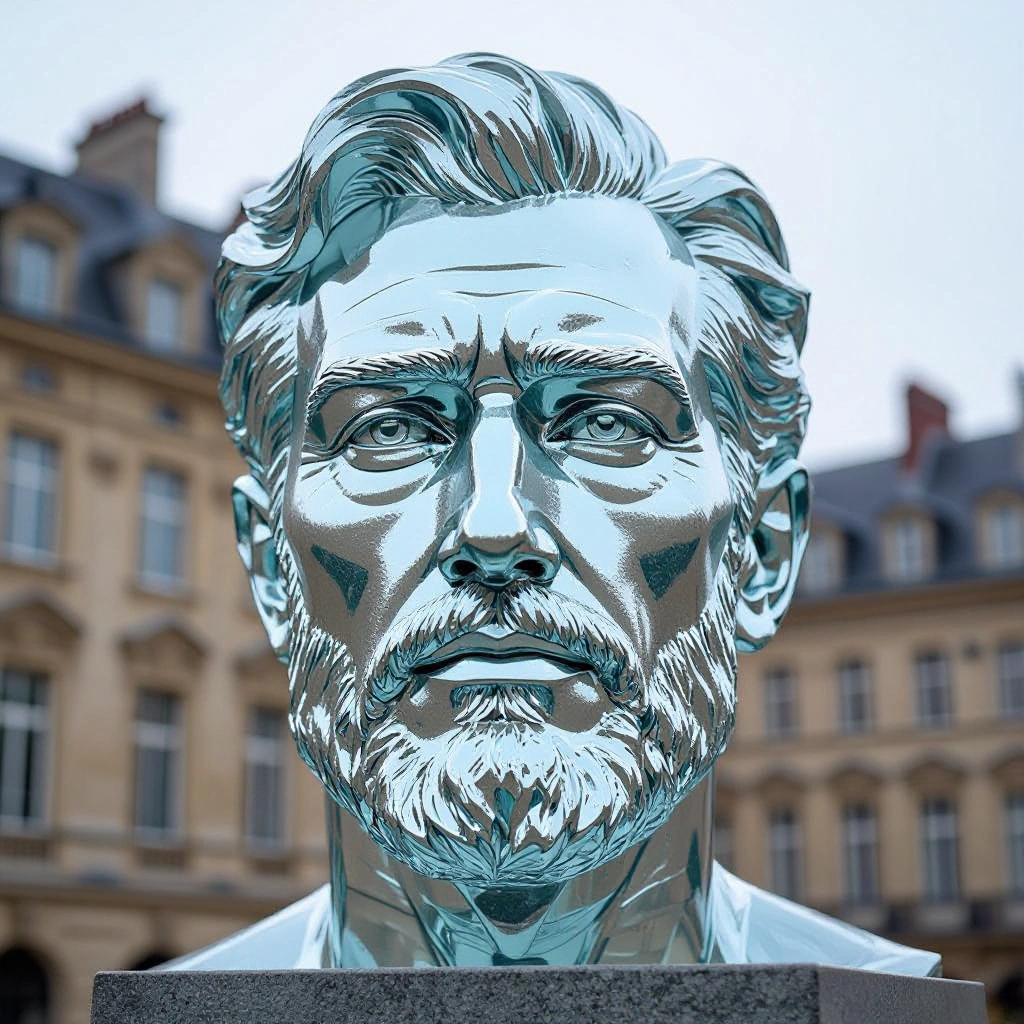
Type your sculpture character or scene description in the prompt box. Include details like character appearance, clothing, expressions, and setting to get better AI sculpture results.
Choose AI Model Settings

Select your preferred image size and aspect ratio. Our AI model delivers professional quality comparable to:
- • Flux AI Quality
- • Midjourney Standard
- • OpenAI DALL-E
- • Google Imagen
Download AI Sculpture Image

Once your AI sculpture image is generated, click the download button to save it to your device. The image will be in high quality format ready for use.
Features of AI sculpture Image Generator

Material Presets tuned for sculpture
Preconfigured material profiles simulate marble veining, bronze alloy sheen, aged patina, wood grain and raw clay porosity. Each preset includes physically inspired reflections and subsurface scattering to emulate real sculptural surfaces.

Tool Mark and Texture Control
Fine tune tool mark styles like chisel grooves, rasp patterns, casting seams and sanding artifacts. Adjusting these parameters yields anything from rough maquettes to highly finished carved works.

Patina and Finish Engine
Layer realistic chemical aging, verdigris, polishing hotspots and wax finishes. The finish engine reproduces multi-stage conservation looks and artist-applied surface treatments.

Scale, Proportion and Camera Controls
Control perceived scale from miniature figurines to monumental public sculpture by tweaking proportion cues, focal length and shadow falloff to convey accurate mass and presence.

High-resolution export and reference maps
Export high-resolution images along with normal-like and roughness reference maps for use in 3D texturing, portfolio prints or fabrication blueprints.
Types of AI Powered Sculpture Style Images
Explore curated style variations that emphasize different sculptural traditions and fabrication techniques. Each variation highlights distinct surface treatments, historical references and tool behaviors.
Classical Marble
Smooth, slightly translucent marble with subtle veining and polished planes. Ideal for busts, friezes and Greco-Roman inspired forms with soft subsurface glow.
Bronze Patinated
Warm metallic base with layered patina, green oxidation and engraved surface detail. Suited for figurative statues and public monuments with aged finish.
Wood Carving
Visible wood grain, tool gouges and chisel facets. Options include hardwood polish, oil finish or rough carved folk art textures.
Clay Maquette
Soft modeled surfaces with finger marks, smoothing lines and wet clay sheen. Great for early-stage concepting and rapid form exploration.
Stone Relief
Shallow bas-relief with crisp edge definition and weathered surface. Emphasizes depth, hierarchy of planes and shadow for architectural ornamentation.
Contemporary Metal Abstract
Polished or painted metal panels with welded seams, folded planes and reflective patina. Focused on abstract compositions and modern public art aesthetics.
Applications of AI sculpture image style
Fine Art Concept Development
Artists use generated sculpture images to iterate on form, test surface ideas and visualize final presentation before committing materials and studio time.
Museum Conservation and Reconstruction
Conservators generate hypothesis images to reconstruct missing features, test patina matches and document possible restoration outcomes without altering originals.
Product and Prototype Visualization
Designers preview ornamental details, reliefs and three dimensional branding elements for consumer products, furniture and architectural components.
Game and Film Asset Concept Art
Concept artists create sculptural props, creature maquettes and set ornamentation references that inform 3D modeling and texture workflows.
Architectural Ornament and Facade Study
Architects and sculptors explore relief patterns, column capitals and facade sculptures at multiple scales to assess shadow, pattern and legibility.
Education and Technical Training
Art instructors use the generator to teach carving techniques, analyze historical finishes and provide students with visual references for studio practice.
FAQs about AI sculpture image generator
Can I specify the exact material and tool marks in a prompt?
Yes. Include specific material names like Carrara marble or oxidized bronze and describe tool marks such as deep chisel, rasp or sanded finish. The generator maps those terms to texture and surface simulations to approximate the requested look.
Are generated sculpture images usable for commercial projects?
Generated images are suitable for commercial concept work and marketing assets, but check the platform terms for licensing details if you plan to resell or claim exclusive rights. Use outputs as visual development or mockups before fabrication.
How realistic are the lighting and shadows for three dimensional form?
The engine simulates directional studio lighting, natural outdoor sun, and ambient skylight to emphasize volume and depth. You can adjust light angle, softness and contrast to reveal tool marks and surface curvature accurately.
Can I export maps for 3D texture baking from the images?
Many outputs include auxiliary maps resembling normal and roughness references. These help guide texture painters and 3D artists when recreating the generated surface in a real 3D pipeline.
What prompt tips make sculptures look more convincing?
Specify scale, material, finishing technique and era or style. For example, mention 'life-size bronze statue with verdigris patina and pronounced chisel marks under directional top light' to get focused results.
Is the tool suitable for conservation proposals?
Yes. Conservators can generate multiple finish scenarios and compare visual outcomes before committing to physical trials, but final conservation decisions should rely on material testing and expert evaluation.

Explore All Image Generators
More generators coming soon!
