Retro Image Generator
Retro Image Generator is a free online tool to generate retro style images. The tool is free to use, just enter prompt in retro style and generate retro image style in seconds similar quality to flux, midjourney, open ai, imagen, nano banana AI image quality.
Generate Retro AI Image for Free
What is a retro Generator?

A Retro Generator is a specialized AI tool that transforms modern photos and text prompts into images that mimic distinct retro eras and analog processes. It recreates the visual signatures of older media such as film grain, color fading, halftone printing, and neon glow while preserving modern composition and clarity.
Designers, photographers, social creators, and indie game developers use it to evoke nostalgia, set a period mood, or craft stylized marketing assets. The tool speeds up retro styling by automating technical treatments like film simulation, color temperature shifts, and texture overlays while giving users fine control over era-specific aesthetics.
How to Create retro Images
Start by choosing a reference era or uploading a photo, then enter a concise prompt specifying era, film stock, and mood such as 1970s warm grain or 1980s neon nights; next, apply presets for grain, halftone, color shift and vignette and tweak intensity sliders until the image reads as authentic retro; finally export at your preferred resolution and apply post-export masks or frame borders for a final analog finish.
Enter AI Retro Prompt
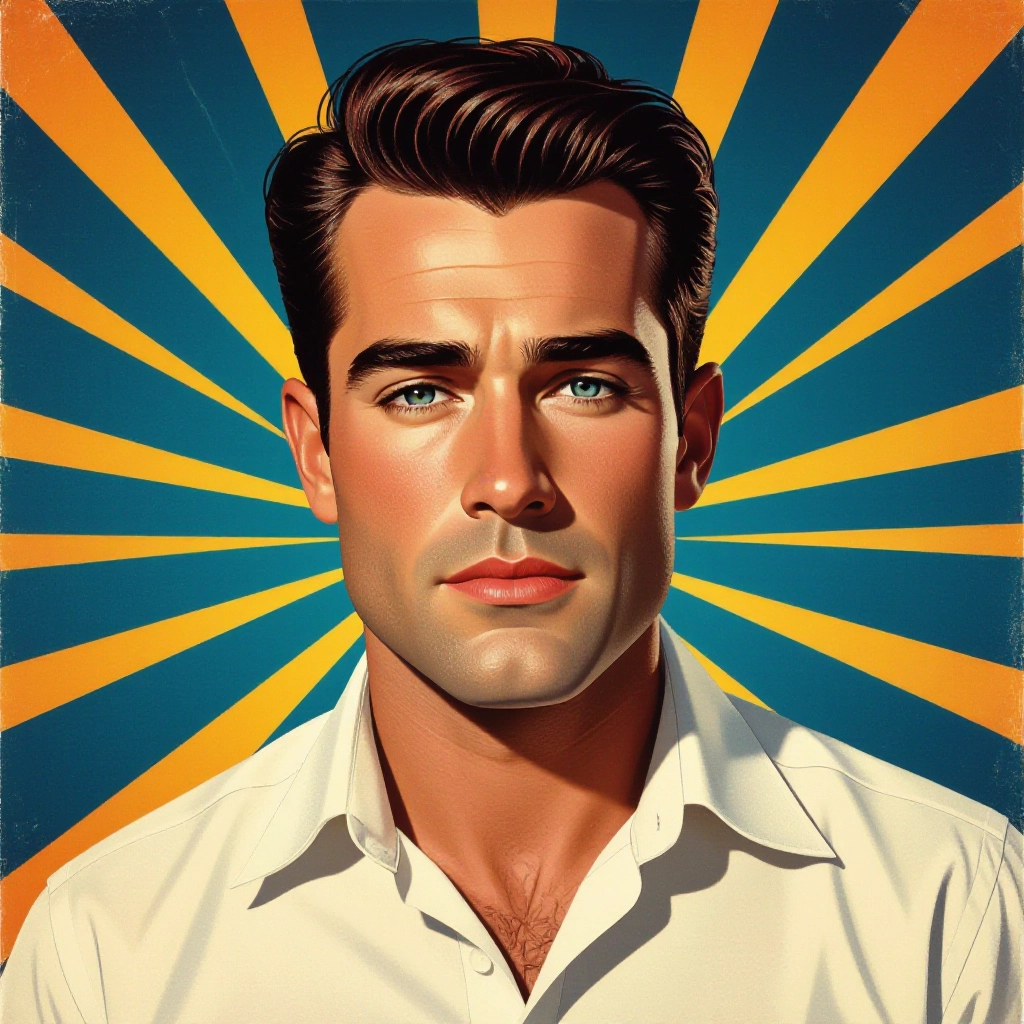
Type your retro character or scene description in the prompt box. Include details like character appearance, clothing, expressions, and setting to get better AI retro results.
Choose AI Model Settings
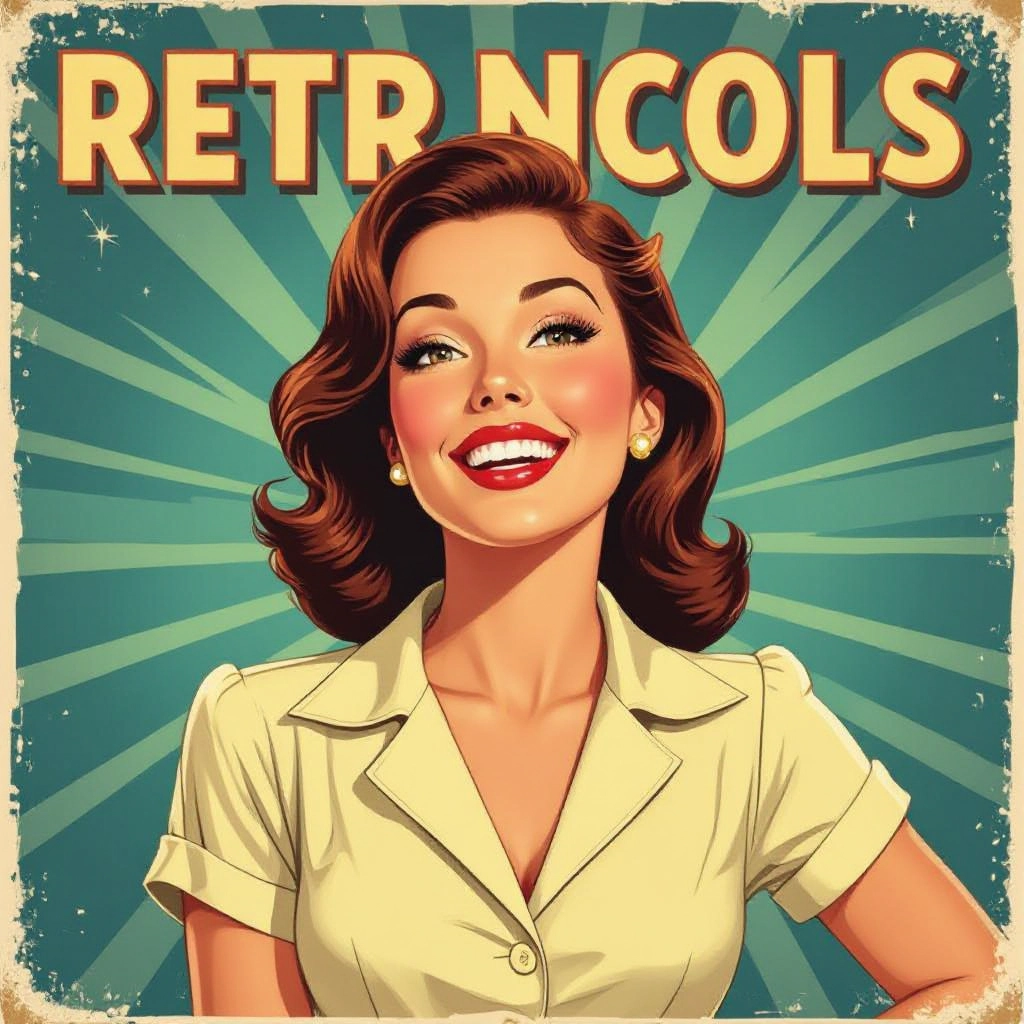
Select your preferred image size and aspect ratio. Our AI model delivers professional quality comparable to:
- • Flux AI Quality
- • Midjourney Standard
- • OpenAI DALL-E
- • Google Imagen
Download AI Retro Image

Once your AI retro image is generated, click the download button to save it to your device. The image will be in high quality format ready for use.
Features of AI retro Image Generator

Authentic Film Grain Engine
Layered grain algorithms model specific film stocks from Kodachrome to Tri-X, recreating microscopic grain patterns and variable density so images retain realistic texture without obscuring detail.

Era-Specific Color Presets
Presets emulate canonical palettes such as 1960s faded pastels, 1970s warm amber, 1980s neon and 1990s teal-orange, letting you snap to a period look or fine-tune tint, saturation and midtone curves.

Halftone and Print Effects
Add halftone dots, screen printing textures and misregistration effects to reproduce vintage posters, magazines and comic panels with adjustable dot size, angle and ink bleed.

Analog Light and Lens Tools
Simulate vintage lens flares, chromatic aberration, light leaks and soft focus to mimic film cameras and cheap plastic lenses common in past decades.

Frame, Border and Paper Textures
Apply Polaroid frames, rounded photo corners, paper creases and faded border vignettes to present images as printed photos, slides or retro adverts ready for print or web.
Types of AI Powered Retro Style Images
Explore diverse retro styles crafted by the generator, each tuned to a different visual tradition. Use these variations to match an era, medium or cultural reference when creating nostalgic visuals.
1970s Analog Film
Warm color casts, gentle yellowing, soft grain and lowered contrast emulate family snapshots and cinematic prints from the 1970s for a cozy vintage feel.
1980s Neon Synthwave
High-contrast palettes with magenta and electric blue, strong vignettes and glossy highlights recreate neon-lit cityscapes and retro-futuristic album art.
1950s Sepia Portrait
Monochrome sepia toning with subtle paper texture and formal vignette for a timeless portrait look drawn from mid century studio photography.
Polaroid Instant Snap
Instant film borders, chemical fade, and cool color shifts produce that handheld Polaroid aesthetic with authentic frame sizes and edge wear.
Halftone Pop Art
Bold posterization, halftone dot screens and saturated primary colors mimic printed posters and comic-book techniques for graphic retro visuals.
Pixel Retro 8-bit
Reduced palette, blocky pixelization and scanline patterns recreate early console graphics and game art for a nostalgic digital retro style.
Applications of AI retro image style
Album and Single Artwork
Create era-appropriate album covers that channel a specific decade, using grain, color and typography cues to connect music to a retro visual identity.
Social Media Campaigns
Produce thumb-stopping retro posts and stories that stand out in feeds by using nostalgic palettes and tactile textures tailored to brand voice.
Editorial and Magazine Layouts
Design magazine spreads and feature visuals that integrate halftone, paper textures and film treatments to suggest archival authenticity.
Game Asset Styling
Generate background art, character portraits and UI skins with retro film or pixel aesthetics to match period-themed or retro-inspired games.
Print Posters and Merchandise
Prepare high-resolution retro posters, T-shirt prints and stickers with printer-aware halftone and color separation presets for physical production.
Personal Memory Restoration
Transform modern photos into stylistically aged keepsakes or reimagine old family photos with consistent retro grain and color restoration tools.
FAQs about AI retro image generator
Can I control how strong the retro effects are?
Yes. Sliders let you dial grain, color shift, halftone intensity and vignette strength up or down so you can achieve subtle aging or full-on period dramatization.
Are the generated images suitable for print?
Generated images can be exported at high resolution with print-friendly color modes and halftone settings designed for common printing processes to ensure good physical output.
How do I replicate a specific film stock or era?
Use precise prompts naming the film stock or era, for example 'Kodachrome 1973 warm tones' or select matching presets and then adjust grain and tonal curves for exact replication.
Is it possible to combine multiple retro styles?
Yes. You can layer styles such as mixing Polaroid borders with 80s neon grading or overlay halftone textures on a sepia portrait to create hybrid retro aesthetics.
What file formats can I export?
Export options typically include PNG and JPEG for web, plus high quality TIFF for printing. Some presets also export layered PSD or transparent PNG for further editing.
How do I avoid making the image look dated in a negative way?
Balance is key: use subtle grain and controlled color shifts, retain core image detail, and avoid excessive noise or extreme vignetting unless the goal is an overtly aged or distressed look.

Explore All Image Generators
More generators coming soon!
