Product Photography Image Generator
Product Photography Image Generator is a free online tool to generate product photography style images. The tool is free to use, just enter prompt in product photography style and generate product photography image style in seconds similar quality to flux, midjourney, open ai, imagen, nano banana AI image quality.
Generate Product Photography AI Image for Free
What is a product photography Generator?
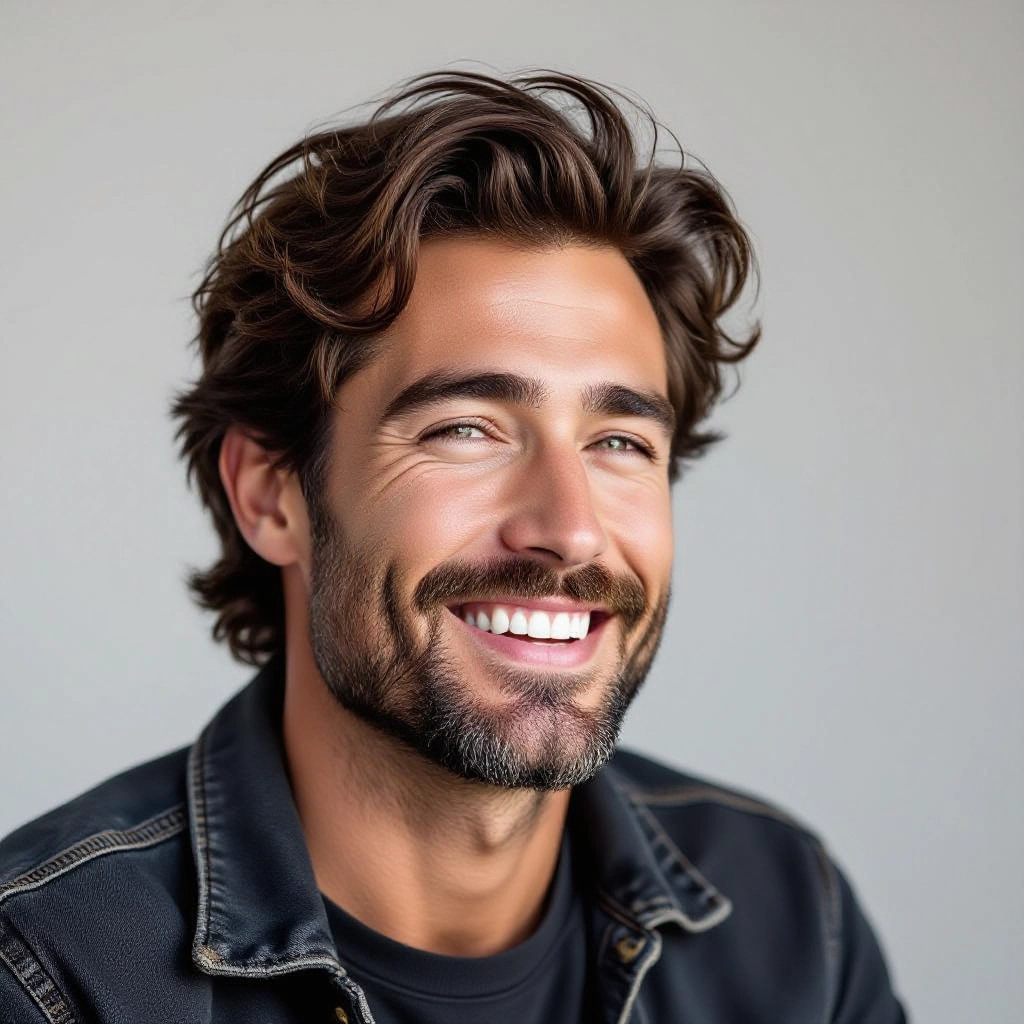
A Product Photography Generator is an AI-driven tool that creates high fidelity images optimized for product display. It simulates studio lighting, accurate color reproduction, true-to-life shadows and reflections, and precise background control so products read clearly and consistently on listings and marketing.
Retailers, photographers, designers and small brands use this generator to scale image production without a physical shoot. It is ideal for e-commerce catalogs, rapid prototyping, A B testing creative variations, or producing consistent SKU images when time and budget prevent full studio sessions.
How to Create product photography Images
Start by choosing the product type and desired presentation, then write a concise prompt specifying angle, lighting, background and styling; for example white background, 45 degree front angle, softbox lighting and subtle shadow. Next select resolution, aspect ratio and any product-specific modifiers like close up, texture emphasis or scale reference. Finally generate multiple variations, review details such as color accuracy and reflections, and export the selected images in the needed format for web or print.
Enter AI Product Photography Prompt

Type your product photography character or scene description in the prompt box. Include details like character appearance, clothing, expressions, and setting to get better AI product photography results.
Choose AI Model Settings

Select your preferred image size and aspect ratio. Our AI model delivers professional quality comparable to:
- • Flux AI Quality
- • Midjourney Standard
- • OpenAI DALL-E
- • Google Imagen
Download AI Product Photography Image

Once your AI product photography image is generated, click the download button to save it to your device. The image will be in high quality format ready for use.
Features of AI product photography Image Generator

Studio lighting simulation
Realistic softbox, rim, and key light presets reproduce how products look in professional studio setups. The generator models light falloff and specular highlights so glossy, matte and textured surfaces render accurately.

Background and shadow control
Switch between clean white, gradient, colored, or contextual backgrounds and toggle natural or hard shadows. Precise shadow placement and strength create believable contact with surfaces for lifelike product placement.

Consistent color and material rendering
Color profiling and material-aware rendering preserve brand color values and show fabric, metal, glass and plastic textures with accurate reflectance, reducing the need for post production color correction.

Preset composition and styling templates
Choose from composition templates like front on, three quarter, flat lay and lifestyle staging to maintain visual consistency across product lines. Styling presets handle props, depth of field and surface finishes.

Batch generation and SKU automation
Generate multiple SKUs or colorways in a single job. The batch mode allows template-driven swaps of color, label, or accessory elements so merchants can produce a full catalog fast.
Types of AI Powered Product Photography Style Images
Product photography requires distinct styles depending on channel and goal. Below are common AI generated styles with their defining characteristics and typical use cases.
Clean White Background Studio
High key, evenly lit product shots with pure white background. Optimized for marketplace listings and catalog pages where focus must stay on the product silhouette and features.
Lifestyle Context Shots
Products placed in realistic scenes such as kitchens, living rooms or street settings. These images show scale, use case and emotional context for social ads and hero banners.
Flat Lay Composition
Top down arrangements ideal for apparel, accessories and bundled products. Flat lay emphasizes layout, texture and accessory relationships for editorial and social feeds.
360 Degree Mockup Series
Consistent multi angle renders for interactive spin views. Each frame uses matched lighting and camera distance so viewers can compare details across rotations.
Macro Detail Close Ups
Extreme close shots highlighting texture, stitching, finish or label details. Useful for luxury goods, electronics and products where fine detail drives purchase decisions.
Minimalist Prestige Shot
Low clutter, dramatic lighting with high contrast and selective focus. Designed to elevate premium products for landing pages and hero creatives.
Applications of AI product photography image style
E-commerce product listings
Create consistent, high resolution images for product detail pages, thumbnails and search results that meet marketplace image standards and improve conversion.
Paid social and display ads
Generate attention grabbing creatives in the right aspect ratios and compositions for Instagram, Facebook and display networks without a full creative shoot.
Printed catalogs and brochures
Produce CMYK ready images with controlled lighting and color fidelity for print catalogs, lookbooks and point of sale materials.
Packaging and label mockups
Visualize how artwork and dielines appear on real surfaces using realistic reflections, folds and material textures to validate designs before production.
Marketplace thumbnails and A B testing
Quickly generate multiple thumbnail variations to test which composition, background or angle yields higher click through and conversion rates.
Rapid prototyping for designers
Designers can mock up product concepts and iterate finishes, colors and lighting without sourcing physical samples, speeding product development cycles.
FAQs about AI product photography image generator
Can generated images be used commercially?
Yes, most commercial uses are allowed but check the platform terms and license. Ensure you have rights to any brand elements, trademarks or copyrighted labels included in the prompts.
How do I achieve consistent product angles across a catalog?
Use fixed camera presets with defined focal length, distance and angle, then apply the same lighting and composition template to each SKU. Batch export keeps proportions and shadows consistent.
Can the generator match my brand lighting and color profile?
You can save custom lighting presets and input color references or hex codes to match brand tones. Some tools support ICC profiles for close color matching during export.
What resolutions and file formats are supported?
Typical outputs include JPEG and PNG at web friendly sizes and high resolution TIFF or PNG for print. Available DPI and pixel dimensions are selectable at generation time.
How do I create images for multiple SKUs or colorways quickly?
Use the batch generation feature with a template that swaps color, label or accessory layers. Upload a CSV with variant values and run a single job to produce consistent outputs.
Can I remove or change backgrounds and shadows after generation?
Many generators include background removal and adjustable shadow layers so you can replace backgrounds or tweak shadow softness without re rendering the entire image.

Explore All Image Generators
More generators coming soon!
