Monochromatic Image Generator
Monochromatic Image Generator is a free online tool to generate monochromatic style images. The tool is free to use, just enter prompt in monochromatic style and generate monochromatic image style in seconds similar quality to flux, midjourney, open ai, imagen, nano banana AI image quality.
Generate Monochromatic AI Image for Free
What is a monochromatic Generator?
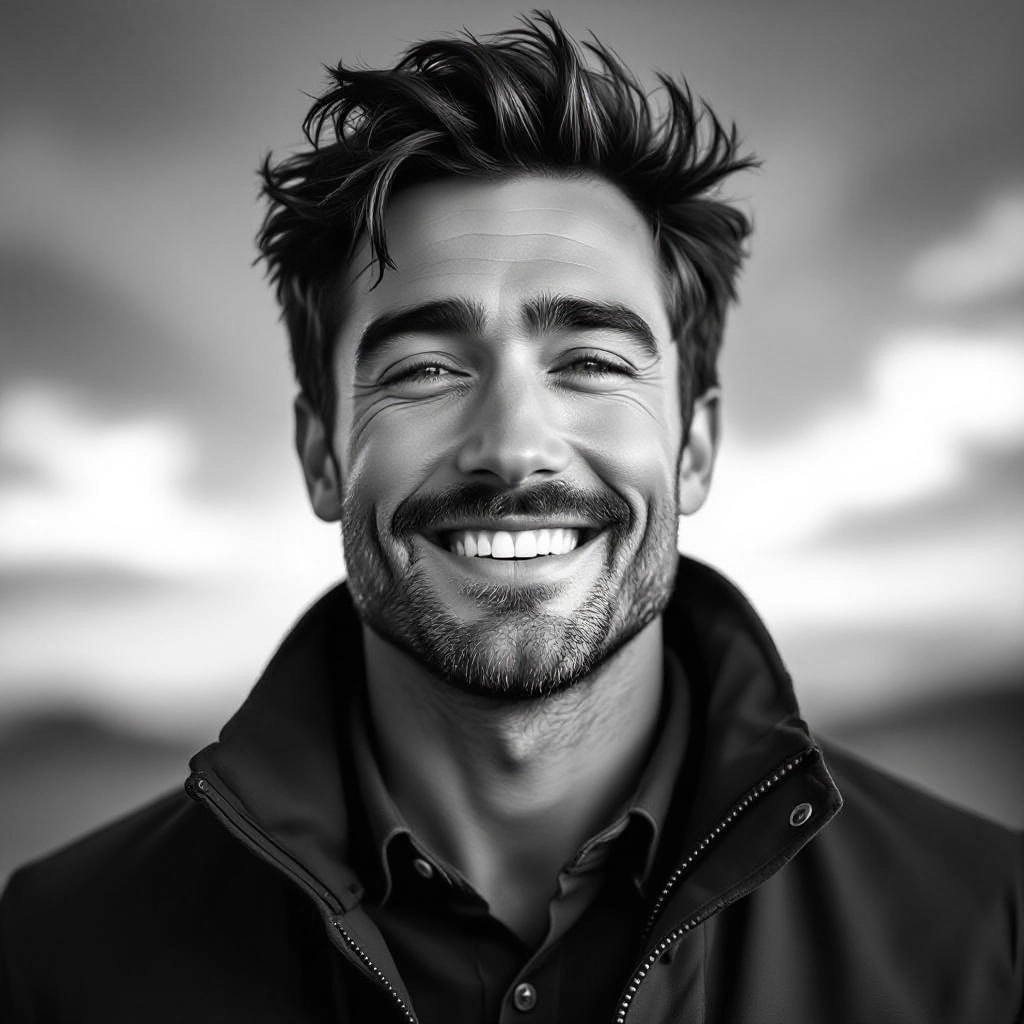
A monochromatic generator is an AI-powered image tool that converts prompts, sketches, or reference photos into images built from a single color family. Instead of producing full color outputs, the engine focuses on hue selection, tonal range, contrast mapping and texture detail within one dominant color or grayscale, producing images that emphasize form, light and mood rather than chromatic complexity.
Designers, photographers, brand managers, and artists use monochromatic generation to create cohesive visual identities, mood-driven editorial spreads, or study form and lighting without color distraction. Game artists and cinematographers use it to prototype atmosphere quickly, while product teams and packaging designers rely on single-hue renders for printing tests, limited palette mockups and consistent campaign aesthetics.
How to Create monochromatic Images
Start by entering a clear prompt describing subject, mood and the single hue or grayscale you want; include lighting and texture cues. Next choose intensity settings: set the base hue or gray point, adjust contrast and midtone balance, and enable grain or paper texture if needed to simulate prints. Finally refine iterations by altering tonal range and exposure, compare variants, then export the highest resolution file for web or print.
Enter AI Monochromatic Prompt
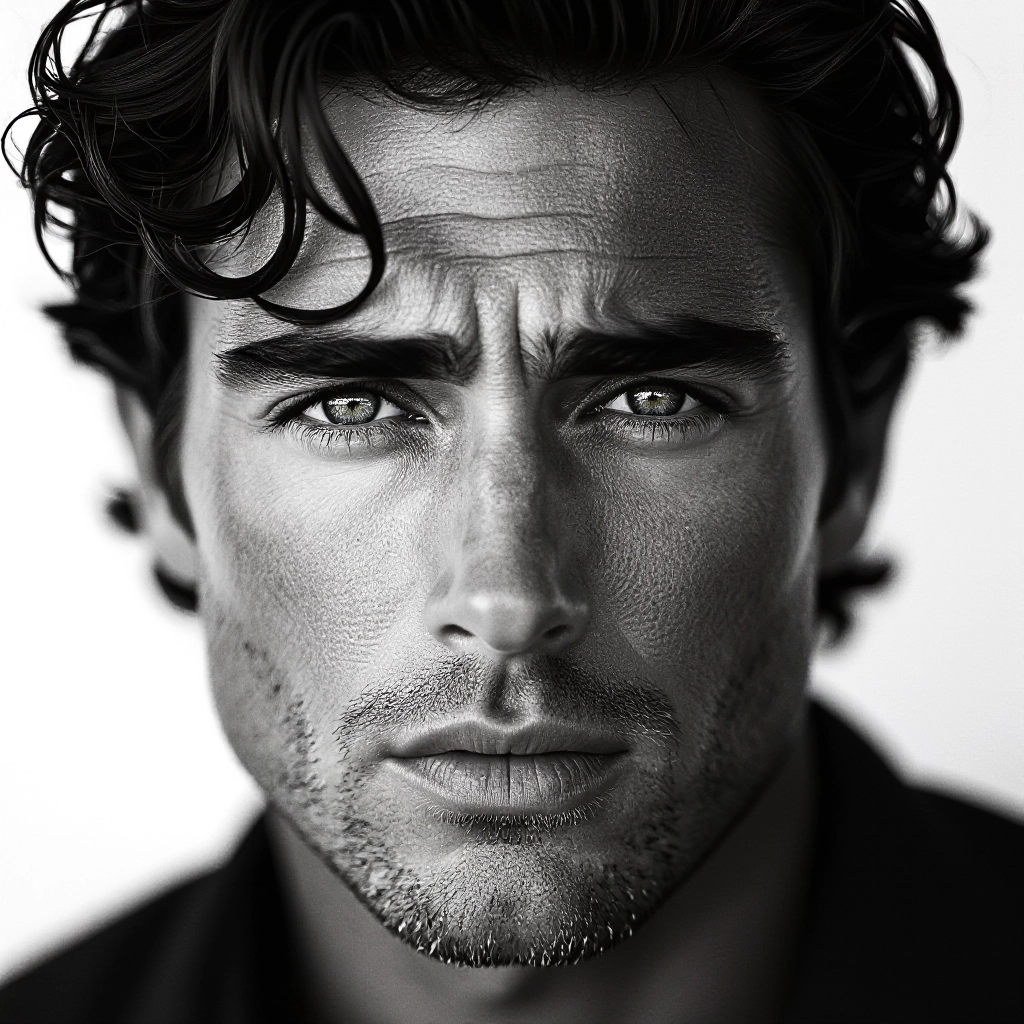
Type your monochromatic character or scene description in the prompt box. Include details like character appearance, clothing, expressions, and setting to get better AI monochromatic results.
Choose AI Model Settings

Select your preferred image size and aspect ratio. Our AI model delivers professional quality comparable to:
- • Flux AI Quality
- • Midjourney Standard
- • OpenAI DALL-E
- • Google Imagen
Download AI Monochromatic Image

Once your AI monochromatic image is generated, click the download button to save it to your device. The image will be in high quality format ready for use.
Features of AI monochromatic Image Generator

Precise Hue Lock and Palette Control
Lock a single hue or grayscale value and limit all generated pixels to that family while adjusting saturation, tint and subtle secondary tones to keep visual interest without breaking the monochrome rule.
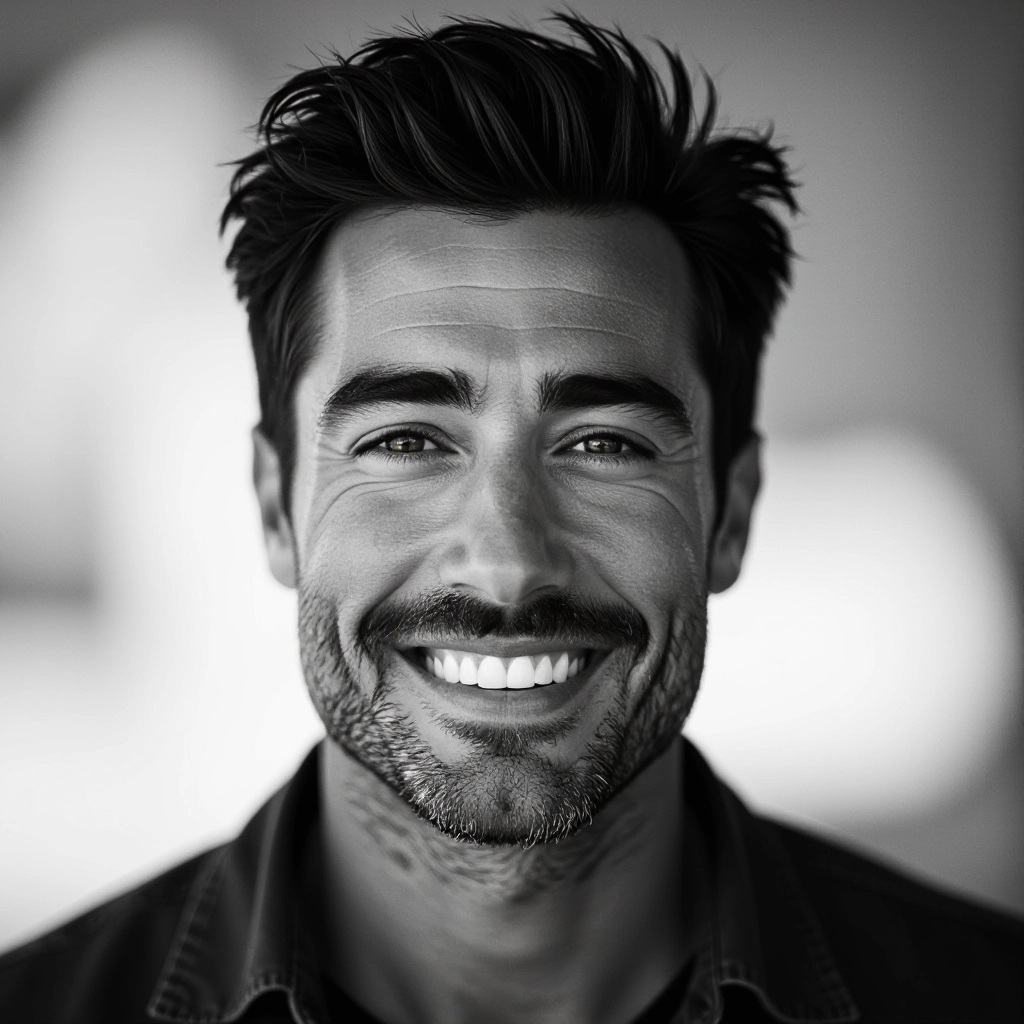
Advanced Tone and Contrast Sculpting
Manipulate highlights, midtones and shadows independently so you can sculpt dramatic chiaroscuro, soft vintage looks or flat editorial tones while preserving monochromatic integrity.

Texture and Grain Emulation
Add film grain, canvas, paper fibers or digital halftone textures that interact with your single tone to produce realistic prints, aged photographic effects or clean vector-like surfaces.
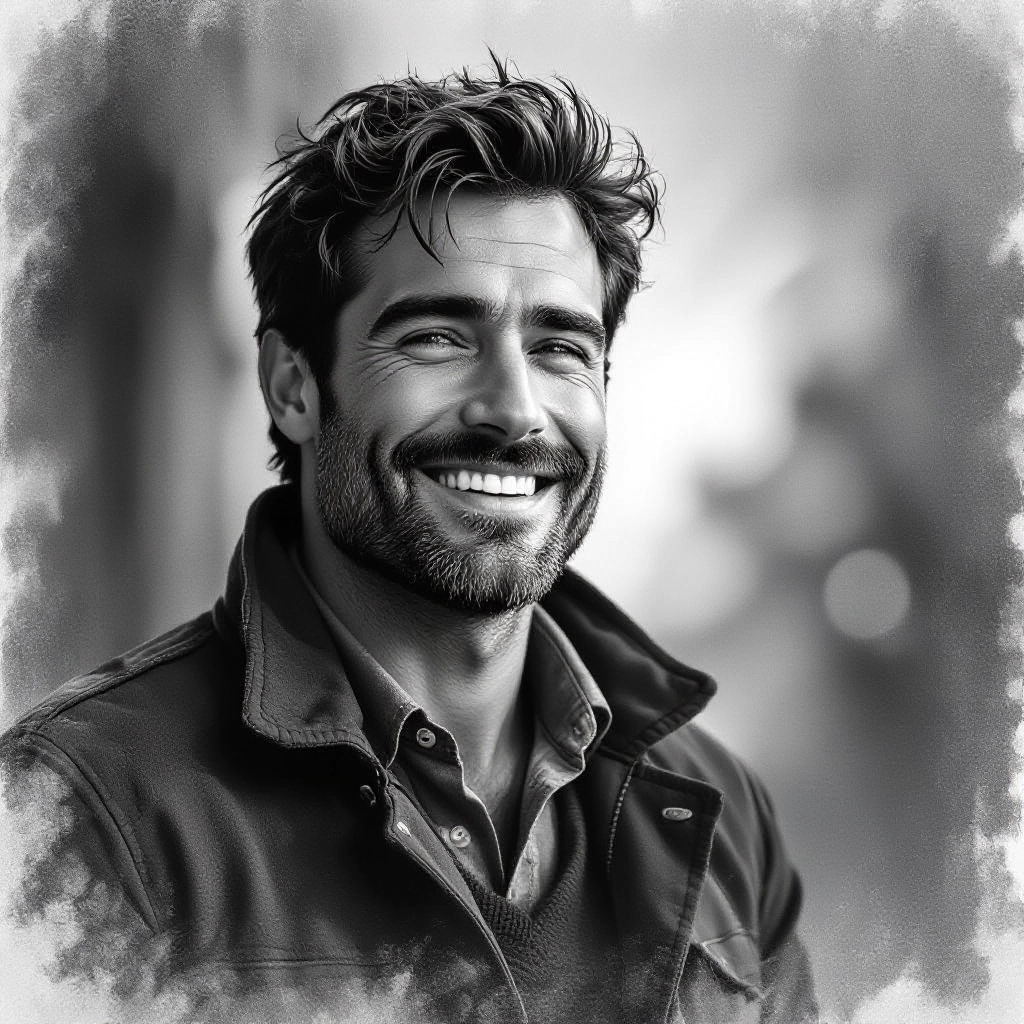
Monochrome Style Transfer
Apply a reference monochrome image as a style template so your output inherits specific contrast curves, vignettes and tonal relationships from classic film stocks or custom artist palettes.

Batch Rendering and Presets
Generate multiple monochromatic variants at once using presets for sepia, cyanotype, charcoal and steel blue looks, enabling rapid A B testing for campaigns or series production.
Types of AI Powered Monochromatic Style Images
Monochromatic images span many expressive approaches. Each variation controls tone, texture and light differently to create a distinct mood while remaining within a single color family.
High-Contrast Black and White
Strong blacks and brilliant whites with sharp midtone clarity for cinematic portraits, editorial spreads and architectural shots that emphasize geometry and shadow patterns.
Soft Grayscale Portrait
Narrow tonal range with gentle highlights and muted shadows that flatters skin tones, reduces harshness and creates an intimate, classic portrait aesthetic.
Sepia Vintage Monochrome
Warm brown sepia toning with aged paper texture to evoke antique photography, ideal for historical scenes, album covers and nostalgic branding.
Tinted Single Hue
Choose one color such as teal or burgundy as the base and render all elements within that hue to produce modern, stylized visuals for advertising and packaging.
Low-Key Monochrome
Dark, shadow-forward compositions with selective lighting that reveal form through silhouettes and subtle reflective highlights for moody product or fashion imagery.
Pastel Monochrome
Light, desaturated single-hue outputs with soft contrast and fine grain, perfect for lifestyle blogs, social templates and gentle product photography.
Applications of AI monochromatic image style
Editorial Photography
Create consistent magazine spreads or article imagery where monochrome emphasizes subject, mood and narrative without competing colors.
Brand Identity and Campaigns
Build cohesive brand visuals using a single hue across ads, web headers and packaging to reinforce recognition and emotional tone.
Product Mockups and Packaging
Render product concepts in monochrome to test contrast, typography legibility and material finishes before committing to full color production.
Fine Art and Prints
Generate gallery-ready monochrome images with controlled tonal depth and texture for limited edition prints and artist portfolios.
User Interface and Iconography
Produce monochrome icon sets and UI assets that maintain clarity and accessibility across light and dark themes while reducing visual noise.
Concept Art and Storyboarding
Quickly iterate cinematic scenes or character silhouettes in single-hue studies to explore composition, lighting and pacing without color distraction.
FAQs about AI monochromatic image generator
Can I choose any single color or only grayscale?
You can select pure grayscale or any single hue as the base color. The tool maps highlights and shadows within that color family so the final image reads as monochromatic rather than flat color fills.
What resolution are the generated images?
Resolution options include web-optimized sizes and high resolution exports up to print quality suitable for 300 DPI output. Choose the export setting you need before finalizing to ensure print fidelity.
Is the output suitable for commercial use?
Yes, generated images can be used commercially, subject to the platform terms and any licensing for third party reference content. Always check the usage terms if you supplied copyrighted images as references.
How do I prepare prompts for better monochrome results?
Specify the base hue or 'grayscale', describe desired contrast and lighting, and include texture or film references like 'fine grain', 'matte paper', or 'high-key studio light' to guide tonal decisions.
Can I convert an existing color image to a monochrome style?
Yes, upload a source image and use the style transfer or convert mode to remap its pixels into the chosen monochrome palette while preserving composition and depth cues.
Does the generator support API access for batch workflows?
API access is available for automated batch generation, preset application and high volume exports, enabling integration into creative pipelines, CMS systems and production workflows.

Explore All Image Generators
More generators coming soon!
