Minimalist Image Generator
Minimalist Image Generator is a free online tool to generate minimalist style images. The tool is free to use, just enter prompt in minimalist style and generate minimalist image style in seconds similar quality to flux, midjourney, open ai, imagen, nano banana AI image quality.
Generate Minimalist AI Image for Free
What is a minimalist Generator?
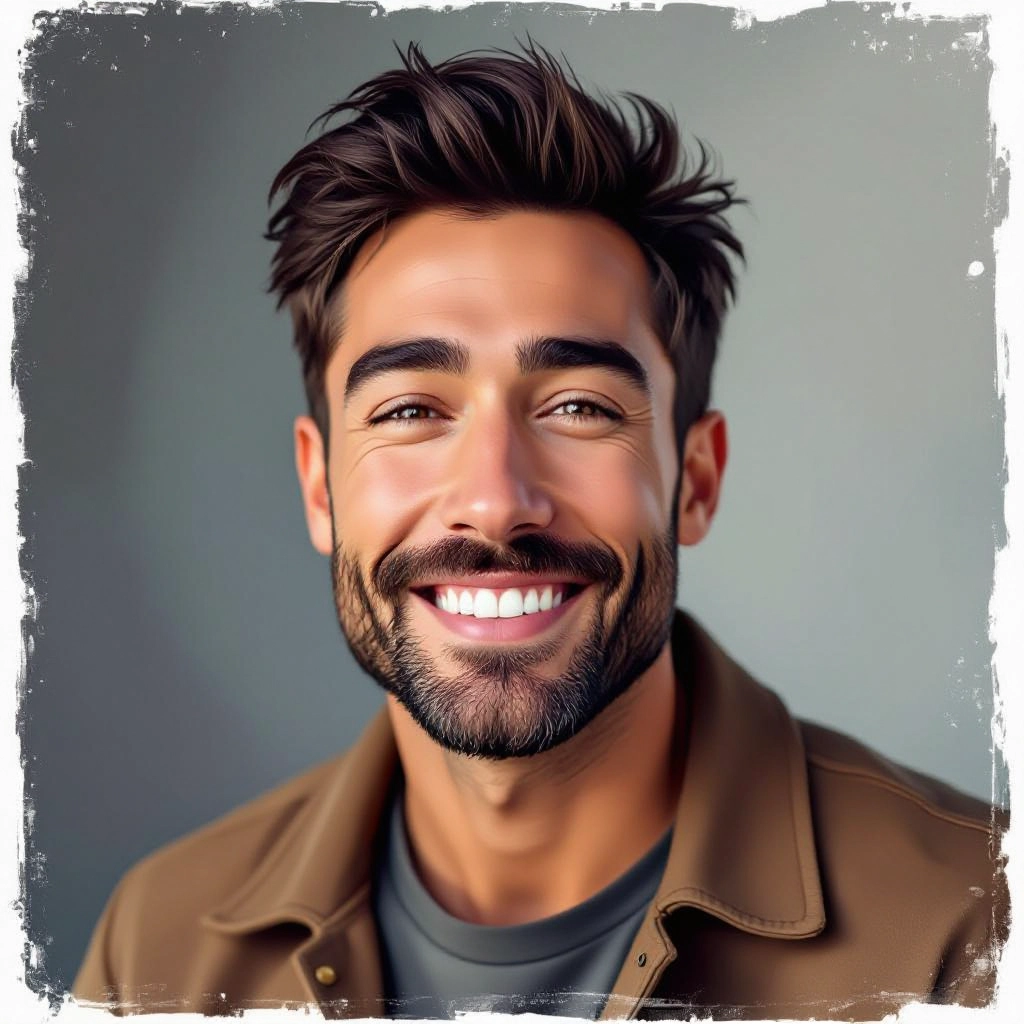
A Minimalist Generator is an AI-driven tool designed to produce pared-down visual compositions that emphasize simplicity, negative space and essential form. Instead of complex textures and heavy detail, this generator focuses on reduced palettes, basic geometric shapes, and clean lines to create images that communicate with as few elements as possible.
Designers, brand strategists, web creators and content makers use this tool to prototype logo concepts, hero images and campaign art that read clearly at small sizes and across platforms. Because the generator models minimalist principles, it helps users maintain visual hierarchy, scalable composition and a calm aesthetic that supports modern branding and editorial needs.
How to Create minimalist Images
Start by choosing a single focal idea and limiting your palette to two or three colors; instruct the generator to prioritize flat fills, large negative space and simple geometry. Next, refine composition by reducing elements: use one strong shape, precise alignment and deliberate spacing to guide the eye. Finally, export in SVG or high resolution, test at small sizes, and iterate by adjusting contrast, spacing and color to maintain clarity and minimal impact.
Enter AI Minimalist Prompt

Type your minimalist character or scene description in the prompt box. Include details like character appearance, clothing, expressions, and setting to get better AI minimalist results.
Choose AI Model Settings

Select your preferred image size and aspect ratio. Our AI model delivers professional quality comparable to:
- • Flux AI Quality
- • Midjourney Standard
- • OpenAI DALL-E
- • Google Imagen
Download AI Minimalist Image
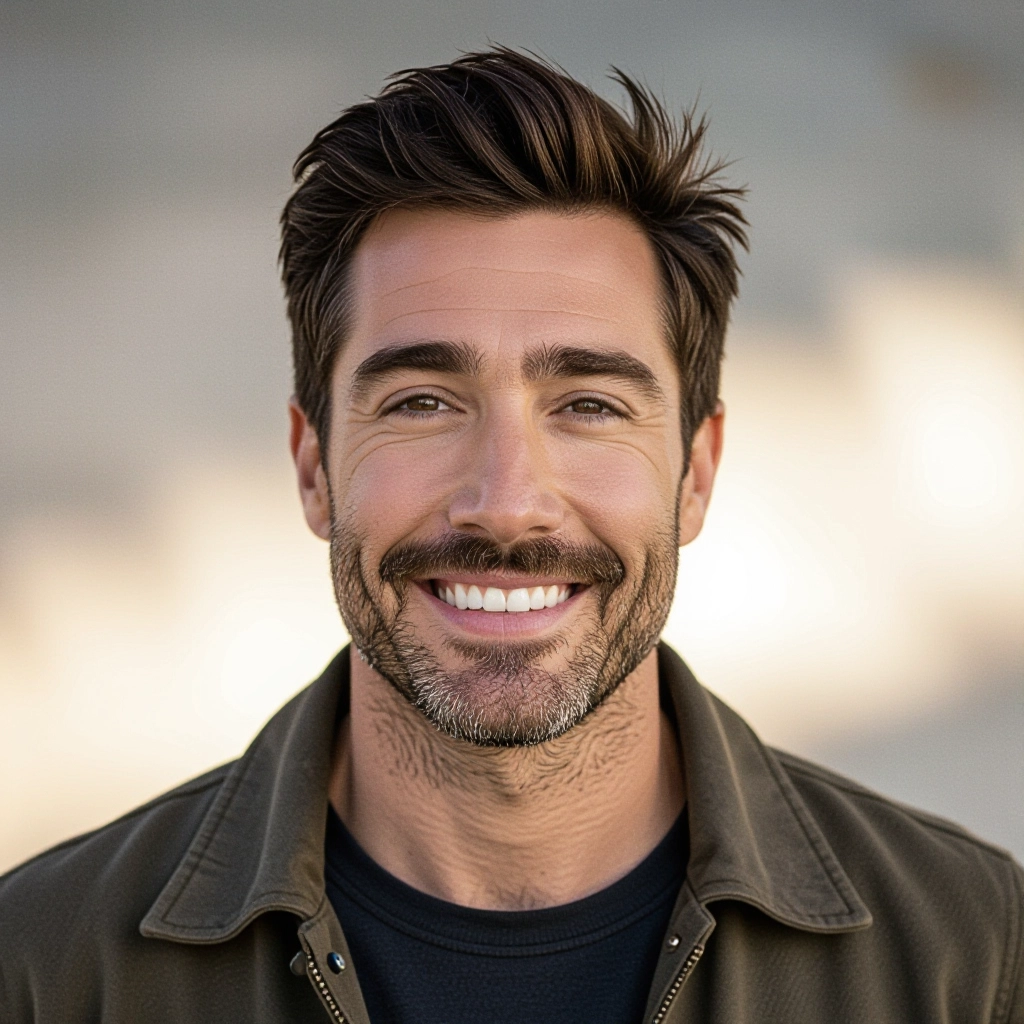
Once your AI minimalist image is generated, click the download button to save it to your device. The image will be in high quality format ready for use.
Features of AI minimalist Image Generator

Negative Space Control
Fine-grained sliders and textual prompts let you increase or decrease negative space so subjects breathe. The model balances empty areas and form to produce airy, calm compositions that preserve readability.

Palette Reduction and Harmonization
Automatic palette reduction converts complex color requests into cohesive two or three color schemes. Color harmony rules produce muted, high-contrast or pastel minimal palettes suitable for branding and UI.

Geometry and Layout Templates
Built-in grid and golden-ratio inspired templates align shapes and text for balanced minimal layouts. Templates include centered, asymmetric and modular compositions tailored to minimalist aesthetics.

Vector Export and Scalability
Export results to SVG or clean high-resolution PNGs so designs remain crisp at any size. Vector output preserves simple shapes and makes images ready for print, packaging or responsive web use.

Prompt Refinement and Iteration Tools
Interactive prompt suggestions convert abstract ideas into concise minimalist instructions. Iteration history and adjustable strength let you nudge the design toward simpler forms or slightly richer details without losing minimal character.
Types of AI Powered Minimalist Style Images
Minimalist style ranges from stark monochrome line work to subtle pastel scenes. Below are distinct minimalist variations produced by the AI, each optimized for specific visual goals and use cases.
Monochrome Line Art
Delicate vector line drawings in a single color that emphasize contour and space. Ideal for icons, editorial illustrations and simple product sketches with a hand-drawn minimal feel.
Geometric Minimalism
Bold arrangements of circles, squares and triangles in precise layouts. Geometry-driven images convert complex concepts into iconic shapes for logos and modern poster art.
Negative Space Logos
Clever use of empty area to form hidden symbols and letters. This variation produces compact marks that communicate dual meanings while remaining unmistakably minimal.
Muted Pastel Minimalism
Soft, desaturated palettes with gentle gradients and ample whitespace. Use this style for lifestyle branding, hero images and calming interface backgrounds.
Bold Flat Color Posters
High-impact compositions using flat blocks of saturated color and simplified silhouettes. These designs perform well in print campaigns and social media thumbnails.
Architectural Minimalism
Clean perspectives, reduced structural lines and controlled shadows to emphasize form and scale. Suitable for product photography backgrounds and design portfolios.
Applications of AI minimalist image style
Brand Identity and Logos
Generate compact marks and logotypes that scale well and convey brand essence through simple form and negative space. The tool helps test multiple minimal concepts quickly.
Web and App Hero Images
Produce uncluttered hero art that loads fast and keeps interfaces readable. Minimalist images support clear calls to action and mobile-first layouts.
Social Media and Marketing
Create striking social tiles and ad visuals that stand out in feeds with bold shapes, limited palettes and clear focal points optimized for small sizes.
Print Posters and Editorials
Design poster art and magazine illustrations with strong typographic pairings and minimal shapes that carry messages without visual noise.
Product Mockups and Packaging
Apply minimalist patterns and flat illustrations to packaging concepts and product labels where clarity and shelf readability matter most.
Presentations and Data Visualization
Use simplified icons, diagrams and negative space layouts to make slides and charts more legible and visually restful for audiences.
FAQs about AI minimalist image generator
How do I keep a minimalist image readable at small sizes?
Focus on a single focal shape, increase contrast between foreground and background, and avoid fine detail. Export as SVG when possible so edges remain crisp when scaled down.
Can I control the color palette to match my brand?
Yes. You can input hex values or choose predefined minimal palettes. The generator will harmonize tones and reduce colors to maintain a cohesive minimal look.
Is the output suitable for print and digital use?
Outputs include vector SVG and high resolution PNG formats so images are ready for both print and digital. Vector files preserve simple shapes and are ideal for packaging and signage.
How do I prompt the AI to use more negative space?
Use explicit prompt language such as minimal composition, ample negative space, centered subject and sparse elements. Adjust the negative space slider to amplify emptiness around key shapes.
Can I iterate on a design to go simpler or more detailed?
Yes. Iteration tools let you nudge generation strength and apply progressive simplification. Start from a detailed concept and decrement detail until the composition reads cleanly.
Are there templates for common minimalist layouts?
The tool includes layout templates like centered, asymmetric and modular grids that follow minimalist principles. Templates speed up composition while preserving the minimal aesthetic.

Explore All Image Generators
More generators coming soon!
