Hdr Image Generator
Hdr Image Generator is a free online tool to generate HDR style images. The tool is free to use, just enter prompt in HDR style and generate HDR image style in seconds similar quality to flux, midjourney, open ai, imagen, nano banana AI image quality.
Generate Hdr AI Image for Free
What is a HDR Generator?

A Hdr Generator is an AI-driven tool that creates images with an expanded dynamic range and enhanced local contrast to mimic high dynamic range photography. Instead of relying only on bracketed exposures from a camera, this generator uses neural tone mapping, exposure fusion algorithms and learned detail enhancement to produce vivid highlights, deep shadow detail and realistic midtone transitions specific to HDR style.
Photographers, architects, game artists and social media creators use an HDR generator to achieve dramatic realism or stylized atmospheres without complex multi-exposure shoots. It is useful for restoring highlight detail, lifting shadow texture, removing ghosts from handheld sequences and producing consistent HDR aesthetics across large image batches for portfolios and marketing assets.
How to Create HDR Images
To create HDR images, follow three clear steps: first gather or generate source data by uploading bracketed exposures or entering a detailed HDR style prompt; second let the AI perform exposure fusion and tone mapping while choosing a strength level and color grading preset; third review the result, make local adjustments to highlights, shadows and clarity, then export the final image in your preferred resolution. This process produces balanced dynamic range, controlled bloom in highlights and preserved texture in shadows.
Enter AI Hdr Prompt

Type your HDR character or scene description in the prompt box. Include details like character appearance, clothing, expressions, and setting to get better AI HDR results.
Choose AI Model Settings

Select your preferred image size and aspect ratio. Our AI model delivers professional quality comparable to:
- • Flux AI Quality
- • Midjourney Standard
- • OpenAI DALL-E
- • Google Imagen
Download AI Hdr Image
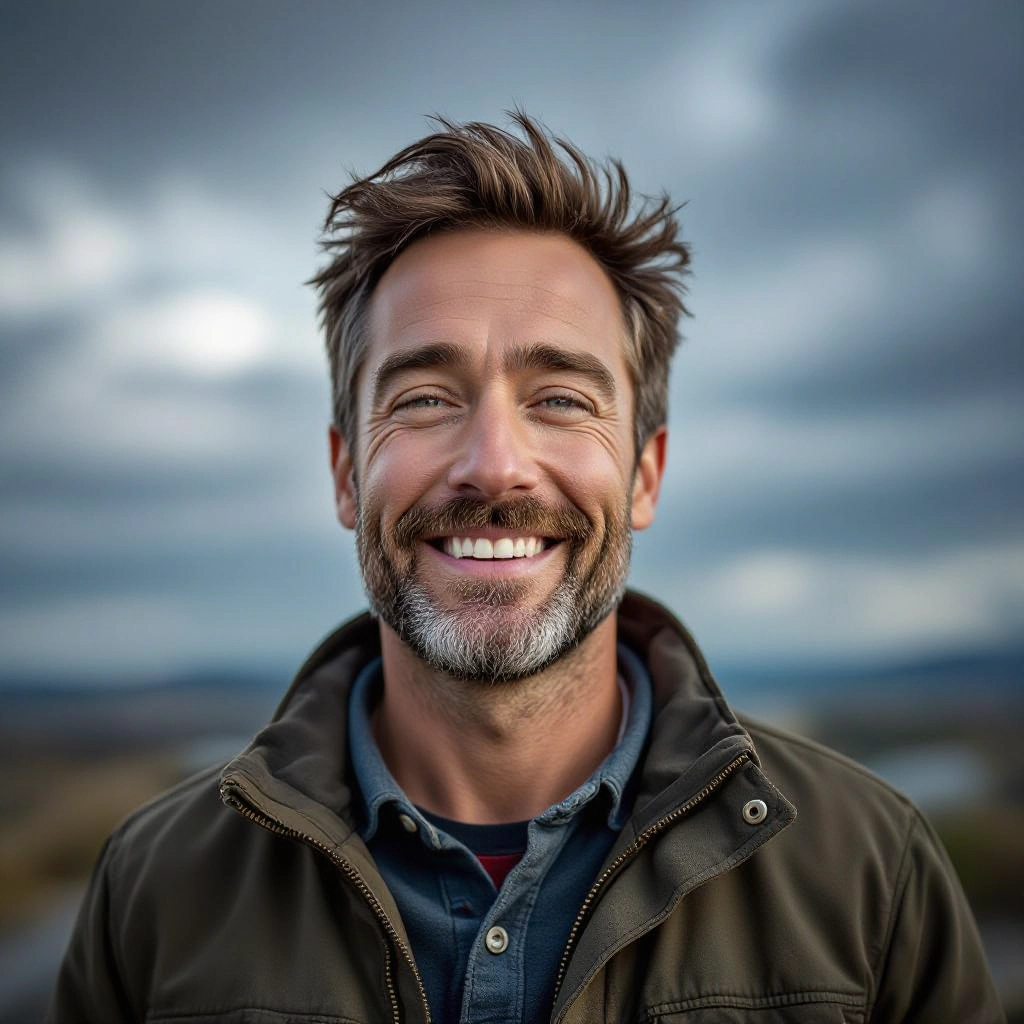
Once your AI HDR image is generated, click the download button to save it to your device. The image will be in high quality format ready for use.
Features of AI HDR Image Generator

AI Tone Mapping
Neural tone mapping recreates the look of optical HDR workflows while avoiding halos and unnatural contrast. It preserves highlight detail and recovers shadow texture with perceptual color correction tailored to HDR aesthetics.

Exposure Fusion and Synthetic Bracketing
Merge multiple uploaded exposures or synthesize virtual brackets from a single photo. The fusion engine blends exposures to maximize dynamic range and reduce noise without flattening local contrast.

Local Contrast and Microdetail Control
Adjust local contrast and microdetail separately from global contrast to sharpen textures like foliage, architecture and skin without amplifying noise in flat areas or sky highlights.
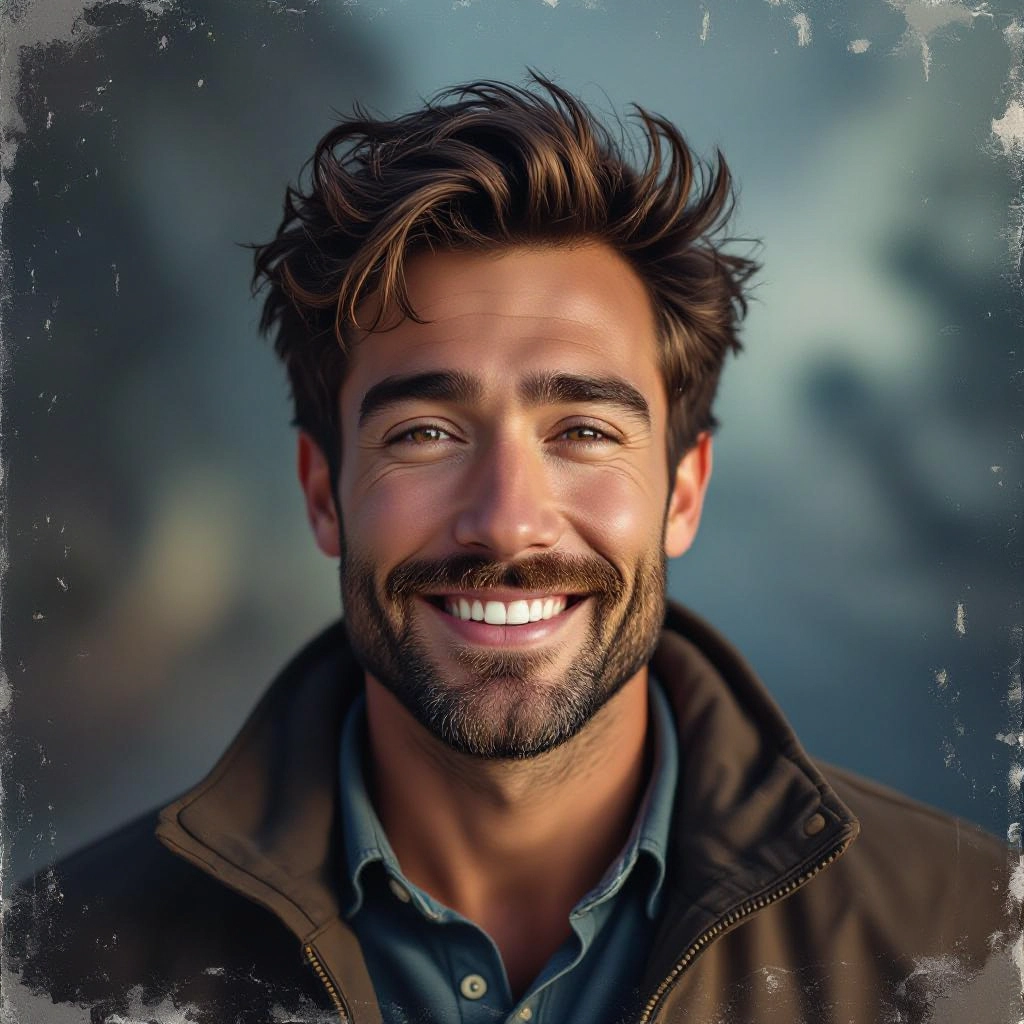
Ghost Removal and Motion Handling
Advanced alignment and deghosting detect moving objects across brackets and intelligently reconstruct consistent details, producing clean HDR merges for handheld and action scenes.

Style Presets and Custom Grading
Choose from curated HDR styles such as cinematic, natural, high-contrast and painterly, then fine tune color vibrance, highlight rolloff and shadow lift for a signature HDR look tailored to your subject.
Types of AI Powered Hdr Style Images
HDR style can be adapted to many visual goals. Below are common AI-driven HDR variations, each emphasizing different dynamic range priorities, color handling and local detail treatments for specialized results.
Cinematic HDR
Strong contrast with controlled highlight bloom, teal and orange grading and enhanced midtone separation for dramatic, film-like landscapes and cityscapes.
Natural Landscape HDR
Subtle shadow recovery, gentle highlight control and realistic color fidelity to preserve atmospheric depth and make skies and foliage look natural yet vivid.
Architectural Detail HDR
Emphasizes crisp microdetail, straight tonal transitions and highlight recovery for interiors and exteriors, showing building materials and textures without overprocessing.
High Key HDR
Bright overall exposure with preserved highlight texture and soft shadow fill to create airy, high key images that retain detail across light areas.
Low Light HDR
Noise-aware shadow lifting and targeted denoising to reveal hidden details in night scenes while preserving specular highlights and light sources.
Painterly HDR
Stylized local contrast boosts and color harmonization that mimic HDR painting techniques, ideal for editorial and fine art looks.
Applications of AI HDR image style
Real Estate Photography
Create evenly exposed interior and exterior shots with recovered window highlights and clear shadow detail to showcase property features accurately.
Landscape and Travel Imagery
Enhance dynamic range in sunrise, sunset and backlit scenes to reveal texture in both sky and ground for striking portfolio images.
Architectural Visualization
Produce consistent HDR renders and photo composites that highlight materials, depth and lighting intent for client presentations and portfolios.
Product and E commerce Photos
Reveal surface detail and color fidelity across reflective and matte materials, improving perceived quality and buyer confidence in listings.
Game and Film Concept Art
Quickly generate high dynamic range concept art with controlled highlights and deep shadow detail to communicate mood and lighting to teams.
Social Media and Advertising
Apply signature HDR looks to campaign imagery for eye catching feeds while maintaining realistic textures and product legibility.
FAQs about AI HDR image generator
Do I need multiple exposures to use the generator?
No. The generator accepts multiple uploaded brackets for classic HDR merging, but it can also synthesize virtual brackets from a single image using learned exposure variation to produce a convincing HDR style.
How does the AI preserve highlight detail without creating halos?
The system uses local tone mapping with edge-aware operators and frequency separation so highlights are compressed without creating halo artifacts. It prioritizes preserving natural transitions at edges and textures.
Can the tool remove ghosts from moving subjects?
Yes. Advanced deghosting aligns frames and reconstructs moving regions by selecting the clearest pixels from each exposure, or by intelligently inpainting when necessary to eliminate motion artifacts.
What output formats and resolutions are supported?
Common export options include high quality JPEG, PNG and 16-bit TIFF where available. Resolution settings let you choose standard web sizes up to high resolution prints depending on processing limits.
How do prompt-based HDR styles work?
Prompt-based HDR instructs the AI on style keywords such as contrast, color temperature and detail emphasis. The model maps these directives to tone mapping parameters and style presets to generate the requested HDR aesthetic.
Is generated HDR content suitable for commercial use?
Yes, generated images can be used commercially subject to the service terms. For client work, review license details and ensure any input references or trademarks are cleared before distribution.

Explore All Image Generators
More generators coming soon!
