Grotesque Image Generator
Grotesque Image Generator is a free online tool to generate grotesque style images. The tool is free to use, just enter prompt in grotesque style and generate grotesque image style in seconds similar quality to flux, midjourney, open ai, imagen, nano banana AI image quality.
Generate Grotesque AI Image for Free
What is a grotesque Generator?

A Grotesque Generator is an AI image tool tuned to produce intentionally distorted, uncanny and often unsettling visuals. It prioritizes features associated with grotesque art such as exaggerated anatomy, hybrid creatures, warped perspectives, textured decay, and unexpected juxtapositions of organic and artificial elements. Unlike general image generators, this tool amplifies asymmetry, blemishes, and ornamental dissonance to create images that feel both repulsive and compelling.
Artists, concept designers, horror creators, editorial illustrators, and fashion stylists use a Grotesque Generator to explore dark aesthetics, push creative boundaries, and prototype characters or scenes that would be difficult to stage in real life. It is also used by authors and game developers to visualize eerie atmospheres, by art directors seeking baroque oddity, and by educators studying the visual language of the macabre.
How to Create grotesque Images
To create grotesque images in three steps, first craft a prompt that names specific distortions and textures such as exaggerated limbs, fused faces, cracked skin, and metallic growths, plus mood keywords like dilapidated, baroque, or uncanny; second choose style parameters and presets that emphasize asymmetry, high micro-detail, and granular noise while selecting color palettes that enhance decay or contrast; third generate variations, inspect details at high zoom, then refine the prompt and parameters iteratively to push or soften grotesque traits until you reach the desired balance of horror and beauty.
Enter AI Grotesque Prompt

Type your grotesque character or scene description in the prompt box. Include details like character appearance, clothing, expressions, and setting to get better AI grotesque results.
Choose AI Model Settings

Select your preferred image size and aspect ratio. Our AI model delivers professional quality comparable to:
- • Flux AI Quality
- • Midjourney Standard
- • OpenAI DALL-E
- • Google Imagen
Download AI Grotesque Image

Once your AI grotesque image is generated, click the download button to save it to your device. The image will be in high quality format ready for use.
Features of AI grotesque Image Generator

Distortion Intensity Controls
Adjust the level of anatomical and geometric distortion from subtle oddities to extreme fusion. Fine-tune controls let you dial warping of faces, limbs, and entire silhouettes without losing composition clarity.

Anatomical Morphing Engine
Blend species, mix limb types, and remap joints with an engine that creates believable yet unsettling hybrid anatomies. Preserve motion flow so characters remain readable even as they become grotesque.

Texture Decay and Surface Effects
Apply layered decay such as peeling skin, rusting metal, fungal growth, and scabbed surfaces. Micro-detail maps increase realism in closeups and produce tactile, gritty imagery distinctive to grotesque art.
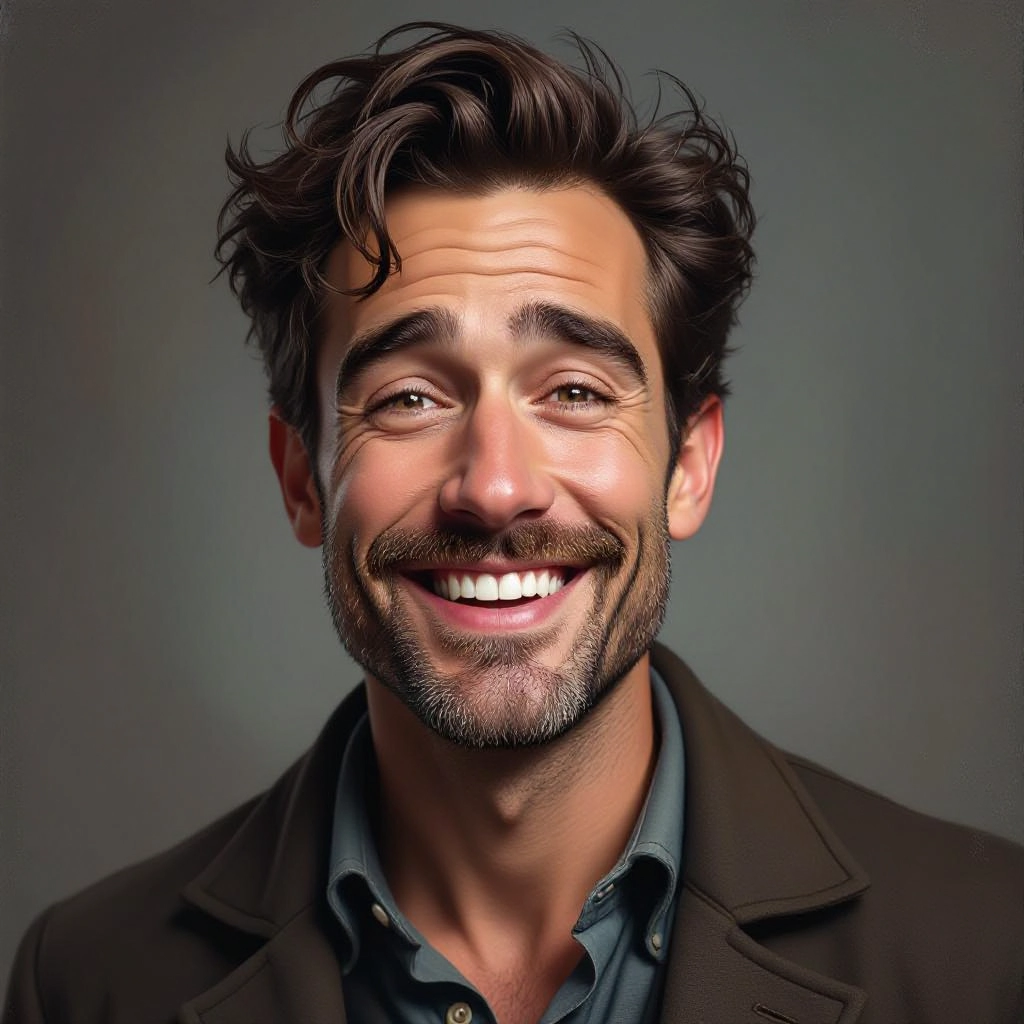
Mood and Lighting Presets
Select curated lighting moods that enhance grotesque themes: candlelit baroque, sickly fluorescent, foggy moonlight, or high-contrast chiaroscuro. Each preset shifts highlights and shadows to heighten unease.

High-Resolution Variations and Export
Generate multiple high-resolution variants with controlled noise, grain and compression settings. Export in common formats and sizes suitable for print covers, game textures, and cinematic concept boards.
Types of AI Powered Grotesque Style Images
Grotesque aesthetics span many substyles. Below are focused variations you can generate to match different creative needs, each highlighting distinct grotesque characteristics from ornate distortion to bio-organic mutation.
Horror Grotesque
Prioritizes shock and fear with exposed anatomy, torn flesh textures, and stark lighting. Ideal for horror book covers, movie posters, and jump-scare concepts.
Baroque Grotesque
Combines classical ornamentation with bodily distortion, featuring elaborate patterns, statuesque poses, and decadent decay for a decadent yet unsettling look.
Bio-organic Grotesque
Focuses on organic fusion: plant-animal hybrids, fleshy growths, and symbiotic mutations. Emphasizes veins, porous skin, and wet reflective surfaces.
Cyber Grotesque
Merges machinery and flesh with grafted circuitry, exposed mechanics, and corrupted interfaces. High-tech asymmetry and metallic textures define this style.
Folkloric Grotesque
Draws from myth and regional tales to create trickster creatures and ritualized distortions, using symbolic markings, aged textiles, and earthen palettes.
Surrealist Grotesque
Emphasizes dream logic through improbable scales, floating anatomy, and collaged objects. This variation favors bizarre composition and visual metaphors.
Applications of AI grotesque image style
Concept Art for Games and Films
Rapidly prototype monstrous characters, corrupted environments, and creature variants to inform art direction and production design in interactive and cinematic projects.
Book Covers and Editorial Illustration
Create striking covers and magazine art that use grotesque visuals to evoke atmosphere for horror, speculative fiction, and investigative features about the uncanny.
Character and Creature Design
Generate multiple creature iterations with controlled anatomy morphing to inspire sculptors, modelers, and costume designers working on practical or digital creatures.
Fashion and Costume Concepting
Explore avant-garde costume ideas that incorporate grotesque elements like asymmetric silhouettes, layered textures, and body augmentations for runway or theater.
Branding and Event Art for Dark Media
Produce posters, logos, and promotional art for haunted attractions, dark festivals, escape rooms, and niche brands that want a memorable unsettling identity.
Academic and Visual Research
Support studies in visual culture, uncanny aesthetics, and contemporary grotesque imagery by providing a controlled tool for generating variant imagery for analysis.
FAQs about AI grotesque image generator
Can I control how extreme the grotesque elements are?
Yes. Use the distortion intensity and anatomical morphing sliders to set how subtle or extreme grotesque traits appear. Combine those settings with texture decay levels and lighting presets to refine the final mood.
Are outputs safe to use commercially?
Most outputs are ready for commercial use, but always check the tool's license and export settings. If you plan to sell or publish work, export at high resolution and confirm there are no restrictions or required attributions in the terms.
How do I preserve recognizability while making an image grotesque?
Preserve key silhouette elements and core facial or posture cues, then apply localized distortions. Use lower distortion intensity on the face or hands while adding stronger textural decay elsewhere to maintain readability.
Can I apply grotesque style to an existing photo?
Yes. Use the style transfer or image input feature to map grotesque textures and morphs onto photos, then adjust the strength to blend original features with generated grotesque details.
What export formats and resolutions are available?
The generator supports PNG and JPEG exports and offers high-resolution tiers suitable for print up to 4K. Choose lossless export for further post processing in photo editors or 3D texturing tools.
Any tips for writing effective grotesque prompts?
Be specific about the type of distortion, texture, and mood you want. Use nouns like fused, ruptured, baroque, or fungal and pair them with lighting and color words. Include reference artists or historical styles to guide ornamentation and composition.

Explore All Image Generators
More generators coming soon!
