Gradient Image Generator
Gradient Image Generator is a free online tool to generate gradient style images. The tool is free to use, just enter prompt in gradient style and generate gradient image style in seconds similar quality to flux, midjourney, open ai, imagen, nano banana AI image quality.
Generate Gradient AI Image for Free
What is a gradient Generator?

A gradient generator is an AI powered tool that creates smooth color transitions and layered color blends as standalone images or background assets. Unlike basic gradient pickers, this generator uses neural style blending to control multiple color stops, directional angles, blend modes, soft noise, and texture overlays so you can produce photorealistic, painterly, or vector friendly gradients at any resolution.
Designers, UI developers, marketers, illustrators, and product teams use a gradient generator to produce consistent brand gradients, hero backgrounds, and artwork with precise color harmonies. It speeds iteration by generating dozens of variations from a single prompt, helps maintain accessibility with contrast-aware stops, and simplifies exporting gradients in formats ready for web, print, or motion projects.
How to Create gradient Images
To create gradient images in three simple steps start by selecting the base colors and specify the gradient type such as linear, radial, or mesh; second, refine color stops, angles, transition smoothness, texture intensity, and any blend modes or noise settings while previewing variants; third, choose resolution and file format then export the gradient for use in web backgrounds, print, or as layered assets for further editing.
Enter AI Gradient Prompt
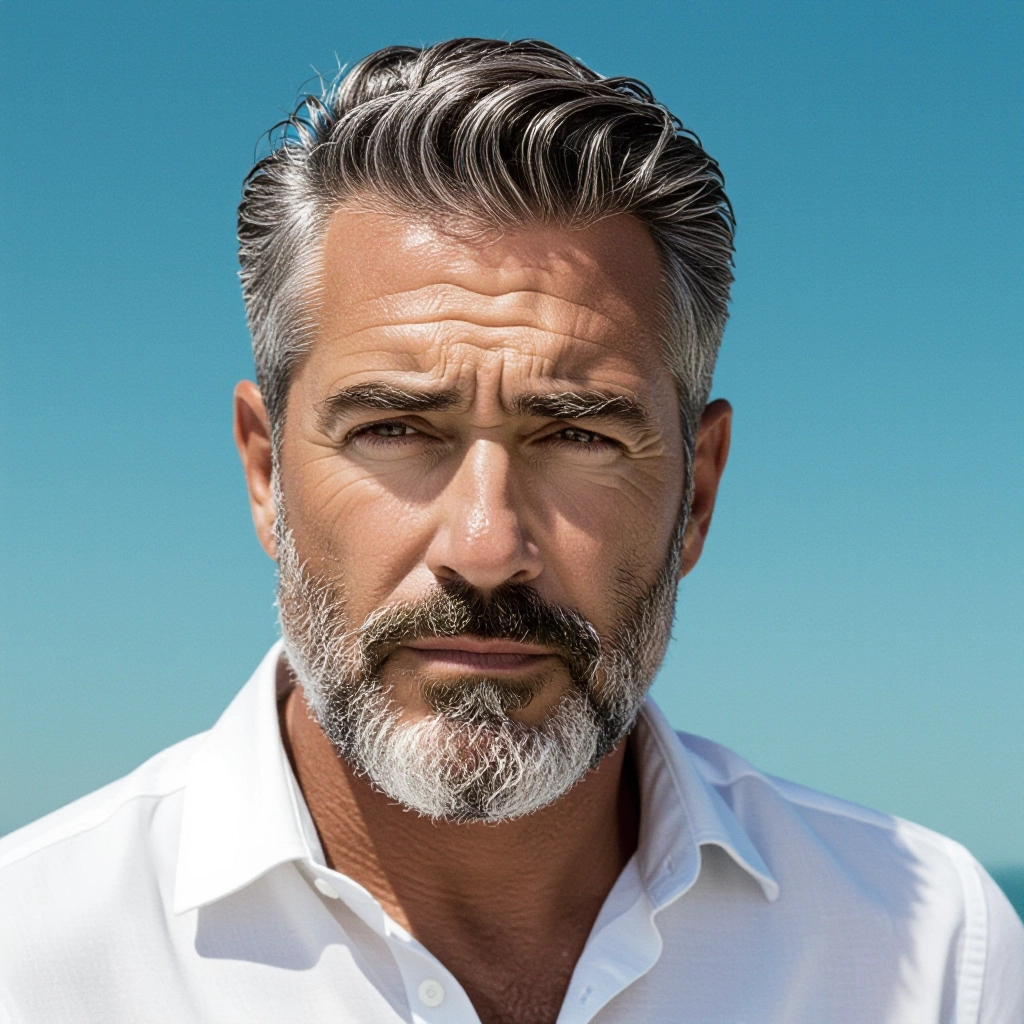
Type your gradient character or scene description in the prompt box. Include details like character appearance, clothing, expressions, and setting to get better AI gradient results.
Choose AI Model Settings

Select your preferred image size and aspect ratio. Our AI model delivers professional quality comparable to:
- • Flux AI Quality
- • Midjourney Standard
- • OpenAI DALL-E
- • Google Imagen
Download AI Gradient Image

Once your AI gradient image is generated, click the download button to save it to your device. The image will be in high quality format ready for use.
Features of AI gradient Image Generator

Precise Multi-Stop Control
Add, remove, and position unlimited color stops with numeric stop values and color sampling so gradients maintain exact brand hues and consistent transitions across outputs.

Directional and Shape Modes
Switch between linear, radial, conic, and mesh gradients, set exact angles or focal points, and create vignette or spotlight gradient effects for targeted emphasis.

Texture and Noise Layers
Introduce subtle grain, paper texture, metallic sheen, or watercolor wash to gradients to avoid banding and add tactile realism for print and digital displays.

AI Prompt Variations
Use natural language prompts to generate multiple stylistic variations automatically, including duotone mixes, cinematic fades, and painterly blends, then refine any result with manual controls.

High Resolution Export and Integrations
Export gradients as PNG, JPEG, SVG gradients, CSS code, or layered PSD files with preserved stop metadata for easy integration into design systems and front end workflows.
Types of AI Powered Gradient Style Images
Explore gradient styles tailored to different visual needs. Each variation focuses on color harmony, edge behavior, and surface quality to produce distinct aesthetic results for web, brand, or art use.
Linear Minimal Gradient
A clean two or three stop linear gradient with soft transitions ideal for modern interfaces, buttons, and subtle hero backgrounds where clarity and legibility matter.
Radial Vignette Gradient
Center focused radial gradients that create depth and draw attention to focal points, commonly used in posters, app splash screens, and product spotlight compositions.
Duotone Brand Gradient
High contrast two color gradients tuned to brand palettes for consistent visual identity across web and social media, optimized for color reproduction and contrast.
Mesh Smooth Multi-Stop Gradient
Complex multi-stop gradients with organic transition maps that mimic cloth dye or painterly blends, suitable for abstract art, album covers, and immersive backgrounds.
Metallic Sheen Gradient
Gradients with specular highlights and subtle anisotropic sheen to simulate metal or chrome surfaces, useful for product mockups and premium packaging visuals.
Organic Noise and Film Grain Gradient
Gradients layered with film grain or watercolor noise to reduce banding and introduce handcrafted texture, great for print designs and vintage inspired artwork.
Applications of AI gradient image style
Website and App Backgrounds
Create responsive background gradients that scale cleanly across breakpoints, with CSS exports and auto contrast checks for UI readability.
Branding and Visual Identity
Generate signature gradients for logos, marketing kits, and brand guidelines with exact hex values and style presets to ensure consistency.
Social Media and Ad Creative
Produce eye catching gradient backdrops and duotone themes tailored to platform aspect ratios and motion-ready for short form video or animated posts.
Print and Packaging
Design high resolution gradients with texture controls and color profiles for CMYK printing, labels, and folding cartons to achieve accurate tactile finishes.
UI Overlays and Component Skins
Apply subtle gradient overlays to cards, toolbars, and buttons to provide depth and hierarchy while keeping interactions accessible and consistent.
Art, Wallpapers and Concept Explorations
Use advanced mesh and texture gradients to generate large scale art prints, desktop and mobile wallpapers, and concept visuals for creative direction.
FAQs about AI gradient image generator
How do I control banding in gradient images?
Reduce banding by adding subtle noise or grain layers, using 16 bit or higher output when possible, adding intermediate color stops to smooth transitions, or exporting in formats that support more color depth.
Can I use generated gradients for commercial projects?
Yes, gradients created with the tool are suitable for commercial use. Check any specific licensing notes in the export dialogue, especially if the generator provides stock texture overlays that may have separate licenses.
What formats are available for exporting gradients?
Common export options include PNG and JPEG for raster use, SVG and CSS gradient code for web, and layered PSD or high resolution TIFF for advanced editing and print.
How do I ensure accessibility with gradient backgrounds?
Test foreground text for contrast against the gradient at all key points, use contrast tools included in the generator to adjust stops or add overlays, and prefer subtler gradients behind text blocks to maintain readability.
Can I reproduce a brand gradient exactly?
Yes, pin color stops using hex or RGB values and save presets. The generator supports precise stop placement and sampling so you can reproduce and distribute exact brand gradients across teams.
What prompts work best for AI generated gradient styles?
Use concise prompts that specify color palette, mood, and style such as 'warm sunset duotone with soft grain' or 'cool teal to navy radial with metallic sheen' and include desired output type and resolution for optimal results.

Explore All Image Generators
More generators coming soon!
