Embroidery Image Generator
Embroidery Image Generator is a free online tool to generate embroidery style images. The tool is free to use, just enter prompt in embroidery style and generate embroidery image style in seconds similar quality to flux, midjourney, open ai, imagen, nano banana AI image quality.
Generate Embroidery AI Image for Free
What is a embroidery Generator?

An Embroidery Generator is an AI-driven tool that transforms text prompts or reference images into high fidelity embroidery-style renders. It simulates real textile techniques such as satin stitch shading, layered applique, running stitch outlines, and dense fill patterns, producing visuals that mimic thread direction, stitch density, and fabric grain for realistic mockups.
Designers, brand managers, hobby embroiderers and apparel makers use this tool to prototype embroidered logos, patch concepts and decorative motifs without needles or digitizing time. It speeds concept review, helps communicate stitch type choices to production houses, and lets creators preview colorways, stitch angles and thread blends before committing to physical samples.
How to Create embroidery Images
Start by entering a clear prompt describing the motif, desired stitch types and color palette, for example "rose with satin stitch petals, stem in running stitch, French knots at the center, cream thread on navy fabric"; then choose output options like stitch scale, density and background fabric to control texture and realism; finally generate and review the image, iterating prompts to refine stitch direction, edge finish and applique layering until the mockup matches your production intent.
Enter AI Embroidery Prompt
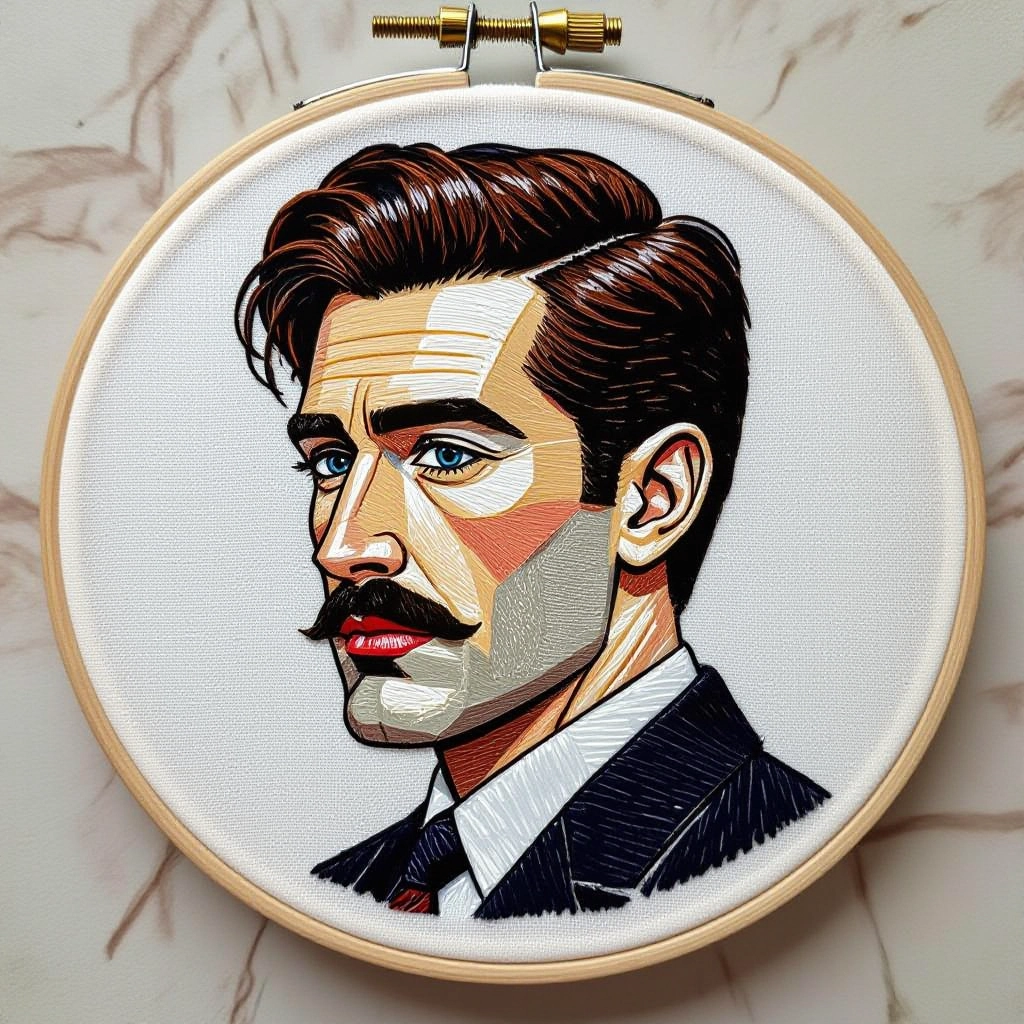
Type your embroidery character or scene description in the prompt box. Include details like character appearance, clothing, expressions, and setting to get better AI embroidery results.
Choose AI Model Settings

Select your preferred image size and aspect ratio. Our AI model delivers professional quality comparable to:
- • Flux AI Quality
- • Midjourney Standard
- • OpenAI DALL-E
- • Google Imagen
Download AI Embroidery Image

Once your AI embroidery image is generated, click the download button to save it to your device. The image will be in high quality format ready for use.
Features of AI embroidery Image Generator

Stitch-Accurate Texture Rendering
Renders distinct stitch types such as satin, running, chain and seed stitches with realistic thread sheen, directional stroke patterns and stitch spacing to emulate actual embroidery techniques.

Adjustable Stitch Density and Scale
Control stitch density and scale to simulate fine micro-embroidery for delicate details or coarse fills for patches and caps, ensuring visuals match machine capability and studio specifications.

Fabric and Backing Simulation
Choose fabric types and backing options so the generator shows how stitches interact with fabric weave, tension effects, and backing visibility, aiding accurate pre-production decisions.

Applique and Layering Effects
Create layered applique looks with simulated satin edge stitches and raw edge textures, including placement guides and color separation to visualize multi-material embroidery designs.

Export-Ready Mockups and Specs
Export high-resolution mockups and annotated spec sheets that note stitch type, thread colors, density settings and suggested machine commands for smoother handoff to digitizers and manufacturers.
Types of AI Powered Embroidery Style Images
Explore common embroidery styles the generator can simulate. Each variation emphasizes different stitch techniques and textures so you can preview specialized looks for garments, patches and decorative pieces.
Satin Stitch Logo
Bold satin stitches with directional shading ideal for logos and letterforms, showing thread sheen and tapered edges for polished branding.
Running Stitch Outline
Lightweight running stitch versions for delicate line art, sketch motifs and subtle decorative seams that read well on thinner fabrics.
Fill Stitch Illustration
Dense fill stitch renders that create painterly shading and texture for illustrated patches, with controllable stitch angle to suggest volume.
Applique Panel
Layered applique mockups with fabric swatches, raw-edge texture and satin edging to preview multi-material badge or patch concepts.
Textured French Knots
Close-up simulations of French knots, seed stitch clusters and bead-like details for tactile floral centers and accent points.
Tonal Thread Blends
Gradated thread blends and variegated yarn simulations that mimic multi-tone effects produced by blended or ombre threads in long runs.
Applications of AI embroidery image style
Brand Identity Mockups
Visualize embroidered logos and insignia on uniforms, caps and corporate apparel to ensure correct stitch types and sizes for brand consistency.
Patch and Badge Design
Prototype embroidered patch layouts, edge finishes and backing options quickly to evaluate how shapes and text read after stitching.
Apparel and Fashion Samples
Preview placement and texture of decorative embroidery on garments, from chest emblems to sleeve trims, reducing sample cycles.
Craft and DIY Planning
Home embroiderers can plan stitch sequences, color choices and knot details for hand or home machine projects before committing to materials.
Digitizing Reference
Provide digitizers with visual references that specify stitch direction, density and edge treatments, improving translation to machine-ready files.
Marketing and E-commerce Assets
Create realistic product images showing embroidered variations for online stores and catalogs without producing every physical variant.
FAQs about AI embroidery image generator
Can the generator simulate specific thread brands and finishes?
Yes. You can specify thread finish and approximate color profiles such as matte cotton, high sheen rayon or metallic to reflect how different threads influence shine and texture in the mockup.
Will the generated image translate directly to embroidery machine files?
The generator produces visual mockups and detailed spec notes, but you will still need a digitizer to convert the visual into machine-specific embroidery files that account for machine trim commands and stitch sequencing.
How accurate are stitch density and scale previews?
Previews are designed to match common production densities and scale ranges; however, final stitch counts and machine settings may vary by equipment so always validate with a test sew sample.
Can I create multi-layer applique designs?
Yes. The tool supports layered applique simulation including base fabric, topper pieces, satin edge types and placement guides so you can preview assembly order and visual overlap.
Is there support for embroidered text and monograms?
The generator handles lettering with options for satin stitch, chenille look and outline running stitch, offering kerning and stitch-direction suggestions to keep letters legible when stitched.
Can I customize stitch direction and angle?
You can specify stitch direction and angle for fills and satin runs to simulate how light catches the thread and to suggest optimal digitizing strategies for texture and shading.

Explore All Image Generators
More generators coming soon!
