Damascus Steel Image Generator
Damascus Steel Image Generator is a free online tool to generate damascus steel style images. The tool is free to use, just enter prompt in damascus steel style and generate damascus steel image style in seconds similar quality to flux, midjourney, open ai, imagen, nano banana AI image quality.
Generate Damascus Steel AI Image for Free
What is a damascus steel Generator?

A Damascus Steel Generator is a specialized AI image tool that simulates the signature layered and patterned surface of traditional Damascus steel. Instead of generic metal textures it models contrast between folded layers, flowing temper lines, banding, and subtle hammer marks to recreate the optical complexity of pattern-welded steel for visual and design use.
Bladesmiths, industrial designers, game artists, jewelry makers, and historians use this generator to prototype blade finishes, visualize custom patterns, produce texture maps, and teach metallurgy. It speeds creative workflows by converting descriptive prompts into high-fidelity damascus pattern renders without forging, while preserving style elements that matter to craftsmen and collectors.
How to Create damascus steel Images
To create Damascus steel images in three steps, first craft a prompt describing the desired pattern type, contrast level, and surface details such as hammer marks or acid etch; second select resolution and pattern presets or specify custom layering and temper line parameters; third generate and refine iterations, export the chosen render as a texture or mockup, and apply post processing for lighting or etch effects.
Enter AI Damascus Steel Prompt

Type your damascus steel character or scene description in the prompt box. Include details like character appearance, clothing, expressions, and setting to get better AI damascus steel results.
Choose AI Model Settings

Select your preferred image size and aspect ratio. Our AI model delivers professional quality comparable to:
- • Flux AI Quality
- • Midjourney Standard
- • OpenAI DALL-E
- • Google Imagen
Download AI Damascus Steel Image

Once your AI damascus steel image is generated, click the download button to save it to your device. The image will be in high quality format ready for use.
Features of AI damascus steel Image Generator

Authentic Layer Simulation
Generates realistic layer contrast and folding effects that mimic pattern-welded billets, including distinct banding, laddering, and random nest patterns tuned to historical and modern recipes.
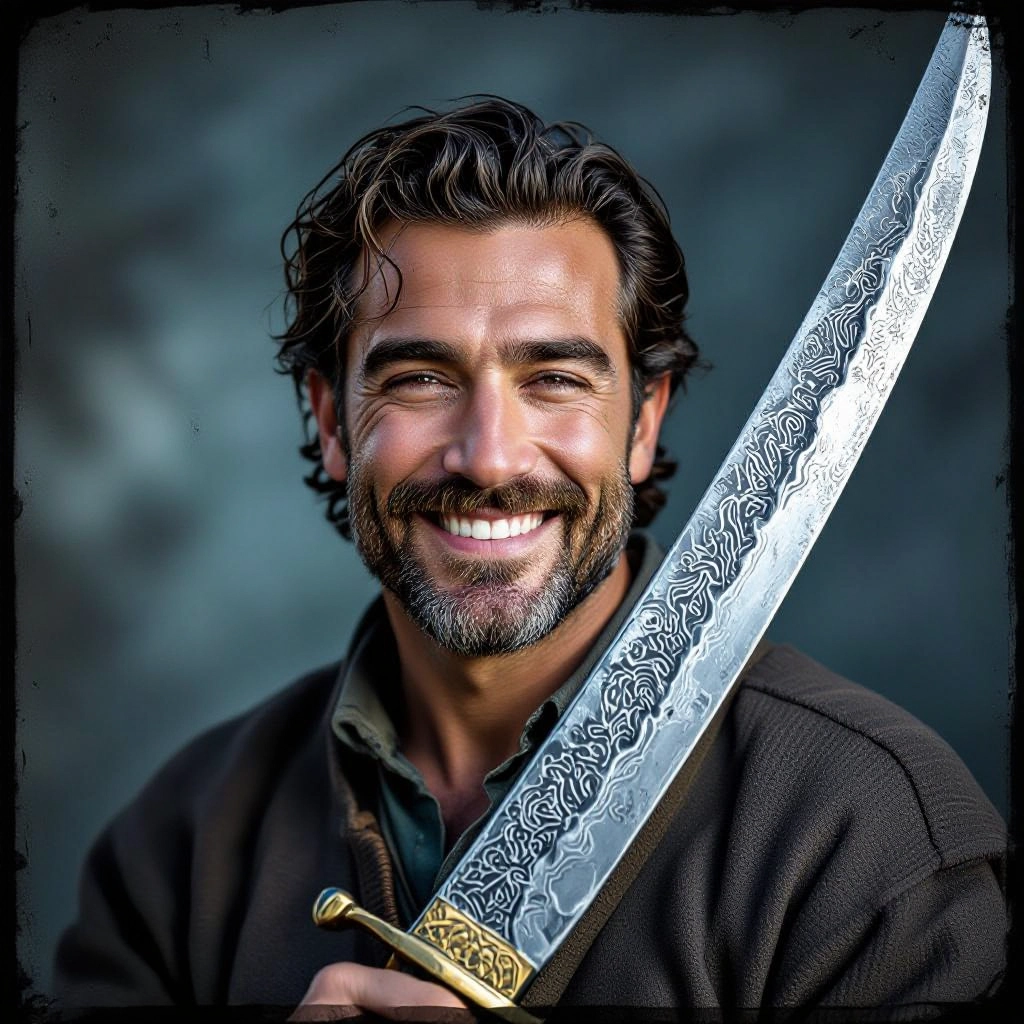
Temper Line and Heat Tint Control
Fine-grain controls for flowing temper lines, oxide hues, and heat-tint gradients let you reproduce the visual temper signatures found on forged blades and polished faces.

Pattern Presets and Custom Mixing
Includes presets for common damascus motifs like ladder, twist, raindrop, and mosaic, plus a mixer to blend two or more presets to craft hybrid patterns unique to your concept.

High-Resolution Textures and Maps
Exports high-resolution diffuse, normal, and specular maps optimized for 3D rendering and printing, preserving layer detail and micro-etch textures at close inspection.

Surface Finish and Etch Options
Simulates acid etch contrast, satin or mirror polish, hammer dimple patterns, and patina effects so you can preview final finishes before production or visual presentation.
Types of AI Powered Damascus Steel Style Images
Explore a range of damascus style variations tailored to different forging traditions and visual needs, from crisp high-contrast billets to soft, aged patinas and experimental hybrid patterns.
Wavy Ladder Pattern
A classic ladder motif with sinuous waves and alternating dark and bright layers, ideal for traditional hunting and chef knife aesthetics.
Twist Pattern
Tightly twisted fold lines that create repeating vortexes and ribbons, producing a balanced, symmetrical look for decorative blades and jewelry.
Raindrop Pattern
Small circular motifs resembling raindrops formed by controlled drilling and manipulation, offering organic, repetitive highlights across the surface.
Mosaic and Ladder Hybrid
A complex hybrid pattern that merges mosaic pockets with ladder banding to create high visual depth and unique focal areas on a blade face.
High-Contrast Billet
Bold, crisp layers with pronounced light and dark separation for dramatic display pieces and close-up texture work in renders.
Aged Etch and Patina Finish
Softened layers with subtle corrosion and patina simulation plus muted etch contrast for historical reproductions and vintage looks.
Applications of AI damascus steel image style
Bladesmith Concepting
Rapidly prototype blade patterns and finishes to test visual ideas before committing time and materials to forging and grinding.
Product Renders and Marketing
Create high-resolution visuals for product pages, catalogs, and promotional material that showcase unique damascus patterning on knives and accessories.
Game Asset Textures
Generate texture maps and normal maps for realistic weapon skins and in-game props that need convincing layered metal surfaces at varying MIP levels.
Jewelry and Small Parts Design
Design damascus-inspired rings, bracelets, and hardware by previewing micro-patterns, edge details, and etch options before fabrication.
Prints and Wall Art
Produce large-format, high-detail prints of damascus patterns for decorative art, gallery pieces, and interior design accents.
Educational and Historical Visualization
Illustrate forging techniques, pattern evolution, and microscopic layer structure for teaching metallurgy, conservation, and craft history.
FAQs about AI damascus steel image generator
Can I use generated damascus images for commercial products?
Yes, most generated images can be used commercially, but check the platform terms where you create them. When selling physical goods with a generated pattern, confirm you have the right to use any stocked presets or trademarked designs.
How realistic are the temper lines and layer textures?
The generator models visual characteristics of temper lines, layer contrast, and hammer marks closely, but it does not replicate metallurgical properties. For visual design and texturing the realism is high, while physical performance must be validated through forging and heat treatment.
What resolution and export formats are available?
You can export high-resolution raster images and texture sets, including PNG diffuse, normal, and specular maps at sizes suitable for 3D rendering, print, and close-up inspection.
Can I reproduce a historical damascus pattern or a maker signature?
The tool can approximate historical motifs, but avoid copying identifiable maker signatures or proprietary patterns without permission. Use historical presets as references and adapt designs for originality.
How do I get fine-grain control over pattern scale and contrast?
Adjust the layering depth, band width, and etch strength sliders in the advanced panel, or include scale and contrast parameters in your prompt to refine how dense and bold the pattern appears.
Will generated images match real forged damascus under different lighting?
Generated images simulate specular highlights and anisotropic reflections, and exported normal and specular maps help achieve consistent results in 3D engines. For exact real-world lighting behavior, combine generated textures with physically based shading and custom environment maps.

Explore All Image Generators
More generators coming soon!
