Crochet Image Generator
Crochet Image Generator is a free online tool to generate crochet style images. The tool is free to use, just enter prompt in crochet style and generate crochet image style in seconds similar quality to flux, midjourney, open ai, imagen, nano banana AI image quality.
Generate Crochet AI Image for Free
What is a crochet Generator?
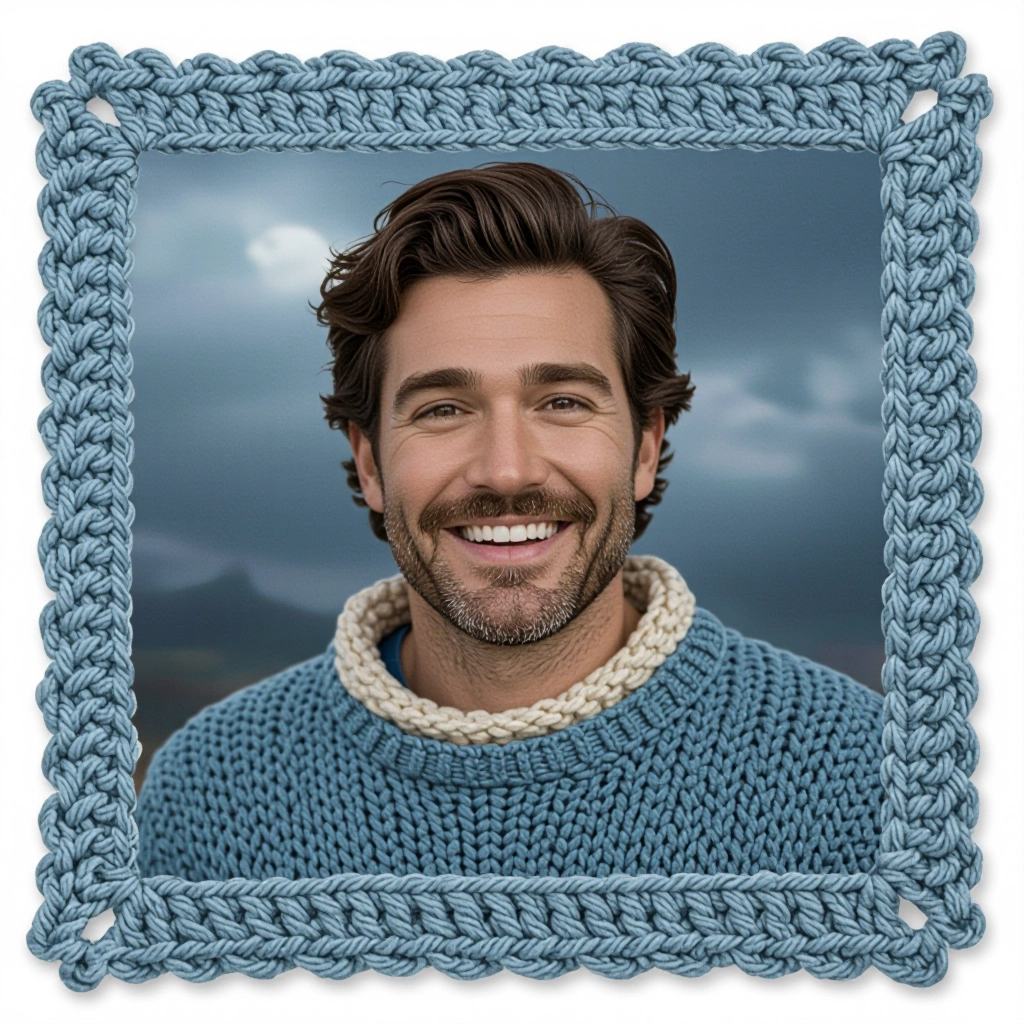
A crochet image generator is an AI-powered tool specialized in producing images that replicate crochet techniques and textures. Instead of generic fabric rendering, this generator models individual stitches, stitch density, yarn ply, and hook tension to create visuals that look like real crocheted pieces, from flat granny squares to sculpted amigurumi.
Designers, indie pattern authors, textile entrepreneurs and hobby crocheters use this tool to prototype colorways, visualize stitch combinations, and create marketing imagery. Pattern testers and educators rely on it for clear stitch-by-stitch visuals, while product photographers use generated mockups when physical samples are not available.
How to Create crochet Images
Choose a crochet style and provide a prompt describing yarn type, stitch pattern and motif; adjust settings for stitch size, color palette and background; then generate the image, review stitch detail and iterate until the texture and pattern repeat match your design, finally export high resolution or pattern tile files.
Enter AI Crochet Prompt
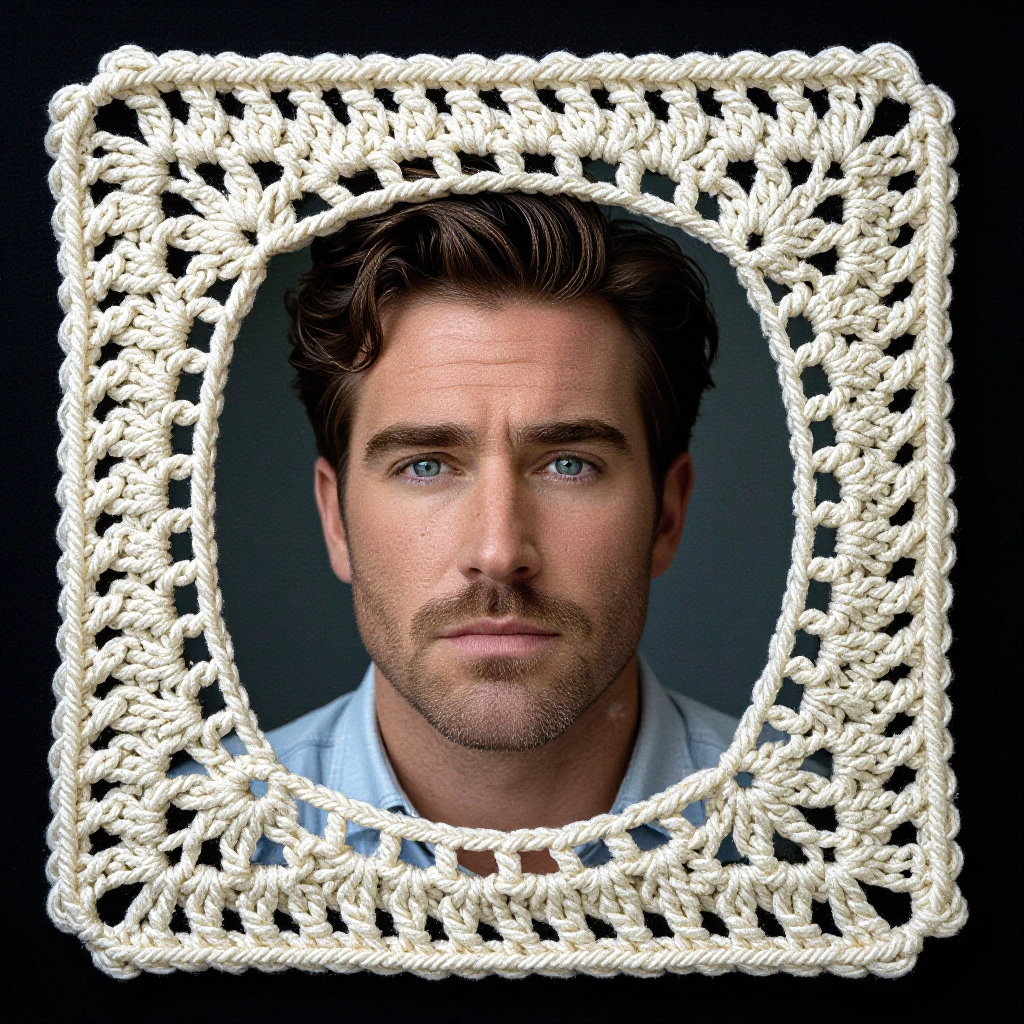
Type your crochet character or scene description in the prompt box. Include details like character appearance, clothing, expressions, and setting to get better AI crochet results.
Choose AI Model Settings

Select your preferred image size and aspect ratio. Our AI model delivers professional quality comparable to:
- • Flux AI Quality
- • Midjourney Standard
- • OpenAI DALL-E
- • Google Imagen
Download AI Crochet Image
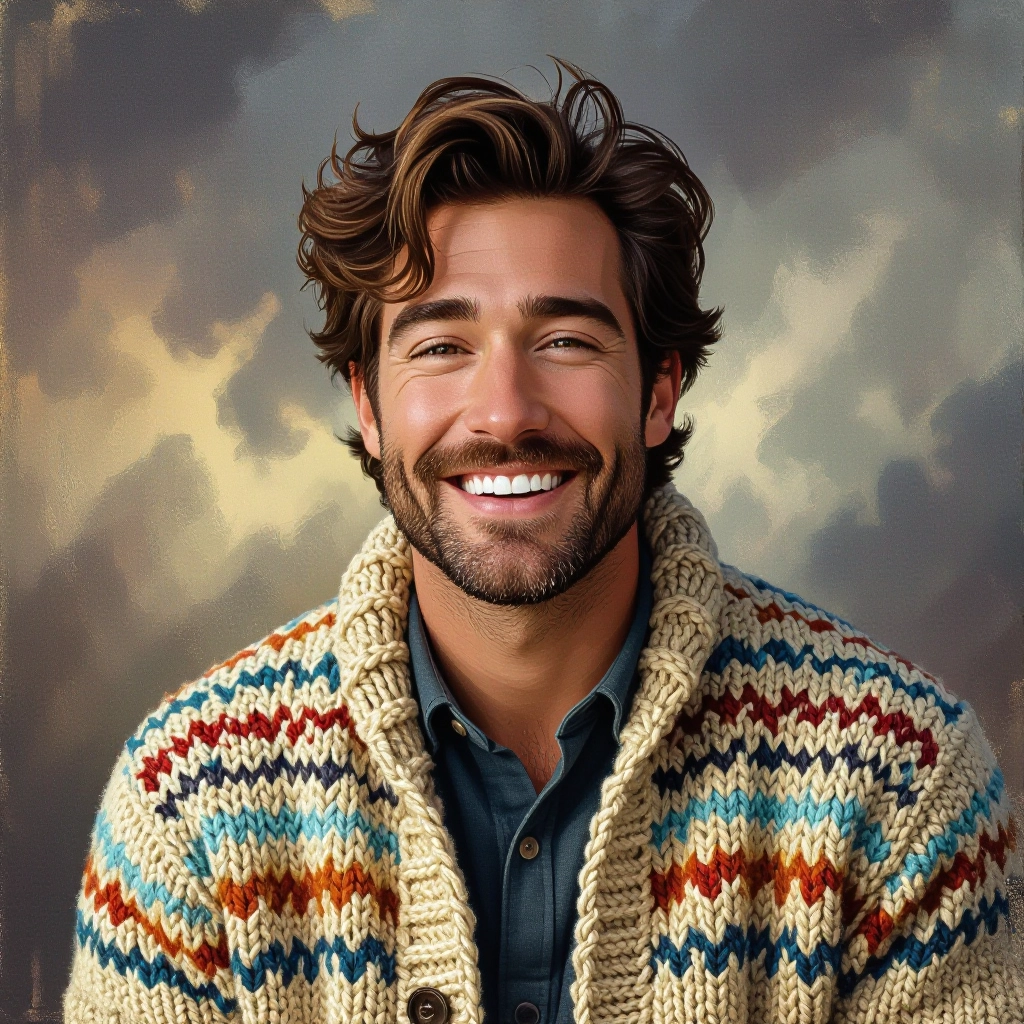
Once your AI crochet image is generated, click the download button to save it to your device. The image will be in high quality format ready for use.
Features of AI crochet Image Generator

Stitch-Level Rendering
Renders individual crochet stitches such as single, double, treble and bobble with visible loop structure so images show realistic tension, stitch height and interlooping that mimic hand work.

Yarn Fiber and Ply Simulation
Simulates fiber types like wool, cotton, acrylic and blends with accurate sheen, fuzziness and ply count, allowing you to preview how different yarns will change appearance and drape in a design.

Seamless Pattern Repeat Generator
Automatically creates tileable repeats from a motif or stitch swatch, useful for tapestry crochet, filet charts and creating continuous background patterns for surface crochet designs.

Colorway Presets and Palette Tools
Includes curated yarn brand palettes and custom palette tools so you can test contrasting and tonal schemes, simulate variegated yarn pooling, and export colorway lists for pattern notes.

Gauge, Scale and Export Options
Controls gauge and stitch counts to match real crochet measurements, with export options for high resolution mockups, printable swatch images and reference charts for pattern writing.
Types of AI Powered Crochet Style Images
This generator can produce many crochet-specific visual styles that emphasize different techniques, textures and end uses. Each variation focuses on unique stitch structure and presentation to match real-world crochet projects.
Granny Square Collage
Classic retro granny squares with visible chain spaces and clusters, shown in patchwork layouts and color join methods for blanket mockups and motif placement.
Amigurumi Plush Rendering
3D sculpted crochet toys with tight single crochet textures, round shaping, embroidered facial details and yarn fuzz appropriate for soft toy prototypes.
Tunisian Crochet Lace
Long vertical stitch texture unique to Tunisian technique, showing forward and return pass structure, dense vertical bars and open lace variants for shawl and garment visualization.
Filet Crochet Illustration
Grid-based filet patterns with precise open and filled mesh depiction, ideal for doily, curtain and motif chart previews with clear block counts.
Bobble and Puff Stitch 3D Texture
Pronounced popcorn, puff and bobble stitch rendering that highlights raised clusters, cast-on texture and shadowing to simulate thick sculptural fabric.
Tapestry and Intarsia Crocheting
Colorwork imagery showing even tension, carried floats and crisp color edges for pictorial panels, logos and motif-driven garment mockups.
Applications of AI crochet image style
Pattern Prototyping
Visualize stitch combinations and colorways before crocheting a physical sample to save time on yarn purchases and reduce iteration during pattern development.
E-commerce Product Mockups
Produce high-quality product images for shops and listings when physical photos are not yet available, showing texture, scale and color fidelity for buyer confidence.
Social Media Content
Generate eye-catching stitch close-ups, flat lays and project progress renders tailored to Instagram, Pinterest and craft blogs with optimized aspect ratios.
Educational Tutorials
Create step-by-step visuals that isolate stitches and show row-by-row development for online classes, printable lesson sheets and interactive guides.
Custom Gift and Textile Design
Design personalized motifs and test how names, logos or portraits translate into tapestry crochet or amigurumi before committing to a final handmade piece.
Colorway and Yarn Line Exploration
Simulate multiple yarn brands and dye lots to plan cohesive collections or to show customers realistic alternatives across different fibers and weights.
FAQs about AI crochet image generator
How accurate is the yarn texture to real fibers?
The generator models fiber characteristics like sheen, fuzz and ply count to a high degree, but exact tactile qualities cannot be felt. Use the fiber simulation settings to approximate wool, cotton or synthetic behavior visually; always swatch with the real yarn when gauge and hand are critical.
Can it produce pattern-ready charts from images?
Yes. The tool can export tiled swatches and stitch-count metadata useful for converting imagery into written patterns or charted diagrams, though manual adjustment is recommended to ensure crochet conventions and abbreviations match your pattern style.
Does the tool support amigurumi shaping and 3D looks?
It generates 3D-looking amigurumi renders with realistic single crochet texture and shaping cues such as decreases and increases. For full sculptural accuracy, combine generated visuals with traditional stuffing and shaping notes in your pattern.
Are colorways tied to real yarn brands?
Colorway presets include popular yarn brand palettes and allow custom color input. While the presets reflect common commercial shades, dye lot variation exists in real yarn; use presets as a close visual reference rather than an exact match.
What file formats and resolutions can I export?
Export options typically include PNG and JPEG at multiple resolutions, tileable PNGs for repeats, and SVG or PDF for chart overlays. High resolution exports are recommended for print and product imagery.
Is there a limit to how many images I can generate?
Limits depend on the platform plan. Free tiers often include a daily or monthly quota while paid plans allow higher volumes, faster generation and priority access to advanced stitch and fiber simulations.

Explore All Image Generators
More generators coming soon!
