Charcoal Image Generator
Charcoal Image Generator is a free online tool to generate charcoal style images. The tool is free to use, just enter prompt in charcoal style and generate charcoal image style in seconds similar quality to flux, midjourney, open ai, imagen, nano banana AI image quality.
Generate Charcoal AI Image for Free with our tool
What is a charcoal Generator?

A charcoal generator is an AI-driven tool that synthesizes images with the tactile look of charcoal drawing. It recreates the grain of compressed and vine charcoal, the smudging patterns of finger and brush blending, and the tonal range from deep blacks to subtle midtones. Instead of simple filters, the generator models charcoal line work, pressure variation, and paper tooth to produce images that read as authentic charcoal on textured paper.
Artists, illustrators, designers, and educators use this generator to prototype concepts, produce study sketches, or create finished charcoal-style pieces without physically working with messy media. Photographers use it to convert photos into moody charcoal interpretations; concept artists use it to iterate forms rapidly; art teachers use it to demonstrate value, gesture, and texture principles. The tool speeds creative workflows while preserving the irregularities that make charcoal distinctive.
How to Create charcoal Images with our AI tool
Create charcoal images in three clear steps: Step 1: Input a concise prompt describing subject, mood, and desired charcoal traits such as heavy grain, soft smudge, or high contrast; include reference style or paper type if needed. Step 2: Select style presets and tweak parameters like stroke weight, blending amount, paper texture, and tonal range to control line crispness and smudging. Step 3: Generate and refine by iterating prompts or adjusting strength and resolution settings, then export the final charcoal image for print or digital use.
Enter AI Charcoal Prompt
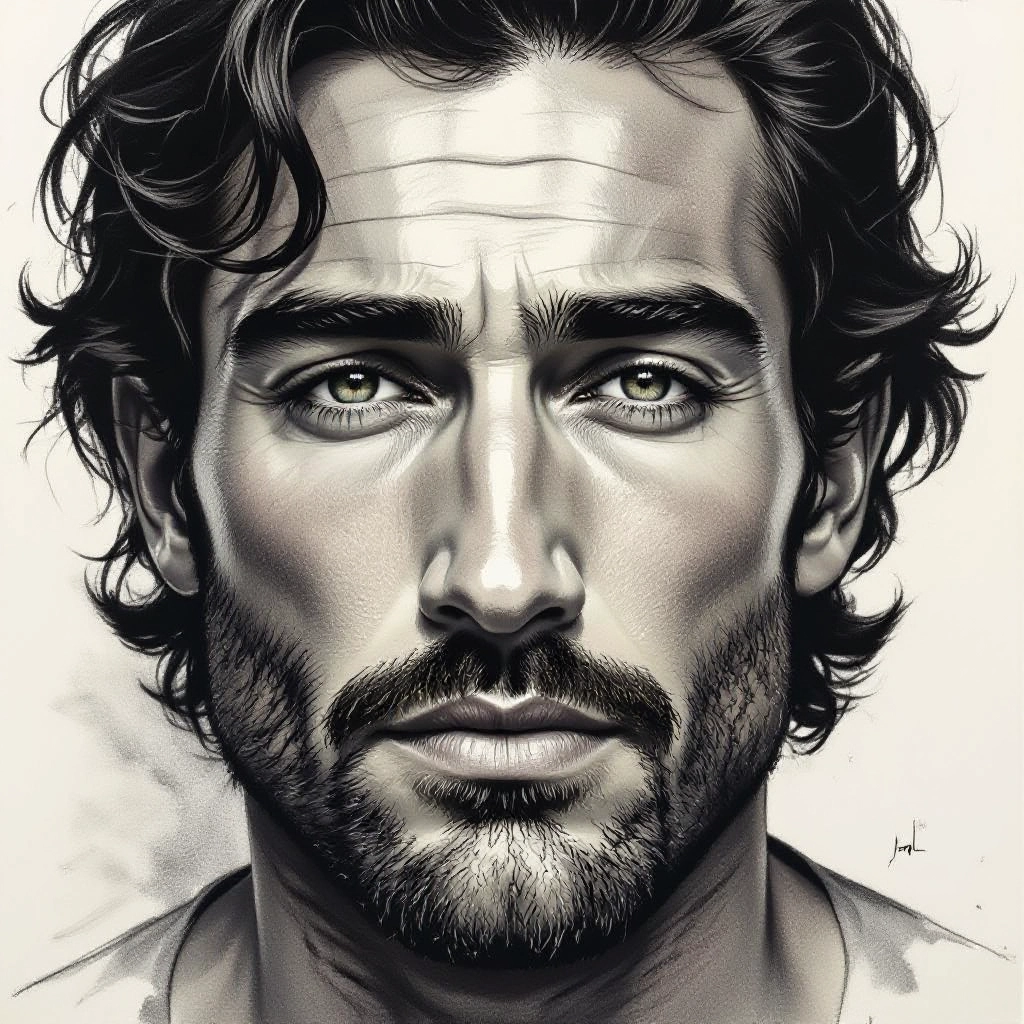
Type your charcoal character or scene description in the prompt box. Include details like character appearance, clothing, expressions, and setting to get better AI charcoal results.
Choose AI Model Settings

Select your preferred image size and aspect ratio. Our AI model delivers professional quality comparable to:
- • Flux AI Quality
- • Midjourney Standard
- • OpenAI DALL-E
- • Google Imagen
Download AI Charcoal Image

Once your AI charcoal image is generated, click the download button to save it to your device. The image will be in high quality format ready for use.
Features of our Free AI charcoal Image Generator

Authentic Charcoal Grain Simulation
Emulates both compressed and vine charcoal particles, creating realistic granular textures and uneven ink-like blacks. The simulation reproduces small specks, clumping, and patchy deposits common to charcoal media.

Pressure and Stroke Dynamics
Controls mimic traditional hand pressure and pencil angle so strokes vary naturally. Users can generate delicate hatching, bold contour lines, or expressive, gestural marks that respond to parameter changes.

Paper Tooth and Texture Emulation
Choose from simulated paper surfaces such as fine-grain rag, rough watercolor, or newsprint. The generator maps charcoal to paper texture so highlights and midtones abrade realistically across bumps and valleys.

Smudge and Blend Controls
Adjustable smudge tools replicate finger blending, stump rubbing, or soft wash effects to create smooth gradients and atmospheric depth while preserving crisp charcoal edges where needed.

High Resolution and Print-ready Export
Output high-resolution images optimized for print, gallery giclée, or digital portfolios. Export options include layered PSD or high-DPI PNG to preserve texture and allow post-processing.
Types of AI Powered Charcoal Style Images
The generator offers distinct charcoal styles tailored to artistic goals. Each variation emphasizes different aspects of charcoal technique, from tight rendering to loose, abstract mark making.
Traditional Figure Study
Focuses on anatomical accuracy, clean value planes, and subtle edge control. Designed for life drawing and academic study with balanced midtones and softly blended shadows.
Portrait Realism in Charcoal
Emphasizes skin texture, hair strokes, and precise facial planes with fine grain for realistic portraits that retain charcoal warmth and tactile shading.
Expressive Gesture Sketch
Loose, high-energy marks and rapid smudges capture motion and posture. Ideal for concept sketches and dynamic compositions where spontaneity matters.
Charcoal Landscapes and Atmosphere
Renders broad tonal sweeps, layered atmospherics, and textured foliage using varied stroke sizes and controlled smudging to evoke distance and weather.
Architectural Charcoal Rendering
Combines precise line weight for edges with rough charcoal fills to suggest materiality, aged surfaces, and cast shadows in architectural visualization.
Mixed Media Charcoal and Wash
Simulates charcoal marks combined with subtle ink wash or charcoal dusting for depth, producing hybrid looks useful for illustrations and mood studies.
Applications of AI charcoal image style
Fine Art Studies
Generate reference studies for composition, value, and gesture before committing to physical charcoal, or produce finished digital charcoal artworks for sale or display.
Concept Art and Previsualization
Rapidly visualize character, environment, and vehicle concepts using expressive charcoal tones that communicate mood and form at early stages.
Illustration and Book Art
Create atmospheric black and white illustrations for editorial spreads, covers, and children books where textured charcoal aesthetics add character.
Portrait and Commission Work
Produce commissioned charcoal-style portraits for clients as digital deliverables or as guides for physical charcoal renderings by studio artists.
Architectural and Interior Sketches
Use charcoal textures to convey materials, light, and shadow in mockups and concept sketches for interiors, landscapes, and urban studies.
Educational Tools and Tutorials
Teach value, blending, and mark-making by comparing AI-generated charcoal examples with student work, or use the generator to demonstrate technique variations.
FAQs about AI charcoal image generator
Can I control the level of smudging and grain?
Yes. The generator exposes controls for smudge intensity, blending style, and grain density so you can dial in fine, crisp edges or loose, heavily smudged areas depending on the desired charcoal effect.
Are generated charcoal images suitable for print?
Generated images can be exported at high resolution and are suitable for print. Choose high DPI export and a textured paper emulation to preserve charcoal detail for giclée or limited edition prints.
How do I get results that look hand drawn rather than filter-like?
Use descriptive prompts about stroke, pressure, and paper; select appropriate presets such as gesture or study; and adjust stroke variation and texture mapping. Iterative refinement of prompt and parameters produces more authentic hand-drawn appearance.
What file formats are available for export?
Common export options include high-resolution PNG, JPEG, and layered PSD where available. PSD exports retain separate layers for charcoal marks and background texture to enable further editing.
Is the charcoal style customizable for different paper types?
Yes. The tool offers paper texture presets and sliders to simulate tooth, color tone, and surface irregularity so charcoal responds differently across fine-grain, rough, and colored papers.
How fast are generations and can I iterate quickly?
Generations are designed to be fast for rapid iteration. Typical generation times are seconds to under a minute depending on resolution. You can tweak settings and re-run multiple iterations to refine the result quickly.

Explore All Image Generators
More generators coming soon!
