Blueprint Image Generator
Blueprint Image Generator is a free online tool to generate blueprint style images. The tool is free to use, just enter prompt in blueprint style and generate blueprint image style in seconds similar quality to flux, midjourney, open ai, imagen, nano banana AI image quality.
Generate Blueprint AI Image for Free
What is a blueprint Generator?
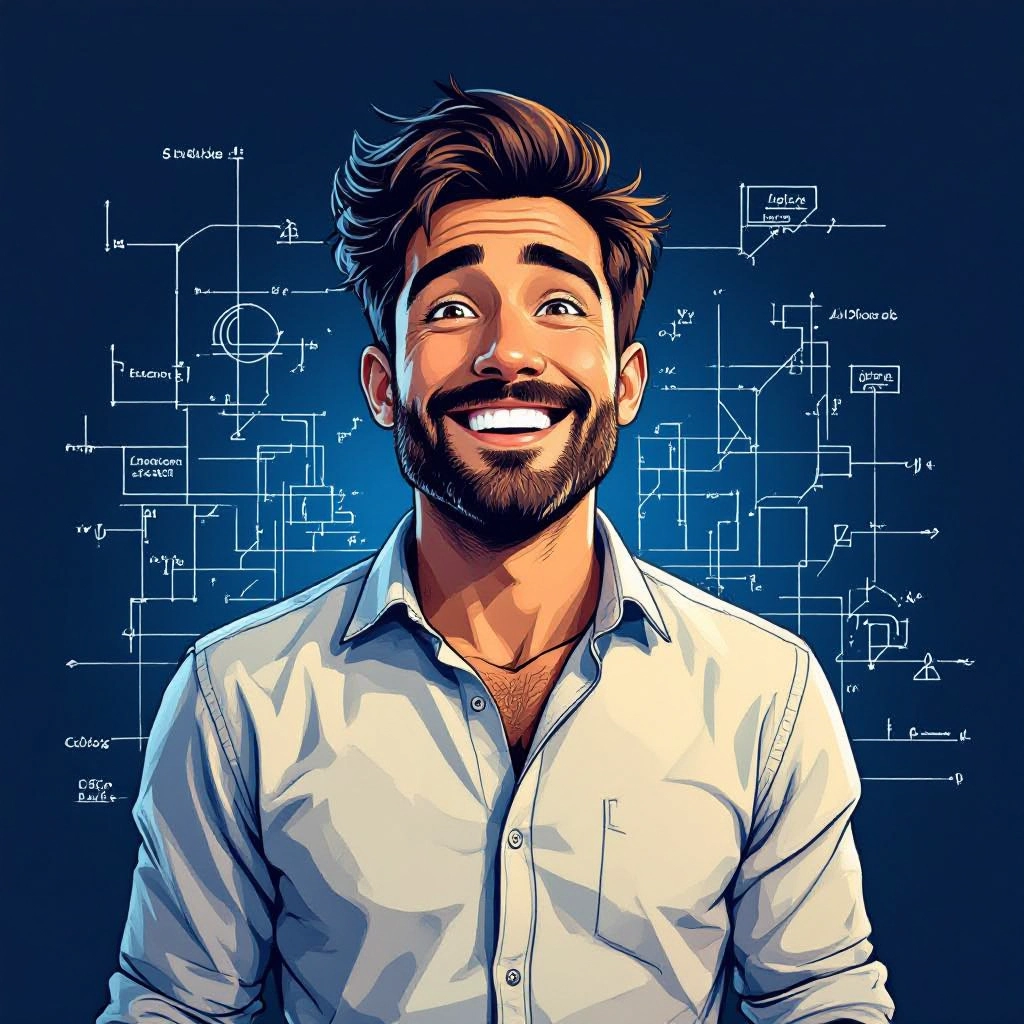
A blueprint generator is an AI tool that converts text prompts and reference sketches into images that replicate traditional blueprint aesthetics. It simulates cyan or dark blue backgrounds, crisp white or light linework, precise dimension callouts, scale bars, title blocks, and layered drafting conventions so outputs look like authenticated technical drawings rather than generic illustrations.
Designers, architects, mechanical and electrical engineers, prop builders, pattern makers, and educators use this tool to speed concept visualization, produce presentation-ready plan views, and generate annotated construction references. It is ideal when you need schematic clarity, consistent line weights, and exportable assets for CAD tracing or print-ready mockups.
How to Create blueprint Images
To create blueprint images, write a concise prompt describing the subject and drafting style, choose scale and export options, then generate and refine: 1) specify view, materials, and required annotations in the prompt; 2) select blueprint presets such as cyan sheet, white lines, dimensioning, and layered annotations; 3) review the result, tweak line thickness or label placement, and export as high resolution PNG or vector-friendly SVG for CAD workflows.
Enter AI Blueprint Prompt
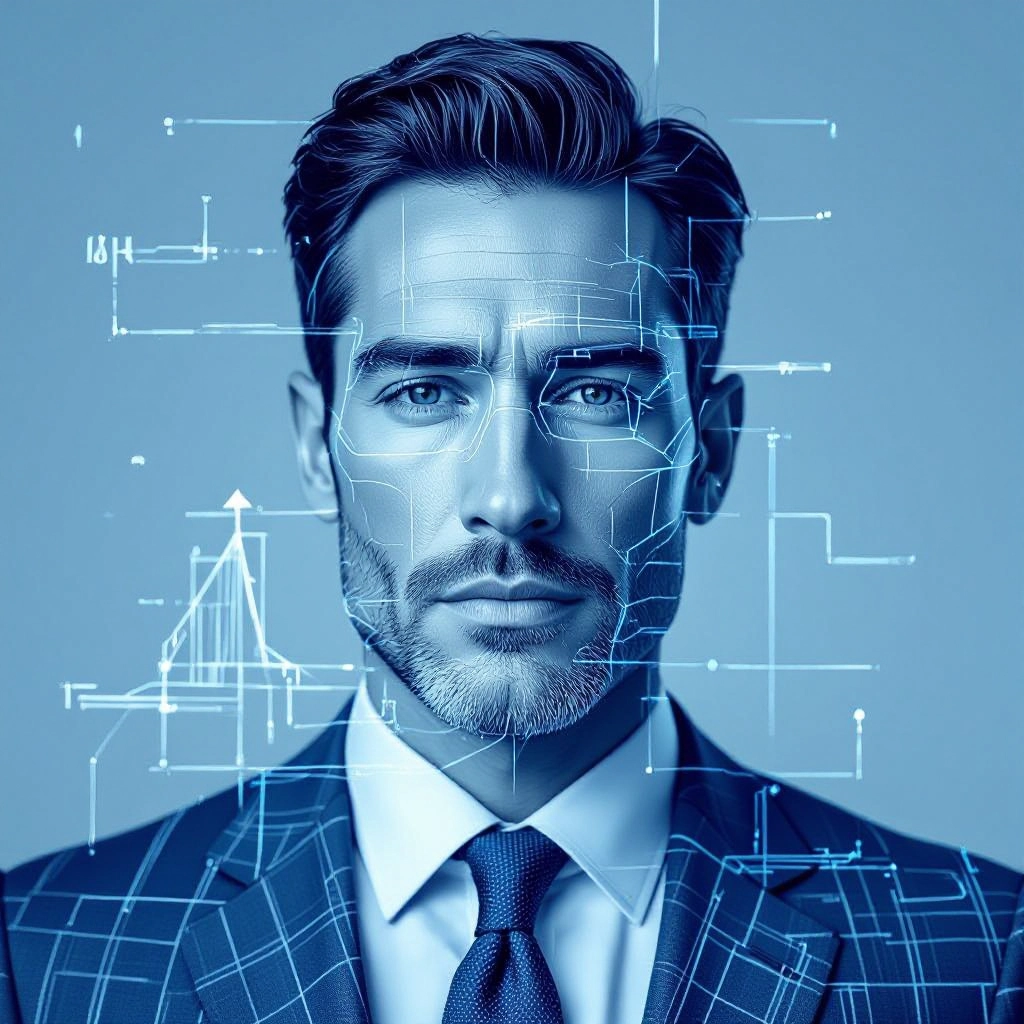
Type your blueprint character or scene description in the prompt box. Include details like character appearance, clothing, expressions, and setting to get better AI blueprint results.
Choose AI Model Settings

Select your preferred image size and aspect ratio. Our AI model delivers professional quality comparable to:
- • Flux AI Quality
- • Midjourney Standard
- • OpenAI DALL-E
- • Google Imagen
Download AI Blueprint Image

Once your AI blueprint image is generated, click the download button to save it to your device. The image will be in high quality format ready for use.
Features of AI blueprint Image Generator

Authentic blueprint colorways
Recreates traditional blueprint palettes including cyan sheets with white ink, sepia toned reproductions for archival effect, and dark-mode line art. Color profiles are tuned for print and on-screen fidelity.

Dimensioning and scale control
Automatic placement of dimension lines, scale bars, and numeric callouts that follow architectural and engineering conventions. Users can set metric or imperial units and choose scale ratios for accurate representation.

Layered drafting output
Generates images with logical layers such as structural lines, annotations, hatches, and grid references so designers can isolate or export layers into CAD or vector editors for further editing.

Vector-like line rendering
Produces crisp, variable-weight linework that emulates technical pen strokes and mechanical drafting tools, suitable for conversion to SVG or for overlaying on CAD files without losing clarity.

Specialized blueprint templates
Includes templates for floor plans, mechanical assemblies, circuit schematics, garment patterns, and topographic site plans with appropriate title blocks, north arrows, and revision tables.
Types of AI Powered Blueprint Style Images
Explore different blueprint aesthetic variations tailored to specific disciplines. Each variation adjusts background, line treatments, annotation styles, and notation rules to match the target drafting tradition.
Architectural plan blueprint
Floor plans and elevations with thin partition lines, room labels, hatch patterns for materials, scale bar, and a title block formatted for architectural presentations.
Mechanical assembly blueprint
Exploded or orthographic views showing part outlines, section lines, detailed dimension clusters, tolerances, and bill of materials callouts tailored for workshop use.
Electrical and schematic blueprint
Circuit diagrams and wiring schematics rendered with standardized symbols, net labels, connector pin callouts, and grid referencing for PCB and wiring documentation.
Isometric and axonometric blueprint
Three-quarter dimensional drawings with consistent isometric grid lines, hidden-line conventions, and aligned dimensioning for assembly visualization and product concepts.
Historic reproduction blueprint
Aged blueprint emulation with paper grain, faded cyan tones, hand-drawn annotations, and archivist stamps to reproduce period technical drawings for restoration or display.
Urban planning site blueprint
Site plans with contour lines, parcel boundaries, north arrow, infrastructure notation, and scaled legends to communicate zoning and circulation at a glance.
Applications of AI blueprint image style
Architectural concepting
Rapidly generate site plans, floor plans, and sections to iterate massing and circulation concepts while maintaining drafting conventions for stakeholder reviews.
Engineering documentation
Produce annotated assembly drawings, tolerance callouts, and exploded parts diagrams that serve as starting points for detailed CAD and manufacturing documentation.
Product design visualization
Create clean technical renderings for patents, mechanical packaging studies, and form-to-function presentations that emphasize measurement and constraint rather than photorealism.
Costume and pattern making
Generate scalable garment patterns, seam allowances, and notches with technical annotations to speed prototyping and communication with cutters and seamstresses.
Education and training
Use blueprint style images to teach drawing standards, dimensioning rules, and interpretation of technical drawings in architecture, engineering, and vocational programs.
Set and prop production
Provide production teams with measured shop drawings, joinery details, and mounting plans that read like construction blueprints for efficient fabrication.
FAQs about AI blueprint image generator
Can I export blueprint outputs as vector files?
Yes. The generator can export vector-friendly SVGs that preserve crisp linework and separate logical layers for import into vector editors or CAD software.
How accurate are scales and dimensions in generated blueprints?
Accuracy depends on the scale settings you provide. When you specify units and scale, the generator applies consistent dimensioning rules so the visual proportions match the chosen ratio, suitable for mockups and initial CAD import.
Can I include custom title blocks and revision tables?
You can add instructions in your prompt to include specific title block content, project metadata, logos, and revision tables, and the tool will place them according to drafting conventions.
Is this tool suitable for PCB or circuit schematics?
Yes. There are electronic schematic presets that render standardized symbols, net labels, and connector numbering. These outputs are best used as documentation or concept schematics rather than direct manufacturing files.
How do I get hand-drawn or vintage blueprint looks?
Select the historic reproduction or hand-drawn variation which adds paper texture, ink bleed simulation, and irregular line weights to emulate aged or manual drafting techniques.
Are generated blueprints free to use commercially?
Generated images are free to create on the tool, but check the platform terms for commercial use and attribution requirements. Many users export and adapt images for presentations, prototypes, and marketing with appropriate licensing.

Explore All Image Generators
More generators coming soon!
