Backlighting Image Generator
Backlighting Image Generator is a free online tool to generate backlighting style images. The tool is free to use, just enter prompt in backlighting style and generate backlighting image style in seconds similar quality to flux, midjourney, open ai, imagen, nano banana AI image quality.
Generate Backlighting AI Image for Free
What is a backlighting Generator?

A backlighting generator is an AI image tool specialized in producing images lit from behind the subject, emphasizing rim light, halos, silhouettes and depth separation. Instead of generic light placement, this generator models how light wraps around edges, creates glowing outlines and produces contrast between foreground subjects and illuminated backgrounds to simulate sunrise, studio strobes or neon backlight scenarios.
Photographers, concept artists, product shooters and social creatives use this tool to prototype lighting looks, test silhouette compositions and create mood-driven imagery without a physical set. Marketers and filmmakers leverage it to iterate on dramatic backgrounds, while e commerce teams create product images with crisp rim lighting to highlight contours and texture.
How to Create backlighting Images
To create backlighting images in three steps, first choose your light source and mood by specifying direction, color temperature and intensity so the AI knows if you want soft golden hour light, hard studio backlight or neon rim light. Second, set the subject shape and distance from the light to control silhouette strength and rim width; include details like hair outline, fabric transparency or reflective surfaces to refine the edge glow. Third, fine tune composition and post effects by adjusting background exposure, bloom, flare and contrast to achieve the desired separation and dramatic atmosphere.
Enter AI Backlighting Prompt

Type your backlighting character or scene description in the prompt box. Include details like character appearance, clothing, expressions, and setting to get better AI backlighting results.
Choose AI Model Settings

Select your preferred image size and aspect ratio. Our AI model delivers professional quality comparable to:
- • Flux AI Quality
- • Midjourney Standard
- • OpenAI DALL-E
- • Google Imagen
Download AI Backlighting Image
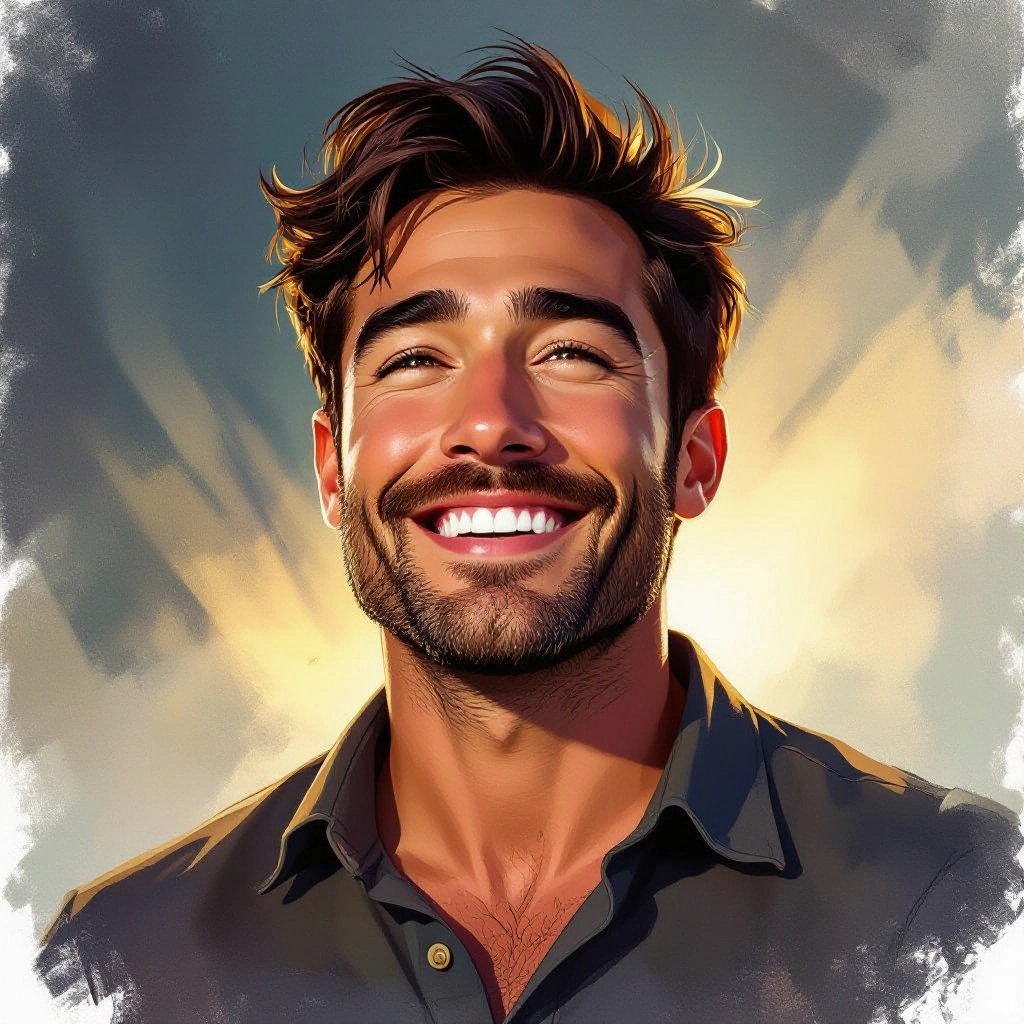
Once your AI backlighting image is generated, click the download button to save it to your device. The image will be in high quality format ready for use.
Features of AI backlighting Image Generator

Edge-Aware Rim Light Control
Precisely controls rim light placement along subject edges so hair, clothing seams and object contours glow naturally. Options include soft feathered rims, hard specular edges and selective rim intensity for layered separation.
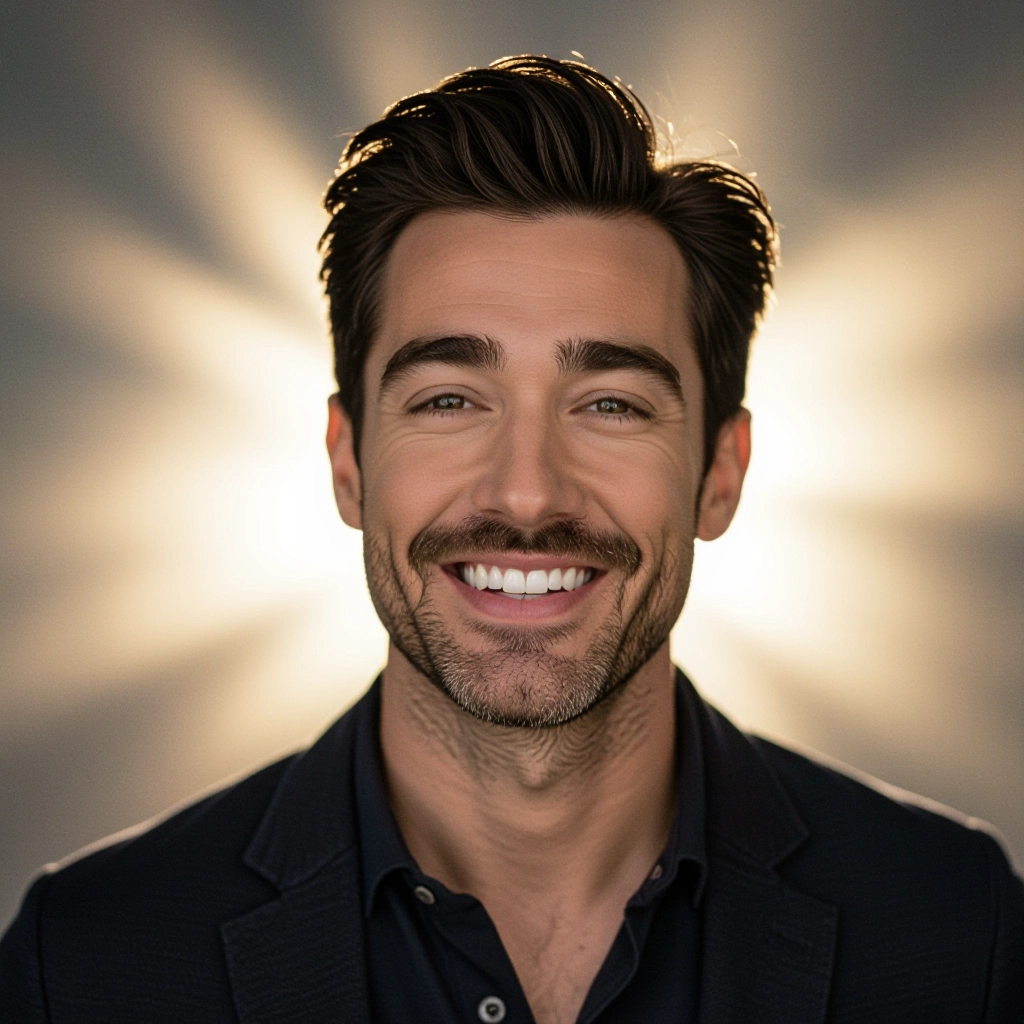
Color Temperature and Gel Simulation
Simulate warm golden hour backlight, cool blue twilight, or colored gels like magenta and teal to shape mood. The generator maps temperature across scene depth to recreate believable scattering and atmospheric color shifts.

Silhouette Strength Slider
Adjust how much of the subject becomes a silhouette versus how much detail remains visible in shadow. This feature helps craft high contrast portraits, mystery silhouettes and subtle rim-lit details for editorial looks.

Halo and Bloom Engine
Dedicated halo and bloom controls create soft glows, starburst flares and realistic lens diffusion around bright backlight sources. Useful for dreamy portraits and cinematic lens effects without compromising subject clarity.

Depth-Aware Background Exposure
Automatically balances background exposure and foreground contrast based on scene depth so backlights highlight depth planes and maintain subject visibility. Ideal for layered scenes with trees, fog or architectural elements.
Types of AI Powered Backlighting Style Images
Backlighting can take many visual directions. Below are common style variations the generator can produce, each with distinct rim light behavior, color grading and atmosphere.
Rim Light Portraits
Strong narrow rim outlining the subject to emphasize hair texture and facial contours, with subdued front fill to keep facial detail readable while preserving dramatic separation.
Golden Hour Backlighting
Warm, low angle sunlight that produces soft long halos, rich orange highlights and gentle lens flare for romantic outdoor portraits and landscapes.
Silhouette Backlighting
High contrast scenes where the subject becomes a near solid shape against a bright background, perfect for graphic compositions and storytelling through form alone.
Halo Glow Backlighting
Diffuse, soft glow around the subject with pronounced bloom and atmospheric scatter for ethereal portraits and fashion editorials.
High-Key Backlighting
Bright, overexposed backgrounds paired with soft backlight to create airy, minimalistic images where edges glow gently and shadows are minimal.
Cinematic Backlight Scenes
Complex multi-source lighting with colored backlights, rim separation and controlled flare for film stills, trailers and mood-driven storytelling.
Applications of AI backlighting image style
Portrait and Headshot Enhancement
Use rim light and halo effects to add depth and professional polish to portraits, creating distinction between subject and background for profile images and portfolios.
Product Photography with Contour Emphasis
Apply rim lighting to highlight product edges, textures and materials, producing gallery-ready images for e commerce and catalog presentations.
Film and Storyboard Previsualization
Rapidly prototype lighting setups for scenes to evaluate mood, silhouette composition and lens flare before on set deployment.
Social Media Visuals
Create eye catching posts and reels using dramatic backlighting to boost engagement and convey premium aesthetic across feeds.
Advertising and Banner Art
Design high impact banners and hero images where backlight draws attention to subject outlines and brand elements for clear visual hierarchy.
Virtual Staging and Interior Renders
Simulate window backlighting and natural light pours to enhance interior renders, showing realistic ambient light, shadow edges and room depth.
FAQs about AI backlighting image generator
How does the AI simulate realistic rim light?
The AI analyzes subject edges and scene depth to place brighter pixels along contours, then applies scattering models and bloom to mimic how real light wraps and refracts at edges, producing believable rim highlights without manual masking.
Can I control light color and intensity separately?
Yes. The generator exposes color temperature, gel tint and intensity sliders so you can dial in warm or cool backlight hues and adjust brightness independently from foreground exposure.
Is this tool suitable for product photography?
Absolutely. The depth-aware exposure and rim light controls help emphasize contours and materials, making it ideal for product shots that need crisp edge definition and texture separation.
How do I avoid blown out backgrounds while keeping a strong silhouette?
Reduce background exposure or lower backlight intensity and increase subject fill to retain subtle detail. Use the silhouette strength control to balance shadow detail while preserving a strong outline.
Does the generator support multiple backlight sources?
Yes. You can simulate multiple backlights with different colors and intensities to create layered rim effects, rim and kicker combinations, or cinematic multi colored backlight setups.
Can I export images for commercial use?
Export options include high resolution files suitable for commercial projects. Check specific licensing terms provided by the tool to confirm usage rights for campaigns and resale.

Explore All Image Generators
More generators coming soon!
