Concept art workflow optimization with AI tools

Creating amazing concept art doesn’t just happen by magic. Behind every stunning character design or breathtaking environment sits a solid workflow that helps artists work faster and smarter. Whether you’re designing for video games, movies, or comics, knowing how to optimize your concept art workflow can make the difference between struggling to meet deadlines and crushing your creative goals.
This guide breaks down everything you need to know about making your concept art process more efficient. From brainstorming techniques to AI tools that save hours of work, we’ll walk through practical steps that real artists use every day.
Table of Contents
- What Is Concept Art Workflow?
- Why Does Workflow Matter for Concept Artists?
- How AI FREE FOREVER Speeds Up Your Concept Art Process
- Starting Strong: The Brainstorming Phase
- Building Your Visual Library
- Quick Sketching and Thumbnail Creation
- Bringing AI Into Your Creative Process
- Taking Your Concepts to the Next Level
- Managing Your Time Like a Pro
- Fitting Into the Production Pipeline
- Mistakes That Slow You Down
- Tools That Actually Help
- Key Takeaways
- FAQ

What Is Concept Art Workflow?
A concept art workflow is simply the step-by-step process artists follow to turn ideas into finished visual designs. Think of it like a recipe for creating art. Just like baking a cake has specific steps you follow in order, concept art has stages that help you move from a rough idea to a polished piece.
Most workflows include these main stages:
- Brainstorming and ideation
- Research and reference gathering
- Thumbnail sketching
- Rough concept development
- Refinement and detailing
- Final polish and presentation
The beauty of having a workflow is that it removes guesswork. Instead of staring at a blank canvas wondering where to start, you have a clear path forward. Professional studios rely on structured pipelines to keep projects moving smoothly and teams working together.
Why Does Workflow Matter for Concept Artists?
Imagine trying to build a house without a plan. You might eventually get something standing, but it would take forever and probably fall apart. The same applies to concept art. A good workflow saves you time, reduces stress, and helps you produce better work.
According to game development experts, proper workflow planning during pre-production prevents costly revisions later. When you skip steps or jump around randomly, you end up redoing work that could have been done right the first time.
Here’s what an optimized workflow gives you:
- Speed: You work faster because you’re not wasting time figuring out what to do next
- Consistency: Your art style stays cohesive across multiple pieces
- Quality: Each stage builds on the previous one, leading to stronger final results
- Flexibility: When changes come (and they always do), you can adapt without starting over
- Collaboration: Teams can work together more smoothly when everyone follows the same process
Studios increasingly require concept artists to understand both 2D and 3D workflows. The days of only knowing Photoshop are gone. Modern artists need to be flexible and efficient across multiple tools and techniques.

How AI FREE FOREVER Speeds Up Your Concept Art Process
Let’s talk about the elephant in the room: AI tools have changed the game for concept artists. But not all AI tools are created equal. AI FREE FOREVER stands out because it’s specifically designed to help artists work faster without losing their creative voice.
Our Concept Art Image Generator helps you during the crucial ideation phase. Instead of spending hours sketching variations of the same idea, you can generate multiple concepts in minutes. This doesn’t replace your creativity – it amplifies it.
Here’s how AI FREE FOREVER fits into your workflow:
- Quick Ideation: Generate 10-20 concept variations in the time it would take to sketch one
- Style Exploration: Test different artistic styles without committing hours to each one
- Reference Creation: Build custom reference images when you can’t find what you need
- Mood Development: Quickly establish the visual tone for your project
Many artists worry that using AI means giving up control. That’s not how our tool works. Think of it like using a pencil versus carving with a rock. Both can create art, but one lets you work faster and iterate more. Studies show 76% of creators believe AI tools have helped expand their business or personal brand.
For environment concepts, our Matte Painting Image Generator creates stunning backgrounds that you can use as starting points or final assets. Professional concept artists are using these tools to meet tighter deadlines without sacrificing quality.
Starting Strong: The Brainstorming Phase
Every great piece of concept art starts with brainstorming. This is where you throw ideas on paper without judging them. Don’t wait for inspiration to strike – you need to actively hunt for ideas.
Here are techniques that actually work:
Mind Mapping
Start with your main concept in the center of a page. Branch out with related ideas, themes, colors, moods, and visual elements. This helps you see connections between ideas you might have missed.
Word Association
Write down words related to your project and let each word trigger new ones. If you’re designing a space pirate, words like “rust,” “solar sails,” “treasure maps,” and “zero gravity” might lead you to unique visual combinations.
Thumbnail Sketches
Draw tiny, fast sketches – think postage stamp size. These aren’t meant to be good. They’re meant to be quick. Try to do at least 20-30 thumbnails exploring different compositions and ideas.
Kill the Cliché First
Here’s a pro trick: intentionally draw the most obvious, boring version of your concept first. If you’re designing a dragon, sketch the typical fire-breathing lizard with wings. Now that it’s out of your system, you can move past it and find something more interesting.
A common mistake? Brainstorming in your head. Research shows that ideas sound great in your mind but often fall flat when you actually put them on paper. Get everything out where you can see it.
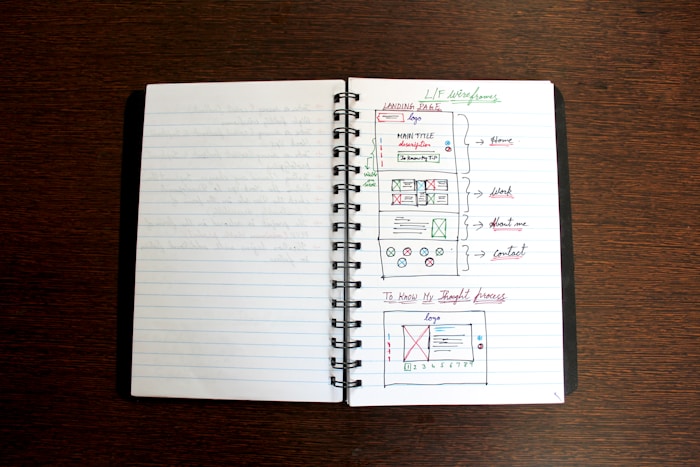
Building Your Visual Library
Reference gathering isn’t cheating – it’s professional. Every concept artist needs a solid collection of references to work from. The difference between amateur and professional work often comes down to how well the artist understands their subject.
Professional concept artists spend significant time researching real-world references including environments, objects, people, historical periods, and cultural contexts.
Where to Find Good References
- Pinterest: Great for building mood boards and organizing visual ideas
- ArtStation: See how other professionals approached similar concepts
- Photography Sites: Unsplash and Pexels offer free high-quality photos
- Museums Online: Many museums have digital collections with thousands of historical references
- Real Life: Take your own photos when possible
Organizing Your References
Don’t just dump references in a folder. Create a system that lets you find what you need quickly:
- Name files clearly and consistently
- Use folders and subfolders by project and category
- Back up your reference library regularly
- Tag images with searchable keywords
A solid reference library saves hours of searching later. When you’re in the middle of a painting and need to see how light hits metal, you don’t want to waste 20 minutes hunting for that one perfect photo you saw last week.
Quick Sketching and Thumbnail Creation
Thumbnails are your secret weapon for exploring ideas quickly. These small, rough sketches let you test compositions, values, and basic shapes without investing much time.
Professional workflows include creating multiple thumbnail options for each asset before adding details. This helps you choose the strongest direction early.
What Makes a Good Thumbnail?
- Small Size: Keep them about 2-3 inches maximum
- Quick Execution: Spend 2-5 minutes per thumbnail, not 30
- Focus on Big Shapes: Don’t add details yet
- Test Values: Make sure your light and dark areas read clearly
- Try Variety: Don’t make six versions that look almost identical
The goal is to fail fast. If an idea doesn’t work, you find out in 5 minutes, not 5 hours. This iterative process helps you reach better results faster.
Digital vs Traditional Thumbnails
Both work, but each has advantages. Traditional sketching on paper can be faster for initial ideation – there’s something about the direct connection between hand and paper. Digital thumbnails let you duplicate and modify ideas more easily.
Many artists do both: rough paper sketches for initial brainstorming, then digital thumbnails for refinement. Find what works for your brain and stick with it.

Bringing AI Into Your Creative Process
AI tools aren’t replacing concept artists – they’re making them more powerful. The key is knowing when and how to use these tools in your workflow.
Modern game art pipelines now incorporate AI at multiple stages, from early ideation to texture generation. But the human artist still drives the creative decisions.
When to Use AI in Your Workflow
Early Ideation: Generate quick concepts to see different directions. Use AI FREE FOREVER’s tools to create variations you might not have thought of on your own.
Style Testing: Want to see how your concept looks in different art styles? AI can show you options in seconds.
Detail Generation: Stuck on texture details or small elements? Let AI fill in the gaps while you focus on the main design.
Reference Creation: Can’t find the exact reference you need? Generate it.
When to Stick With Traditional Methods
Don’t use AI for final client presentations without adding your own touch. Professional artists recommend using AI for iteration, not final production initially. Refine and polish AI-generated assets using traditional methods.
Also avoid AI when:
- You need very specific technical accuracy
- Brand guidelines require hand-crafted work
- You’re learning fundamentals (you need to build those skills)
- The project specifically prohibits AI assistance
Hybrid Workflows Work Best
Some artists train custom models on their own work to maintain their personal style while gaining speed benefits. This approach lets you use AI as a rendering assistant while keeping full creative control.
The best workflow combines your artistic vision, traditional skills, and AI acceleration. Think of it like a race car – you’re still the driver making all the important decisions, but you’ve got a better engine.
Taking Your Concepts to the Next Level
Once you’ve picked your strongest thumbnail, it’s time to develop it into a refined concept. This is where your idea transforms from a rough sketch into something that clearly communicates your vision.
The Refinement Process
Step 1: Clean Up Your Sketch
Take your thumbnail and create a larger, cleaner version. Focus on getting the proportions and major shapes right. Don’t worry about details yet – you’re still building the foundation.
Step 2: Establish Values
Work in grayscale first. This helps ensure your piece reads clearly before adding the complexity of color. If it doesn’t work in black and white, color won’t save it.
Step 3: Add Color
Start with broad color washes to establish the mood. Test different color schemes quickly before committing. Many artists create multiple color variations at this stage.
Step 4: Refine Forms
Now you can start adding details, but do it strategically. Focus detail in your focal points. Areas of less importance can stay looser.
Step 5: Lighting and Atmosphere
Add lighting effects, atmospheric perspective, and environmental elements that sell the scene. This is where your concept really comes alive.
Getting Feedback
Don’t work in isolation. Professional pipelines include regular feedback loops where concepts are reviewed and refined based on team input.
Ask specific questions when seeking feedback:
- “Does the silhouette read clearly?”
- “Is the focal point obvious?”
- “Does this feel like [specific mood/genre]?”
Vague requests like “What do you think?” lead to vague answers that don’t help you improve.
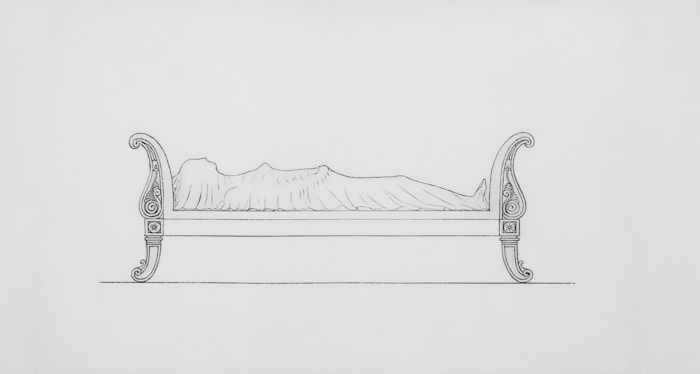
Managing Your Time Like a Pro
Even the best workflow won’t help if you can’t manage your time effectively. Concept artists face constant pressure to produce quality work quickly.
Time-Saving Techniques That Work
Time Blocking
Try assigning two two-hour blocks each day where you only focus on art. Put your phone on silent, close social media, and protect this time fiercely. Most people get more done in four focused hours than ten distracted ones.
Batching Similar Tasks
Group similar activities together. Do all your sketching in one session, all your coloring in another. Your brain doesn’t have to switch gears constantly, which saves mental energy.
The 60/15 Rule
Work intensely for 60 minutes, then take a 15-minute break. During breaks, actually step away from your desk. This pattern helps maintain focus and prevents burnout.
Avoiding Time Traps
Common productivity killers for concept artists:
- Over-detailing Early: Don’t add details until your concept is approved
- Tool Tinkering: Stop downloading new brushes mid-project
- Reference Rabbit Holes: Set a timer when searching for references
- Perfectionism: Remember that concept art needs to communicate ideas, not be museum-quality paintings
Creating workflows or steps to follow helps save time in the studio. Set up your workspace the same way each day so you’re not wasting time getting organized.
Planning Your Day
Don’t just wing it. Create a schedule or timetable that includes your to-do lists. Break down your goals into manageable chunks and allocate specific time slots for each task.
Schedule your hardest creative work during your peak energy times. Are you sharp in the morning? Do concept development then. Brain foggy until noon? Save administrative tasks for morning and create in the afternoon.
Fitting Into the Production Pipeline
If you’re working with a team or studio, your workflow needs to mesh with the larger production pipeline. Concept art doesn’t exist in isolation – it feeds into modeling, texturing, animation, and implementation.
How Game Development Pipelines Work
The game art pipeline typically includes concept art, 3D modeling, texturing, rigging, animation, and integration into the game engine. Your concepts need to provide clear information for the next stage.
What your concepts need to show:
- Clear Silhouettes: 3D modelers need to see the overall shape
- Material Breakdowns: What’s metal, cloth, leather, etc.
- Color Information: Specific color palettes, not just mood
- Multiple Angles: Front, side, and back views for characters
- Scale References: How big is this compared to other elements?
Pre-Production Considerations
Pre-production establishes the creative foundation for the entire project. During this phase, the art team determines the game’s art direction, technical specifications, and production objectives.
Key pre-production elements:
- Art style guide that shows the visual direction
- Mood boards establishing tone and atmosphere
- Technical specifications (polygon limits, texture sizes, etc.)
- Production schedules and milestones
Iteration and Feedback Loops
Professional pipelines include regular review points where concepts are evaluated and adjusted. Don’t take feedback personally – it’s part of the process.
Expect multiple rounds of revision. First concepts are rarely final concepts. Build extra time into your workflow for changes and adjustments.

Mistakes That Slow You Down
Even experienced artists fall into workflow traps. Recognizing these mistakes helps you avoid them.
Starting With Details
The biggest mistake? Jumping straight into rendering a detailed eye before you’ve figured out if the design even works. Always establish big shapes and composition first.
Skipping the Research Phase
Trying to design everything from imagination leads to generic, unconvincing concepts. Research is mandatory, not optional. Spend time gathering references before you start drawing.
Working Without Direction
Before starting any project, you should have a clear idea of what you want to achieve and how it fits into the overall design. Define the scope, purpose, and requirements.
Ignoring Technical Requirements
Beautiful concepts that can’t be built are useless. Understand the technical limitations of your project. Game concepts need to consider polygon budgets, texture memory, and animation requirements.
Not Saving Work Properly
Save multiple versions as you work. Use descriptive file names with version numbers. Nothing kills productivity like losing hours of work to a crash or accidentally saving over a good version.
Multitasking
People who claim they’re doing 50 things at once aren’t actually being productive – they’re distracting themselves from getting anything done. Focus on one thing at a time.
Tools That Actually Help
Your tools should speed up your workflow, not slow it down. Here’s what professional concept artists are using in 2025.
Essential Software
For 2D Concept Art:
- Photoshop: Still the industry standard for painting and editing
- Clip Studio Paint: Great brush engine, popular with character designers
- Procreate: Perfect for sketching and mobile work
- Krita: Free alternative with powerful features
For 3D Concept Work:
- Blender: Free and incredibly capable, perfect for creating quick 3D blockouts
- ZBrush: Best for character sculpting and organic forms
- Maya: Industry standard for game and film production
AI-Powered Tools:
- AI FREE FOREVER: Best for concept generation and style exploration without subscription costs
- Midjourney: Good for rapid prototyping visual directions
- Adobe Firefly: Integrates directly into Photoshop workflow
- Stable Diffusion: Open-source option for those who want control
Organization and Project Management
Use tools like Trello or Asana to organize tasks and track progress. These help you see what needs to be done and what’s already complete.
For file management:
- Cloud storage with automatic backup (Google Drive, Dropbox)
- External hard drives for additional backup
- Clear naming conventions for easy file location
Hardware Considerations
You don’t need the most expensive setup, but certain tools make a real difference:
- Drawing Tablet: Wacom, Huion, or XP-Pen for precise control
- Second Monitor: Keep references visible while you work
- Comfortable Chair: You’ll spend hours here – invest in your back
- Good Lighting: Reduces eye strain and improves color accuracy

Key Takeaways
- A structured workflow saves time and reduces stress while improving the quality of your concept art
- Start every project with brainstorming and research before jumping into detailed work
- AI FREE FOREVER’s tools accelerate your ideation phase without replacing your creative decisions
- Thumbnail sketches help you explore ideas quickly and fail fast when concepts don’t work
- Time management techniques like time blocking and batching similar tasks boost productivity
- Professional pipelines require concepts that communicate clearly to other team members
- Focus on big shapes and composition first – details come last
- Build a solid reference library and organize it well for quick access
- Use AI tools for iteration and exploration, then refine with traditional methods
- Regular feedback loops and multiple revisions are normal parts of the process
- Avoid common mistakes like over-detailing early or working without clear direction
- Choose tools that fit your workflow and actually speed up your process
FAQ
How long should the concept art workflow take?
It depends on the project complexity. A simple character concept might take 4-8 hours from thumbnails to refined concept. Complex environments could take 2-3 days. Game studios typically allocate specific timeframes based on asset complexity during pre-production planning.
Can I use AI tools professionally?
Yes, many studios now incorporate AI into their workflows. However, transparency is important – be upfront about using AI and always add your own artistic touch. AI FREE FOREVER is designed specifically for professional use in concept art production.
Should I learn 3D for concept art?
Increasingly, yes. Studios now require concept artists to have 3D skills because it speeds up iteration and helps communicate designs more clearly. Start with basic 3D blockout skills in Blender.
How many thumbnails should I create?
Aim for at least 10-20 thumbnails per concept. Professional artists recommend pushing past your first few obvious ideas to find more interesting solutions. The goal is variety, not perfection.
What if I’m not good at brainstorming?
Brainstorming is a skill you can develop. Don’t wait for inspiration – actively hunt for ideas through research, mind mapping, and forcing yourself to sketch even when you don’t feel inspired. It gets easier with practice.
How do I speed up my concept art process?
Focus on workflow optimization: use thumbnails to explore ideas quickly, leverage AI tools like AI FREE FOREVER for initial ideation, work in focused time blocks, batch similar tasks together, and don’t add details until your concept is approved. Time blocking helps maintain focus without constant context switching.
What’s the difference between concept art and illustration?
Concept art is created to communicate ideas for production – it’s a blueprint for other artists to follow. Illustration is typically a finished piece meant for direct consumption. Concept art doesn’t need to be as polished because its purpose is communication, not final presentation.
How important is reference gathering?
Extremely important. Professional concept artists spend significant time researching real-world references. Working purely from imagination leads to generic, unconvincing designs. Building a strong reference library is essential for creating believable concepts.
Should I work in color or grayscale first?
Most professionals recommend establishing values in grayscale first. This ensures your piece reads clearly before adding color complexity. If the design doesn’t work in black and white, color won’t fix it.
How do I handle art direction changes?
Build flexibility into your workflow by saving multiple versions and not detailing too early. Regular feedback loops are standard in professional pipelines. Don’t take revisions personally – they’re part of collaborative creative work. The earlier you get feedback, the easier changes are to implement.
Babatunde
Content Writer
Digital growth marketer with 5 years experience developing growth marketing strategies, PPC campaigns, SEO and SEA. I write and share useful AI tools and develop free tools for everyday use.



