Best 9 Free YouTube AI Tools and Generators in 2025
Transform your YouTube channel with our collection of 9 best free AI YouTube tools. Create compelling descriptions, catchy titles, engaging scripts, and professional thumbnails without any signup or subscription fees.
YouTube content creation has become increasingly competitive, with creators needing to optimize every aspect of their videos to stand out. From crafting the perfect title that drives clicks to writing descriptions that boost SEO rankings, successful YouTube creators must master multiple skills. Our free AI YouTube tools solve this challenge by generating professional-quality content in seconds.
Whether you're a new YouTuber, established content creator, digital marketer, or business owner using YouTube for growth, these AI-powered generators will help you create content that performs better, ranks higher, and engages your audience more effectively. All tools are completely free, require no registration, and provide unlimited usage to support your YouTube success.
What Are the Best 9 Free YouTube AI Tools?
- 1. YouTube Description Generator - Create SEO-optimized video descriptions with keywords and engagement hooks.
- 2. YouTube Comment Generator - Generate authentic, engaging comments to boost community interaction.
- 3. YouTube Script Generator - Create professional video scripts with engaging hooks and clear structure.
- 4. YouTube Title Generator - Generate click-worthy titles that improve CTR and search rankings.
- 5. YouTube Thumbnail Downloader - Extract high-quality thumbnails from any YouTube video.
- 6. YouTube Thumbnail Ideas Generator - Get creative thumbnail concepts and design suggestions.
- 7. YouTube Money Calculator - Estimate potential earnings from your YouTube channel.
- 8. YouTube AI Keyword Generator - Find trending keywords for better video discoverability.
- 9. YouTube Channel Name Generator - Create memorable and brandable channel names.
What Makes the Best Free YouTube AI Tools
The best free YouTube AI tools combine deep understanding of YouTube's algorithm with proven content creation strategies that drive real results. These tools must generate content that not only appeals to human viewers but also optimizes for YouTube's search and recommendation systems, understanding the nuances of keyword placement, engagement triggers, and platform-specific formatting requirements. Quality YouTube AI tools should provide content that feels authentic and matches your brand voice while incorporating proven psychological triggers that encourage clicks, views, and subscriber growth.
Reliability and comprehensive functionality are crucial factors that separate excellent YouTube tools from basic generators, with the best tools offering multiple content types, customization options, and consistent performance that creators can depend on for their content strategy. Finally, truly free YouTube AI tools should provide substantial value without hidden limitations, offering unlimited usage, no registration barriers, and professional-quality results that rival expensive paid alternatives, making high-performing YouTube content creation accessible to creators at every level.
Key Features of YouTube AI Tools
| Feature | Benefit |
|---|---|
| YouTube SEO Optimization | Improves video discoverability and search rankings with keyword-rich content |
| Algorithm-Friendly Content | Creates content that aligns with YouTube's recommendation system preferences |
| Engagement-Focused Generation | Produces content designed to increase likes, comments, and watch time |
| Multiple Content Types | Covers all aspects of YouTube content creation from titles to descriptions |
| Instant Results | Saves hours of brainstorming and writing time with immediate output |
| No Registration Required | Start creating content immediately without barriers or data collection |
1. YouTube Description Generator
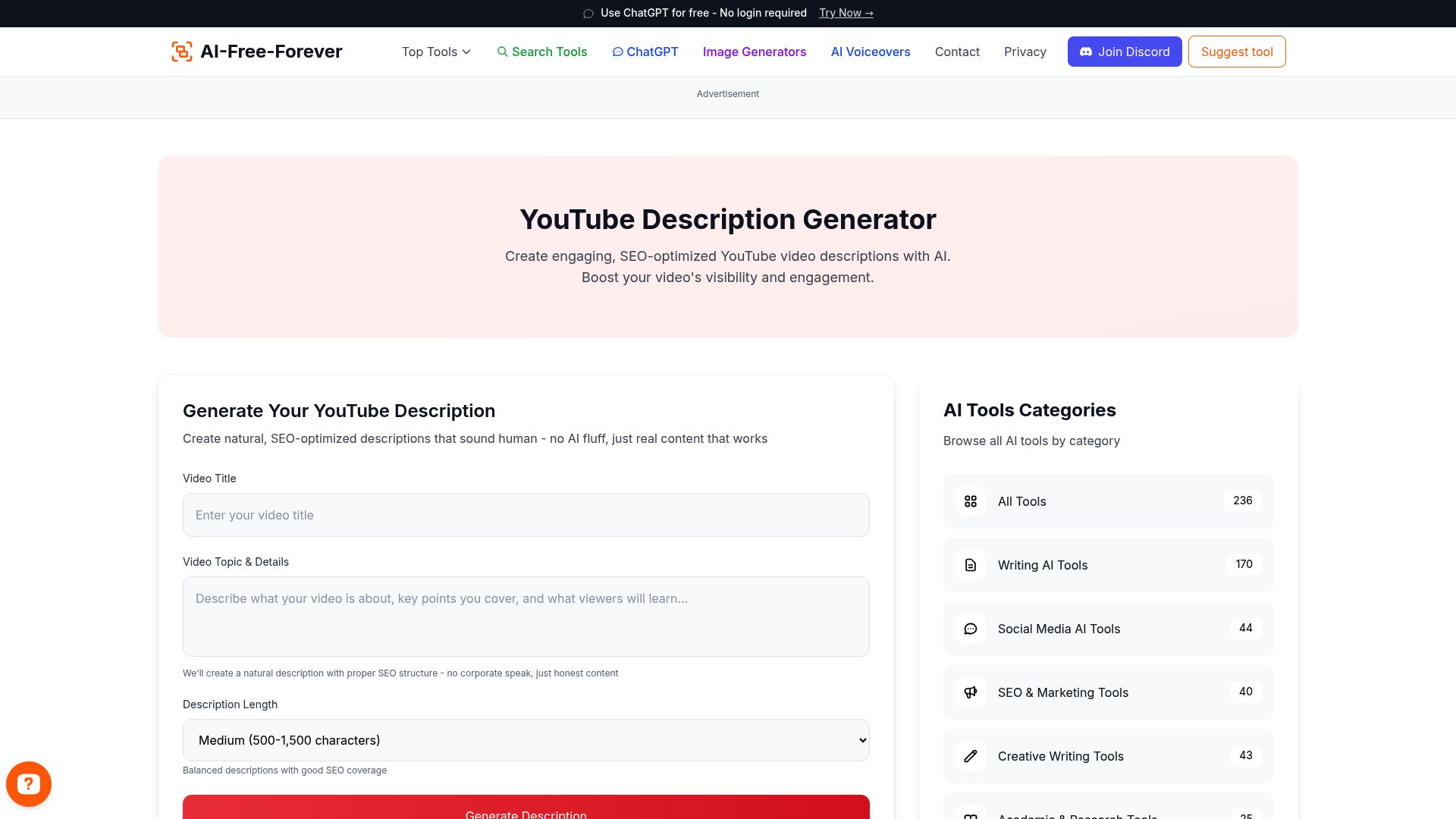
The YouTube Description Generator creates comprehensive, SEO-optimized descriptions that help your videos rank higher in search results and attract more viewers. This tool understands YouTube's algorithm preferences and generates descriptions that include relevant keywords, engaging hooks, and clear calls-to-action to maximize your video's performance.
What sets this tool apart is its ability to balance SEO optimization with readability and engagement. It automatically structures descriptions with proper keyword placement, includes relevant hashtags, and incorporates elements that encourage viewer interaction. The generator offers multiple description styles to match different content types and audience preferences.
Key Features
- • SEO-optimized descriptions with strategic keyword placement
- • Engaging opening hooks that capture viewer attention
- • Clear calls-to-action for likes, comments, and subscriptions
- • Proper formatting with timestamps and social media links
- • Multiple description variations for A/B testing
How to Use
Creating optimized YouTube descriptions is simple:
- 1. Enter your video topic, main keywords, and key points
- 2. Select your content type (tutorial, review, entertainment, etc.)
- 3. Choose your target audience and video objective
- 4. Generate multiple description variations
- 5. Copy your preferred description and paste it into YouTube
2. YouTube Comment Generator
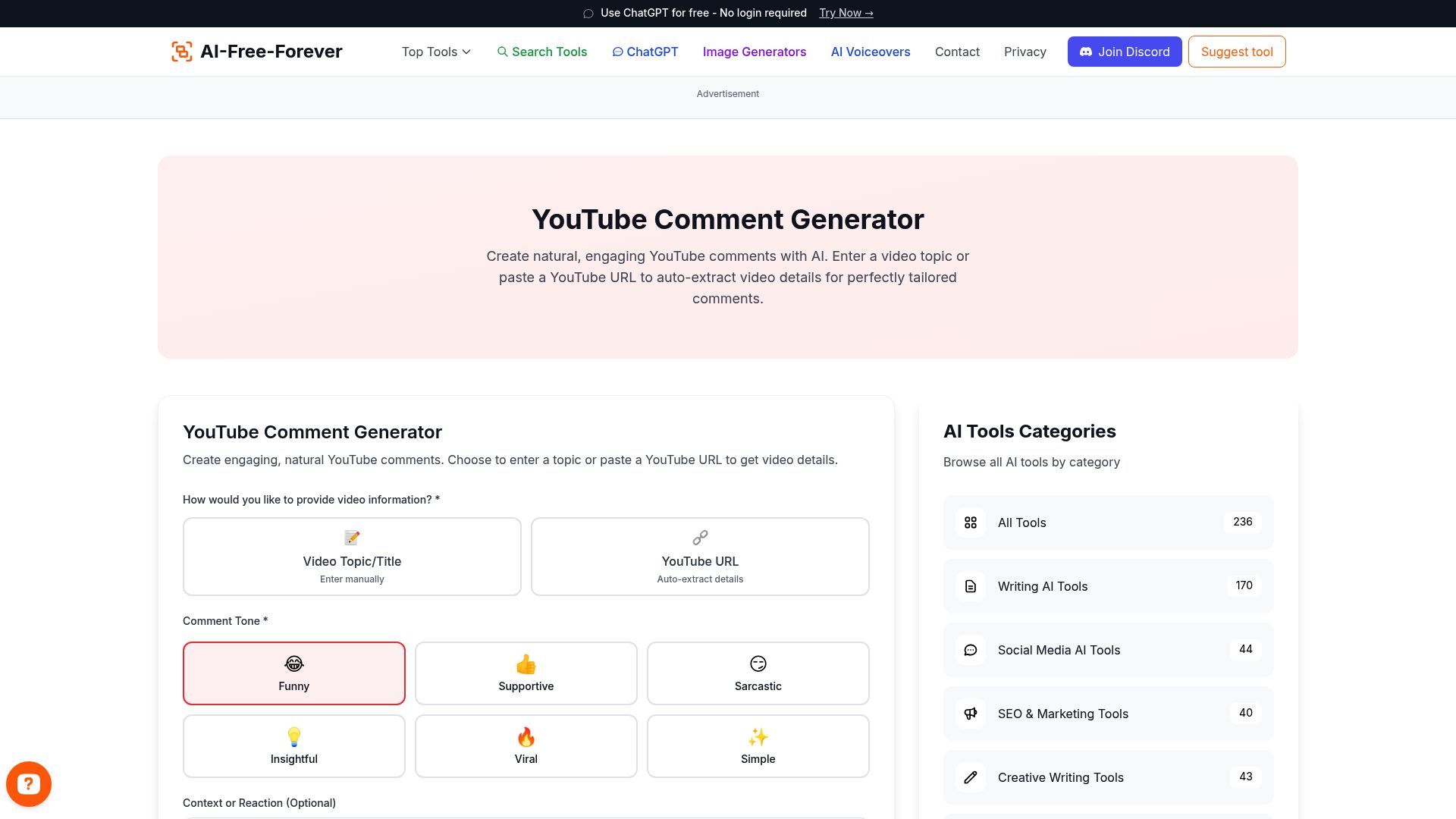
The YouTube Comment Generator helps creators and community managers craft authentic, engaging comments that spark meaningful conversations and boost video engagement. This tool generates comments that feel natural and encourage further discussion among viewers, helping to build a strong community around your content.
Beyond basic comment generation, this tool understands the nuances of YouTube community interaction. It creates comments that add value to discussions, ask thoughtful questions, and encourage other viewers to engage. The generator offers various comment types from supportive responses to conversation starters that help build an active community.
Key Features
- • Authentic-sounding comments that encourage engagement
- • Various comment types: questions, compliments, and discussions
- • Tone options from casual to professional
- • Comments that spark further conversation
- • Community-building focused responses
How to Use
Generating engaging YouTube comments is straightforward:
- 1. Enter the video topic or main theme
- 2. Select the type of comment you want (question, compliment, discussion)
- 3. Choose your preferred tone and style
- 4. Generate multiple comment options
- 5. Use the comments to engage with your community
3. YouTube Script Generator
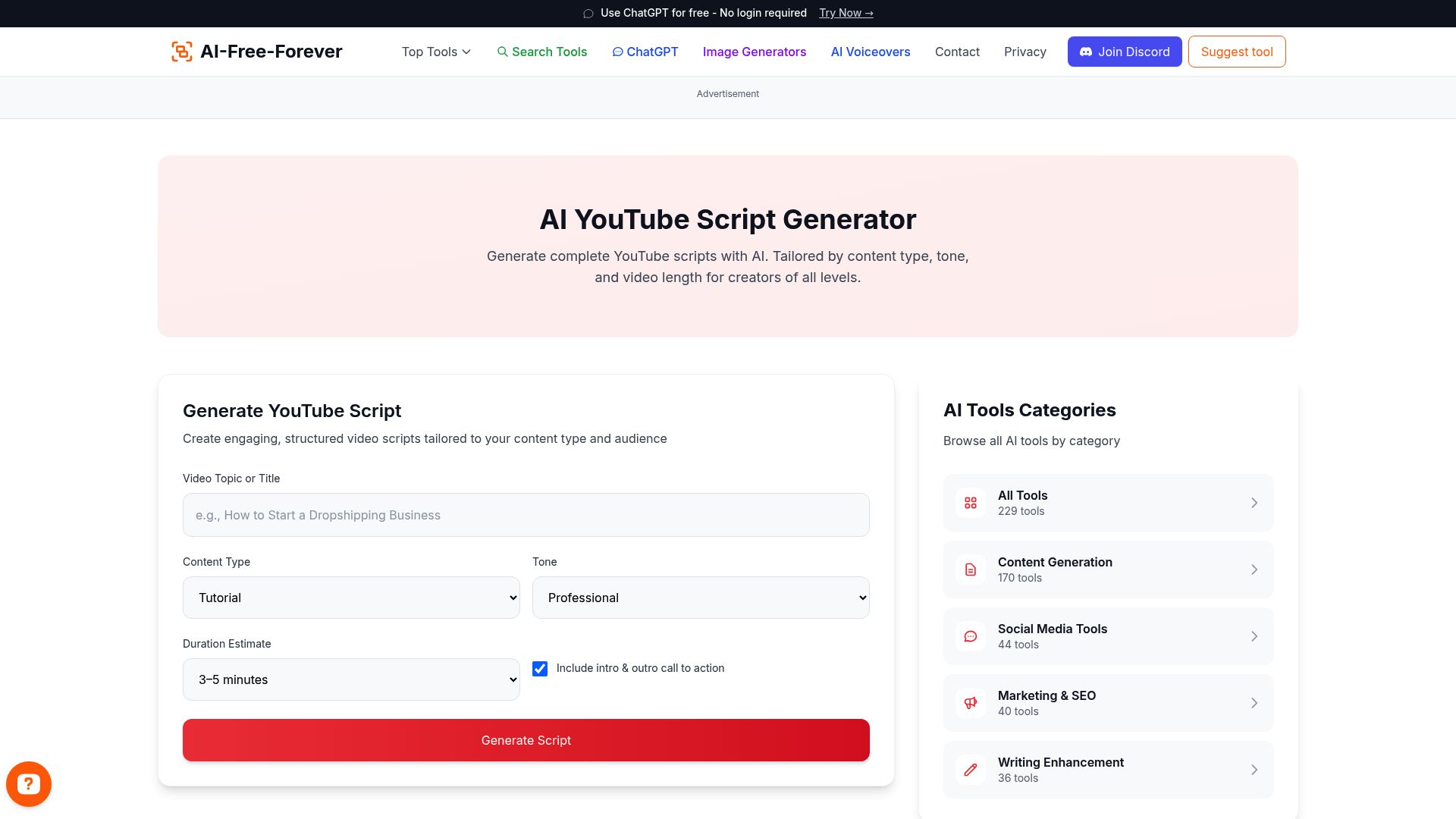
The YouTube Script Generator creates professional, engaging video scripts that keep viewers watching from start to finish. This tool structures your content for maximum retention, incorporating proven storytelling techniques and YouTube best practices to help your videos perform better and rank higher.
What makes this script generator exceptional is its understanding of YouTube viewer psychology and attention spans. It creates scripts with compelling openings that hook viewers immediately, maintains engagement throughout the video, and includes strategic calls-to-action that drive subscriber growth and community engagement.
Key Features
- • Engaging opening hooks that prevent viewers from clicking away
- • Clear structure with smooth transitions between topics
- • Strategic placement of engagement prompts
- • Compelling conclusions with strong calls-to-action
- • Scripts optimized for different video lengths and styles
How to Use
Creating professional YouTube scripts is easy:
- 1. Enter your video topic and main points you want to cover
- 2. Select your video type (tutorial, review, vlog, etc.)
- 3. Choose your target video length and audience
- 4. Generate a structured script with engaging elements
- 5. Use the script as your filming guide
4. YouTube Title Generator
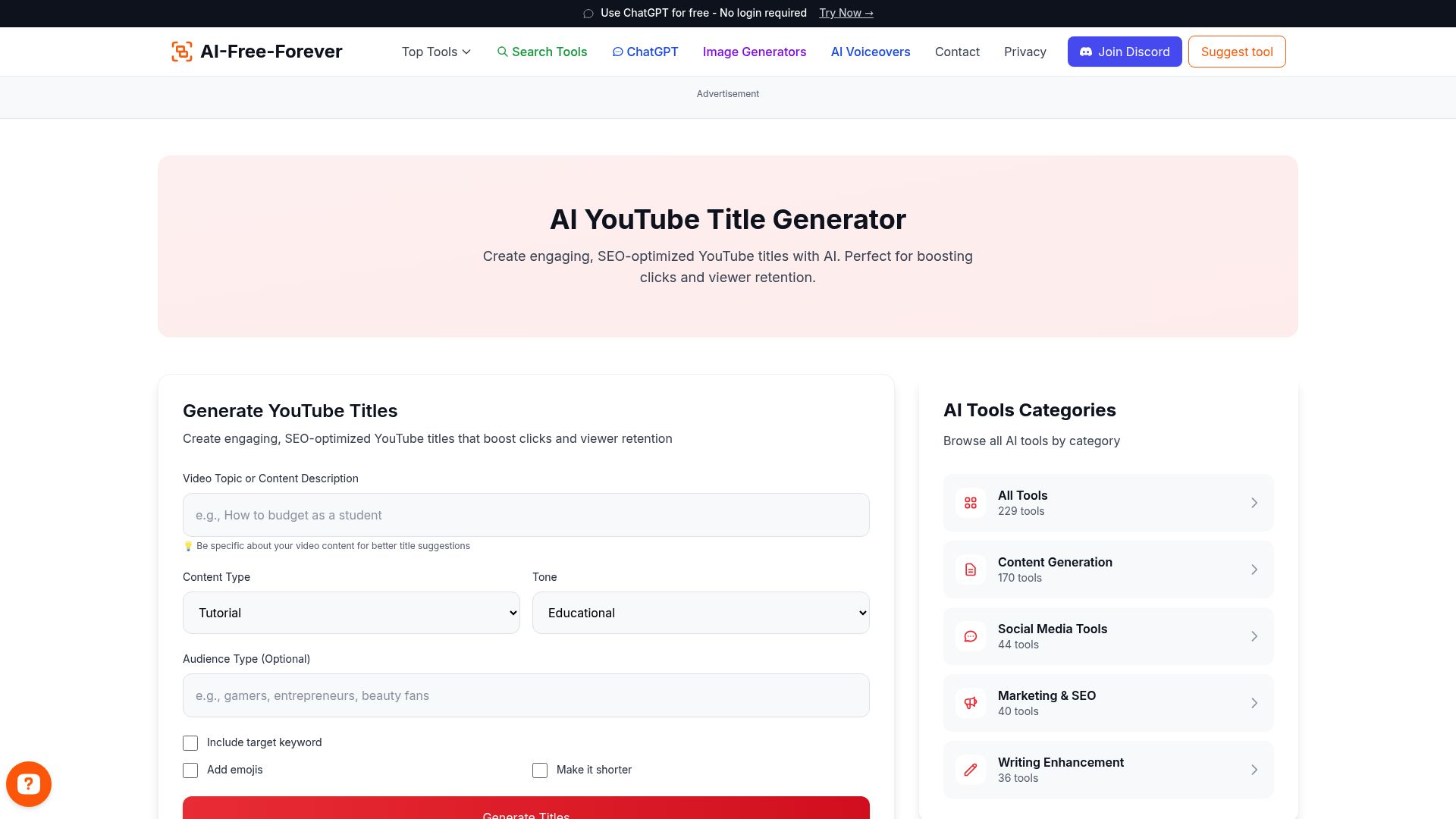
The YouTube Title Generator creates compelling, click-worthy titles that improve your video's click-through rate and search rankings. This tool combines psychological triggers, SEO best practices, and trending patterns to generate titles that stand out in search results and suggested videos.
Beyond basic title creation, this tool analyzes what makes titles successful on YouTube. It incorporates power words, emotional triggers, and curiosity gaps that compel viewers to click while maintaining accuracy and avoiding clickbait. The generator provides multiple title variations to help you find the perfect balance between engagement and searchability.
Key Features
- • Click-worthy titles that improve CTR and engagement
- • SEO-optimized with relevant keywords for better discoverability
- • Multiple title variations for different content types
- • Psychological triggers that encourage clicks
- • Trending patterns and formats that perform well
How to Use
Generating effective YouTube titles is simple:
- 1. Enter your video topic and main keywords
- 2. Select your content category and target audience
- 3. Choose your preferred title style (informative, curiosity, etc.)
- 4. Generate multiple title options
- 5. Select the title that best matches your content and goals
5. YouTube Thumbnail Downloader
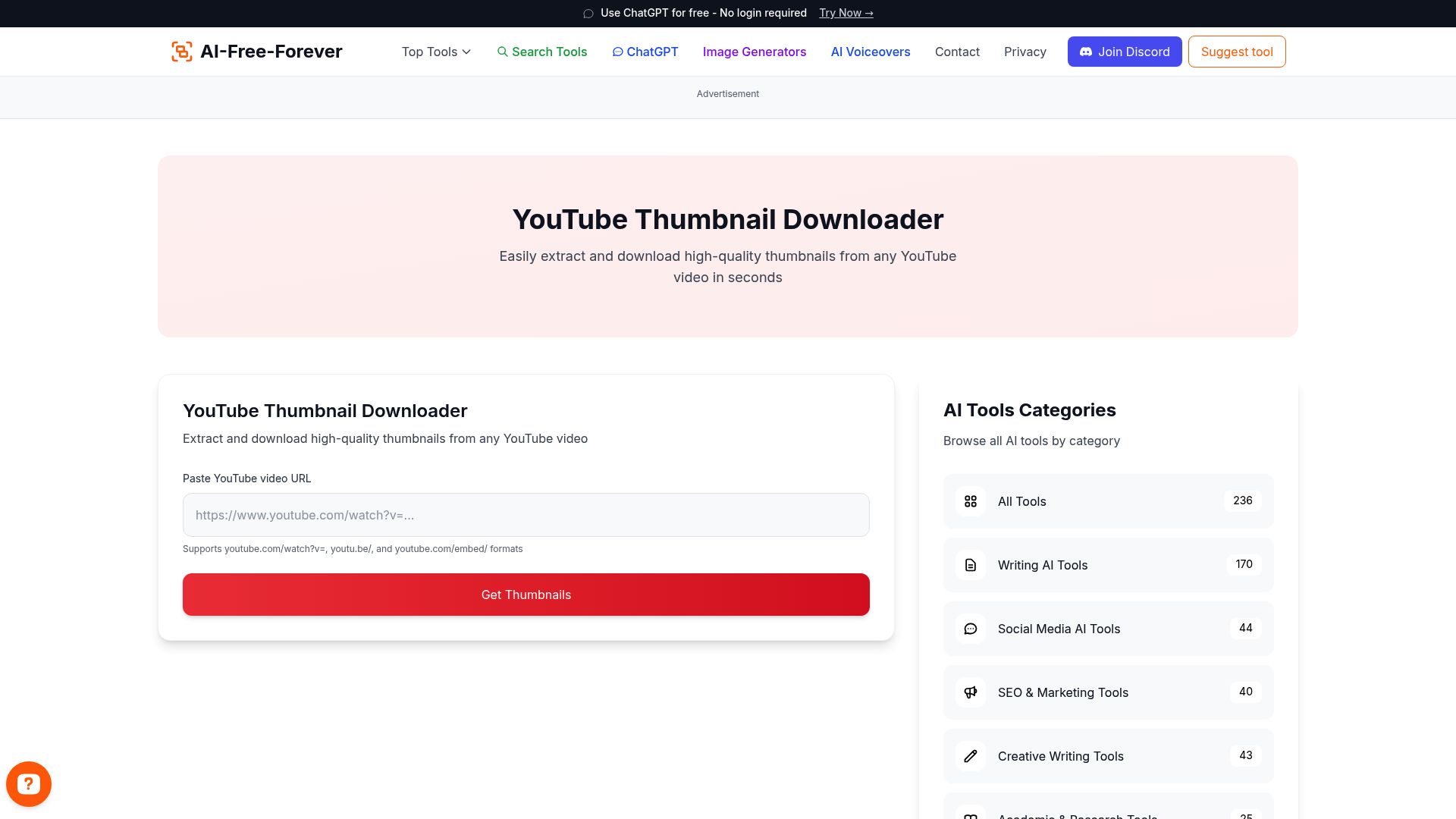
The YouTube Thumbnail Downloader allows you to extract high-quality thumbnails from any YouTube video in multiple resolutions. This tool is perfect for content creators, marketers, and designers who need to analyze successful thumbnail designs, create inspiration boards, or repurpose visual content for their own projects.
What makes this downloader valuable is its ability to provide thumbnails in various sizes and qualities, from small preview images to full HD versions. It supports all YouTube video types and provides instant downloads without requiring any software installation or registration, making it an essential tool for thumbnail research and design inspiration.
Key Features
- • Extract thumbnails in multiple resolutions (HD, medium, small)
- • Support for all YouTube video types and formats
- • Instant download without software installation
- • High-quality image preservation
- • Batch processing for multiple videos
How to Use
Downloading YouTube thumbnails is quick and easy:
- 1. Copy the YouTube video URL you want the thumbnail from
- 2. Paste the URL into the thumbnail downloader
- 3. Select your preferred image resolution
- 4. Click download to save the thumbnail
- 5. Use the thumbnail for research or design inspiration
6. YouTube Thumbnail Ideas Generator
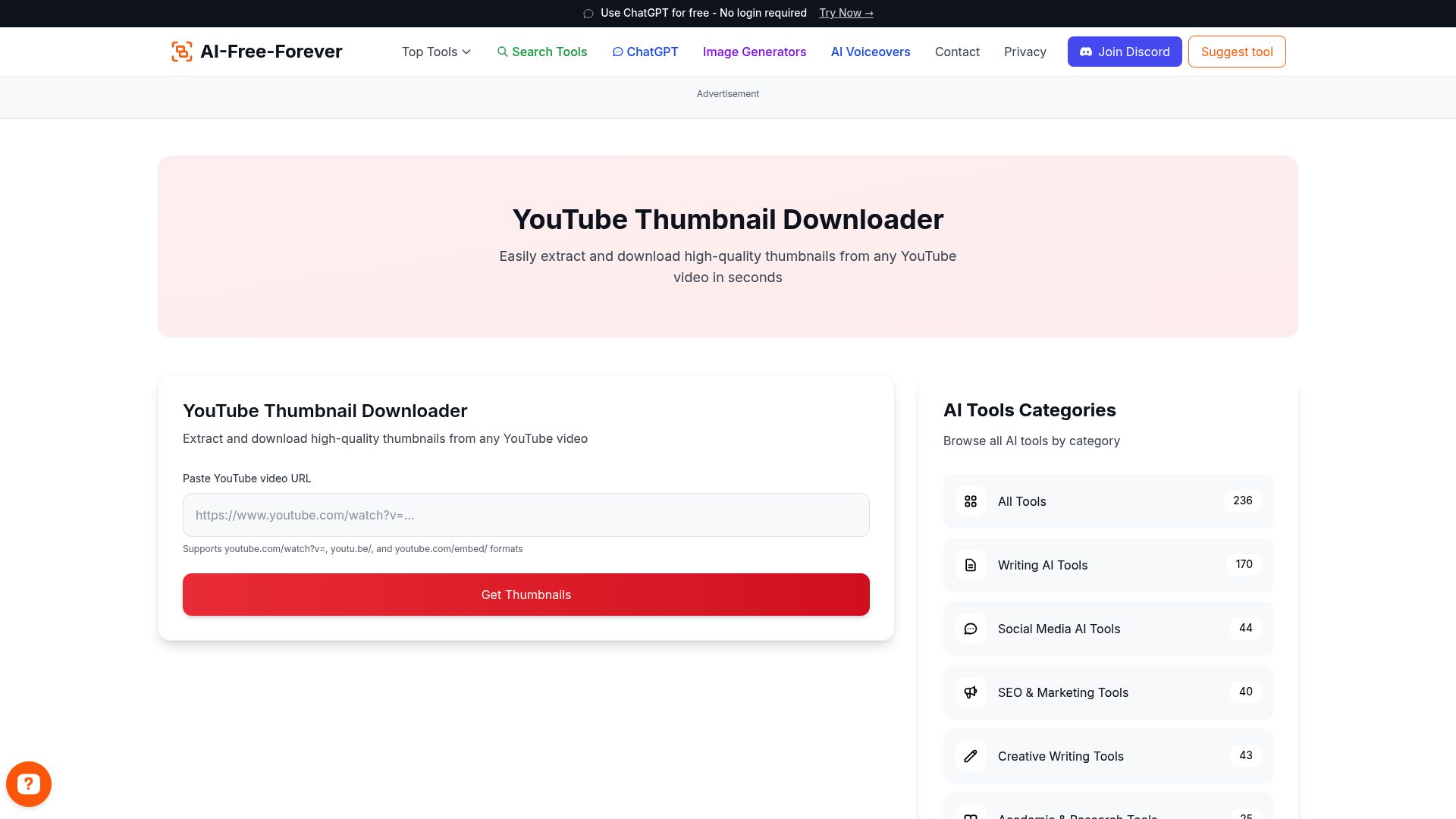
The YouTube Thumbnail Ideas Generator provides creative concepts and design suggestions to help you create thumbnails that stand out and drive higher click-through rates. This tool analyzes successful thumbnail patterns and generates specific ideas tailored to your content type and target audience.
Beyond basic suggestions, this generator provides detailed design concepts including color schemes, text placement, facial expressions, and visual elements that perform well on YouTube. It considers your niche, content style, and audience preferences to generate thumbnail ideas that align with proven engagement strategies.
Key Features
- • Creative thumbnail concepts tailored to your content
- • Design suggestions including colors, text, and layout
- • Niche-specific ideas for different content types
- • Psychological triggers that increase click-through rates
- • Multiple concept variations for A/B testing
How to Use
Getting thumbnail design ideas is straightforward:
- 1. Enter your video topic and content type
- 2. Select your niche and target audience
- 3. Choose your preferred thumbnail style
- 4. Generate multiple creative concepts
- 5. Use the ideas to create your custom thumbnail
7. YouTube Money Calculator
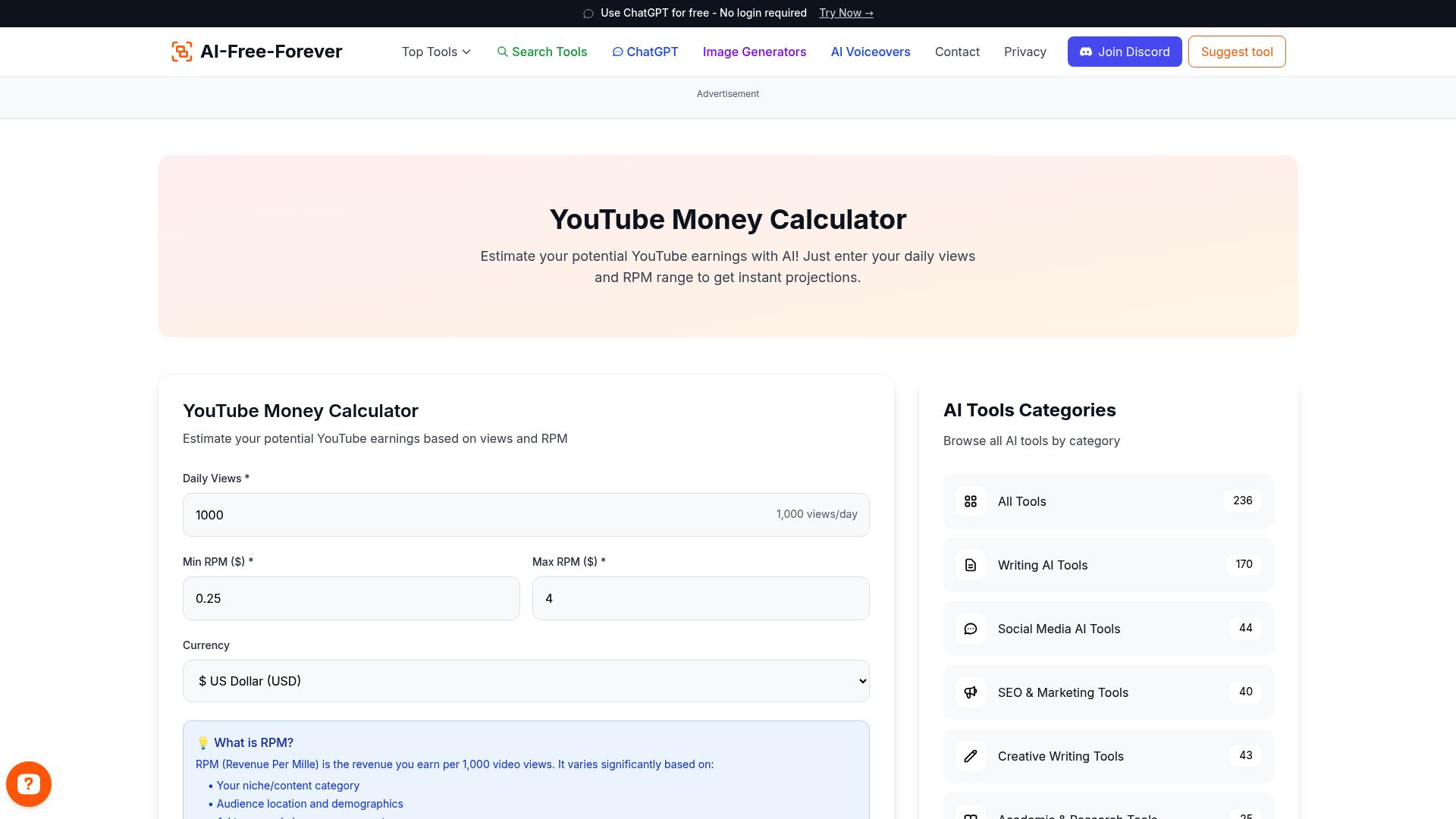
The YouTube Money Calculator helps creators estimate their potential earnings based on various metrics including views, subscribers, engagement rates, and niche factors. This tool provides realistic revenue projections to help you understand your channel's monetization potential and set achievable income goals.
What makes this calculator valuable is its comprehensive approach to YouTube monetization. It considers multiple revenue streams including ad revenue, sponsorships, merchandise, and channel memberships, providing a complete picture of your earning potential. The tool uses current industry data and CPM rates to ensure accurate estimates.
Key Features
- • Accurate earnings estimates based on current industry data
- • Multiple revenue stream calculations (ads, sponsorships, etc.)
- • Niche-specific CPM rates and engagement factors
- • Growth projection tools for future earnings
- • Detailed breakdown of monetization opportunities
How to Use
Calculating YouTube earnings potential is simple:
- 1. Enter your channel's current statistics (views, subscribers)
- 2. Select your content niche and target audience
- 3. Input your average engagement rates
- 4. Review your estimated earnings breakdown
- 5. Use the projections to plan your monetization strategy
8. YouTube AI Keyword Generator
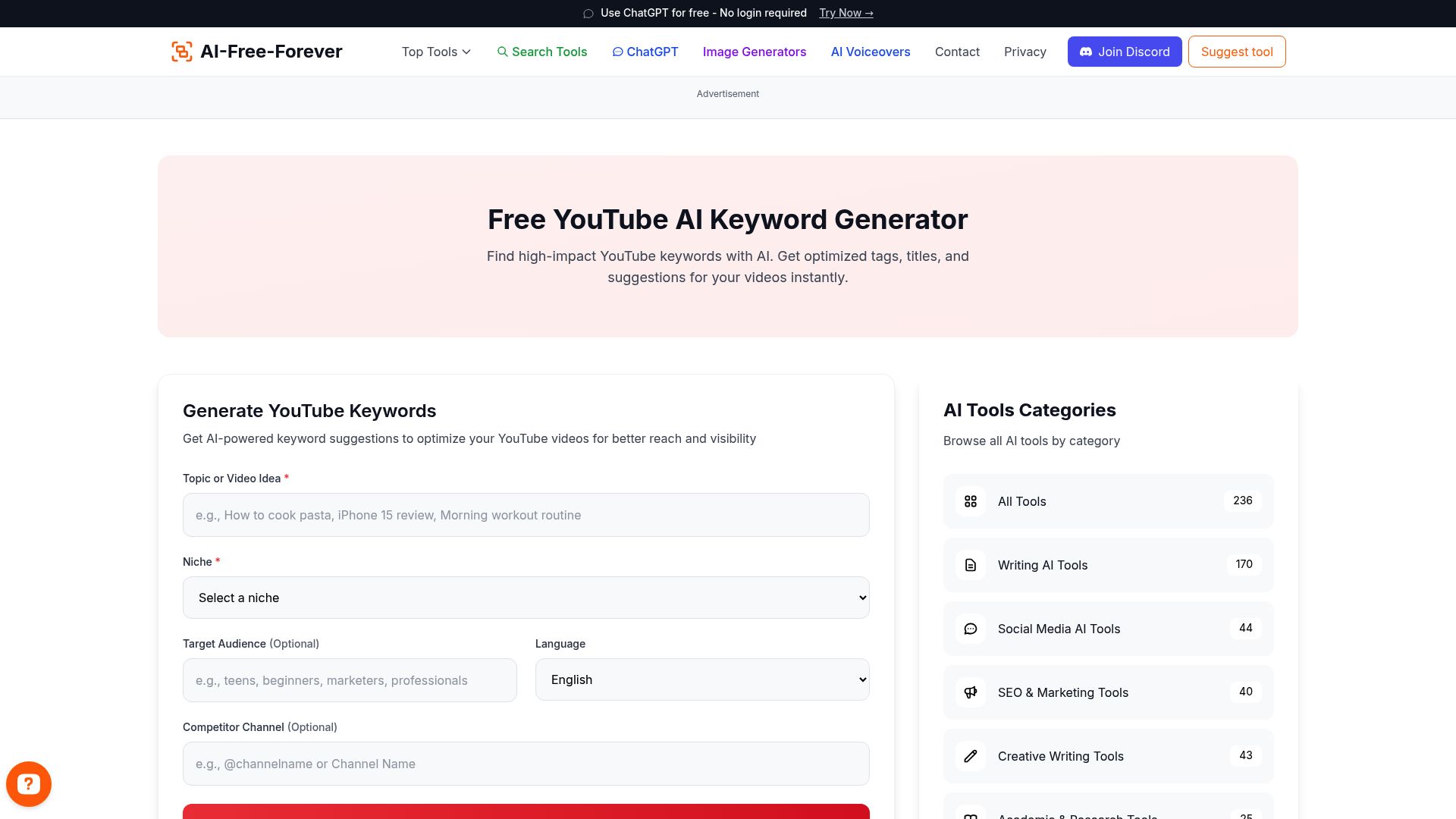
The YouTube AI Keyword Generator helps creators find trending keywords and optimize their videos for better search discoverability. This tool analyzes YouTube search patterns, trending topics, and competition levels to suggest keywords that can improve your video's ranking and visibility.
Beyond basic keyword suggestions, this AI-powered tool provides insights into search volume, competition levels, and trending patterns specific to YouTube. It helps you identify long-tail keywords, seasonal trends, and niche-specific terms that can give your videos a competitive advantage in search results.
Key Features
- • AI-powered keyword research specific to YouTube
- • Trending topic identification and seasonal patterns
- • Competition analysis and difficulty scoring
- • Long-tail keyword suggestions for niche targeting
- • Search volume estimates and ranking potential
How to Use
Finding the right YouTube keywords is straightforward:
- 1. Enter your main topic or seed keyword
- 2. Select your content niche and target audience
- 3. Choose your preferred keyword difficulty level
- 4. Generate a list of relevant keywords with metrics
- 5. Use the keywords in your titles, descriptions, and tags
9. YouTube Channel Name Generator
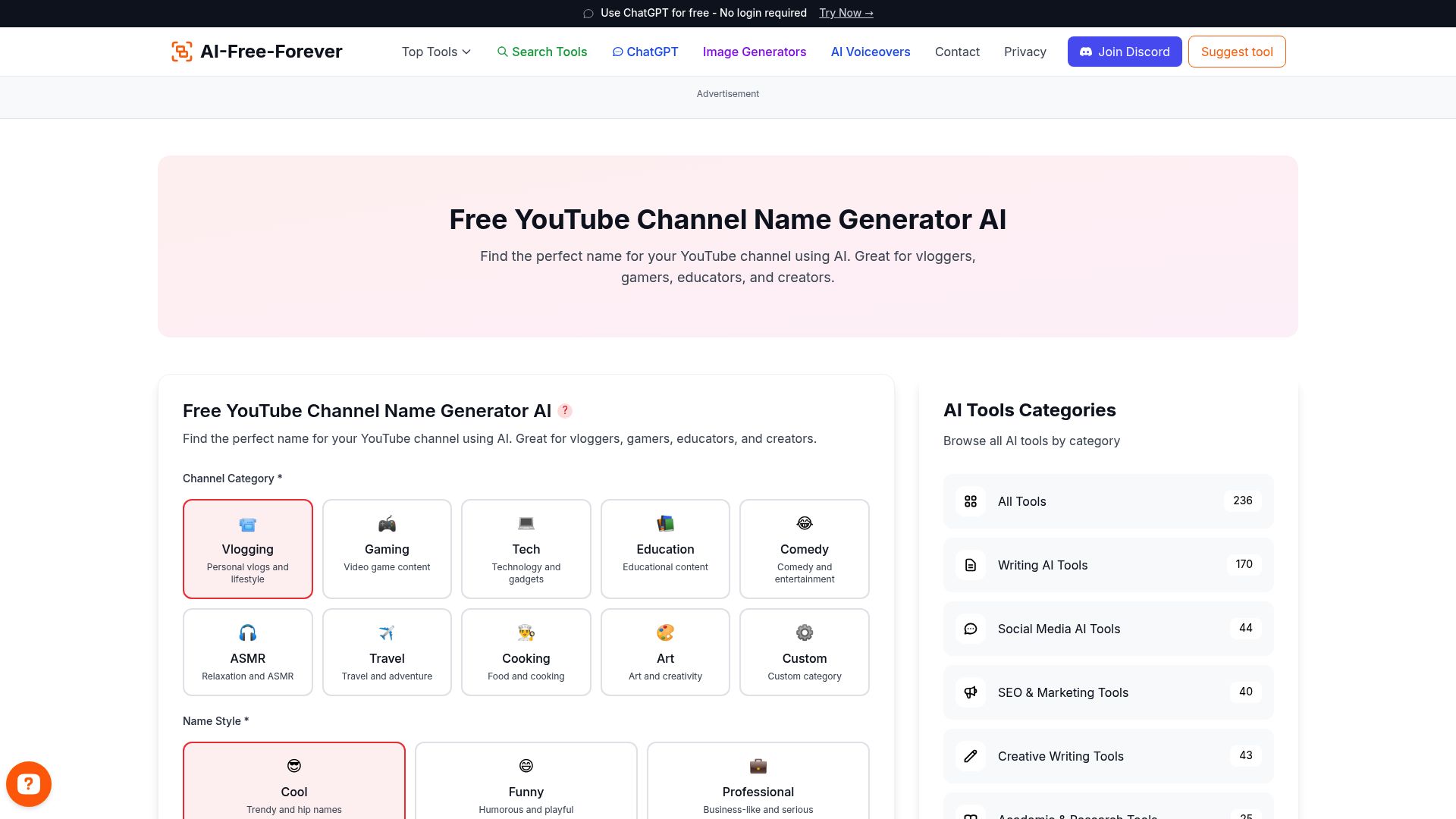
The YouTube Channel Name Generator creates memorable and brandable channel names that attract subscribers and build recognition. This tool combines creativity with strategic thinking to generate names that are catchy, relevant to your niche, and easy to remember while checking for availability across platforms.
What sets this generator apart is its understanding of branding principles and YouTube success factors. It creates names that work well for SEO, are easy to pronounce and spell, and have the potential to become recognizable brands. The tool considers your content type, target audience, and personality to generate names that truly represent your channel's identity.
Key Features
- • Memorable and brandable name suggestions
- • Niche-specific names tailored to your content type
- • SEO-friendly names that help with discoverability
- • Availability checking across social media platforms
- • Multiple style options (creative, professional, fun, etc.)
How to Use
Creating the perfect YouTube channel name is easy:
- 1. Enter keywords related to your content niche
- 2. Select your channel type and target audience
- 3. Choose your preferred naming style
- 4. Generate multiple name options
- 5. Check availability and claim your perfect channel name

