6 Best Free AI Video Prompt Generator Tools in 2025
Ready to create amazing video content but stuck on ideas? These 6 free AI video prompt generators will help you craft compelling prompts for any video AI platform. From cinematic scenes to creative concepts, get the inspiration you need.
Video AI tools are getting incredibly powerful, but they're only as good as the prompts you give them. A vague prompt gets you mediocre results, while a detailed, well-crafted prompt can produce stunning videos that look professionally made.
These video prompt generators understand what makes a good video prompt. They help you describe scenes, camera movements, lighting, and mood in ways that AI video tools can actually understand and execute. Whether you're working with Sora, Veo, or any other video AI, these tools will help you get better results.
What Are the Best 6 Free AI Video Prompt Generator Tools?
- 1. Free AI Video Prompt Generator - Generate detailed video prompts for any AI video platform.
- 2. Free Veo3 Prompt Generator - Create optimized prompts specifically for Google's Veo3 model.
- 3. Veo Prompt Generator - Craft professional prompts for Google's Veo video AI.
- 4. Video Prompt Generator - Universal video prompt creation for all platforms.
- 5. Sora Prompt Generator - Generate prompts tailored for OpenAI's Sora video model.
- 6. Suno Prompt Generator - Create music video prompts and audio-visual concepts.
What Makes a Good Free AI Video Prompt Generator?
A good video prompt generator doesn't just throw random descriptive words together. It understands cinematography, visual storytelling, and how different AI models interpret instructions. The best ones help you structure prompts with proper scene descriptions, camera angles, and technical details.
What works well in these tools is their ability to translate your creative vision into language that AI can understand. They know which keywords trigger specific visual effects, how to describe camera movements, and what technical terms produce the best results. This saves you hours of trial and error.
What to Look For in Free AI Video Prompt Generators
| Feature | Why It Matters | Who It's For |
|---|---|---|
| Platform Specific | Optimized prompts for specific AI video models. | Serious creators |
| Technical Details | Includes camera angles, lighting, and movement descriptions. | Professional users |
| Style Variety | Covers different video styles and genres. | Creative professionals |
| Easy to Use | Simple interface that doesn't require technical knowledge. | Beginners |
1. Free AI Video Prompt Generator
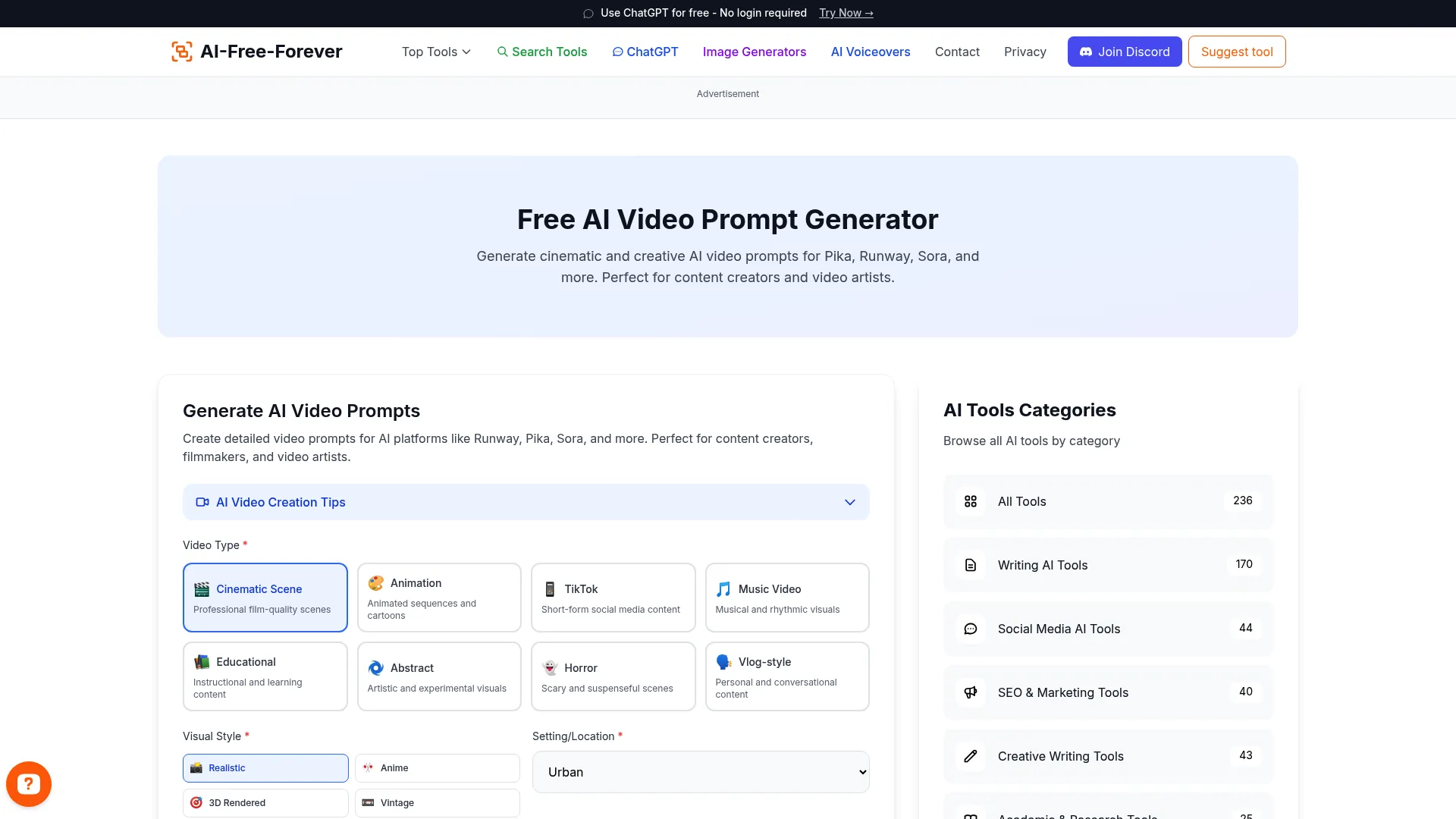
When you need a video prompt that works across different AI platforms, this generator delivers. It creates detailed descriptions that include scene composition, camera work, and visual style without being tied to any specific AI model. Good for experimenting with different video AI tools.
The tool understands how to balance creative vision with technical precision. You'll get prompts that describe not just what happens in the scene, but how it should look, feel, and move. This level of detail helps any video AI produce more consistent and professional results.
Features of Free AI Video Prompt Generator
- • Universal prompts that work with any video AI platform
- • Detailed scene and camera movement descriptions
- • Multiple video styles and genres covered
- • Technical cinematography terms included
How to Generate Video Prompts with This Tool
To generate video prompts for your AI video projects, you can use the free AI tool located on this page and follow these instructions:
- 1. Describe your basic video concept or scene
- 2. Choose your preferred video style or genre
- 3. Click "Generate Video Prompt"
- 4. Copy the detailed prompt to your video AI tool
2. Free Veo3 Prompt Generator
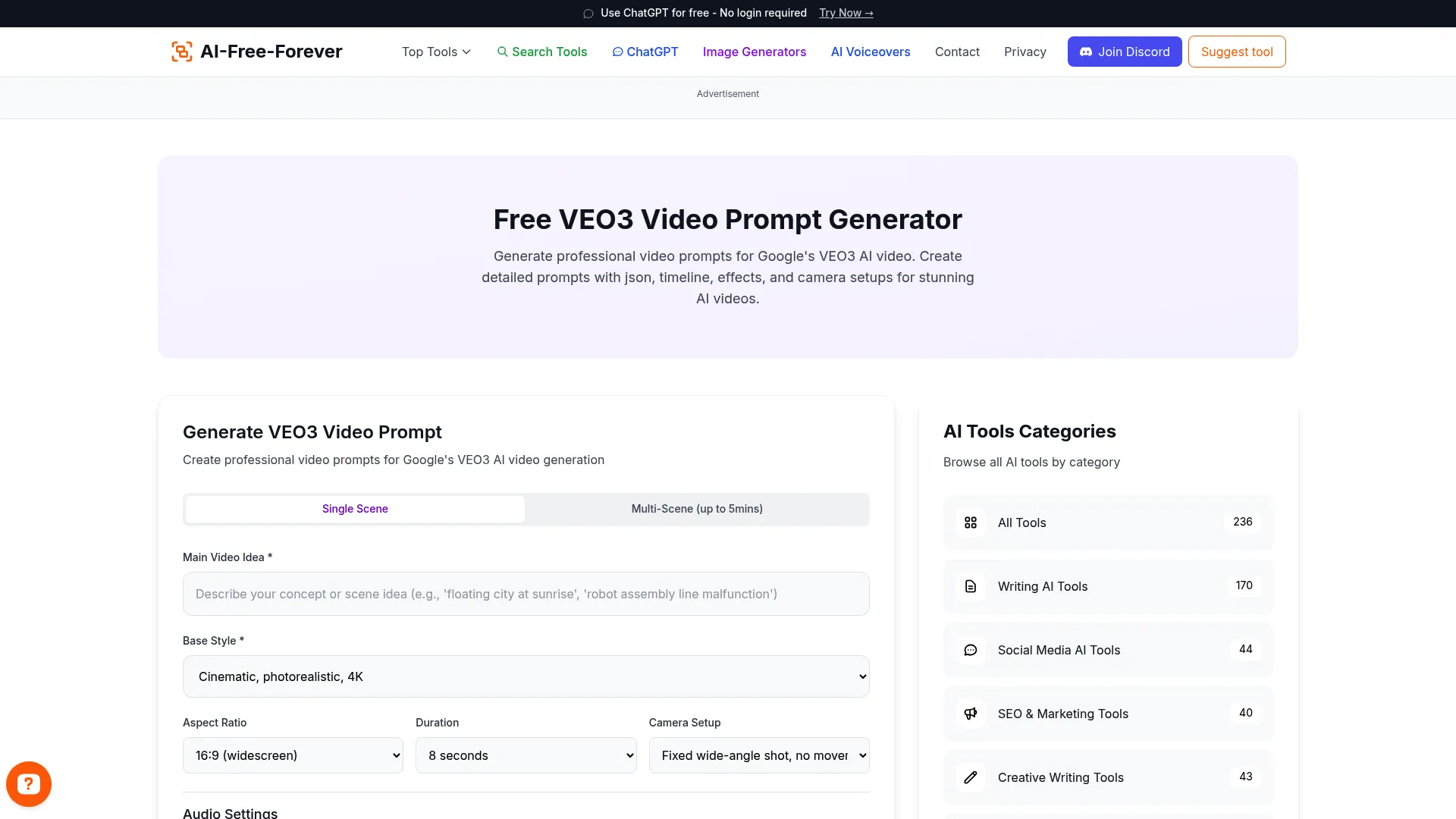
Google's Veo3 has its own quirks and preferences when it comes to prompt structure. This generator knows exactly how to format prompts for maximum effectiveness with Veo3's latest model. It understands the specific keywords and phrasing that get the best results.
The tool stays updated with Veo3's capabilities and limitations, helping you avoid common pitfalls that lead to poor video generation. You'll get prompts that take advantage of Veo3's strengths while working around its current limitations.
Features of Free Veo3 Prompt Generator
- • Optimized specifically for Google's Veo3 model
- • Uses Veo3-preferred keywords and structure
- • Updated with latest Veo3 capabilities
- • Avoids common Veo3 generation issues
How to Generate Veo3 Prompts with This Tool
To generate prompts optimized for Google's Veo3, you can use the free AI tool located on this page and follow these instructions:
- 1. Input your video concept or scene idea
- 2. Select Veo3-specific style preferences
- 3. Click "Generate Veo3 Prompt"
- 4. Use the optimized prompt in Google's Veo3 interface
3. Veo Prompt Generator
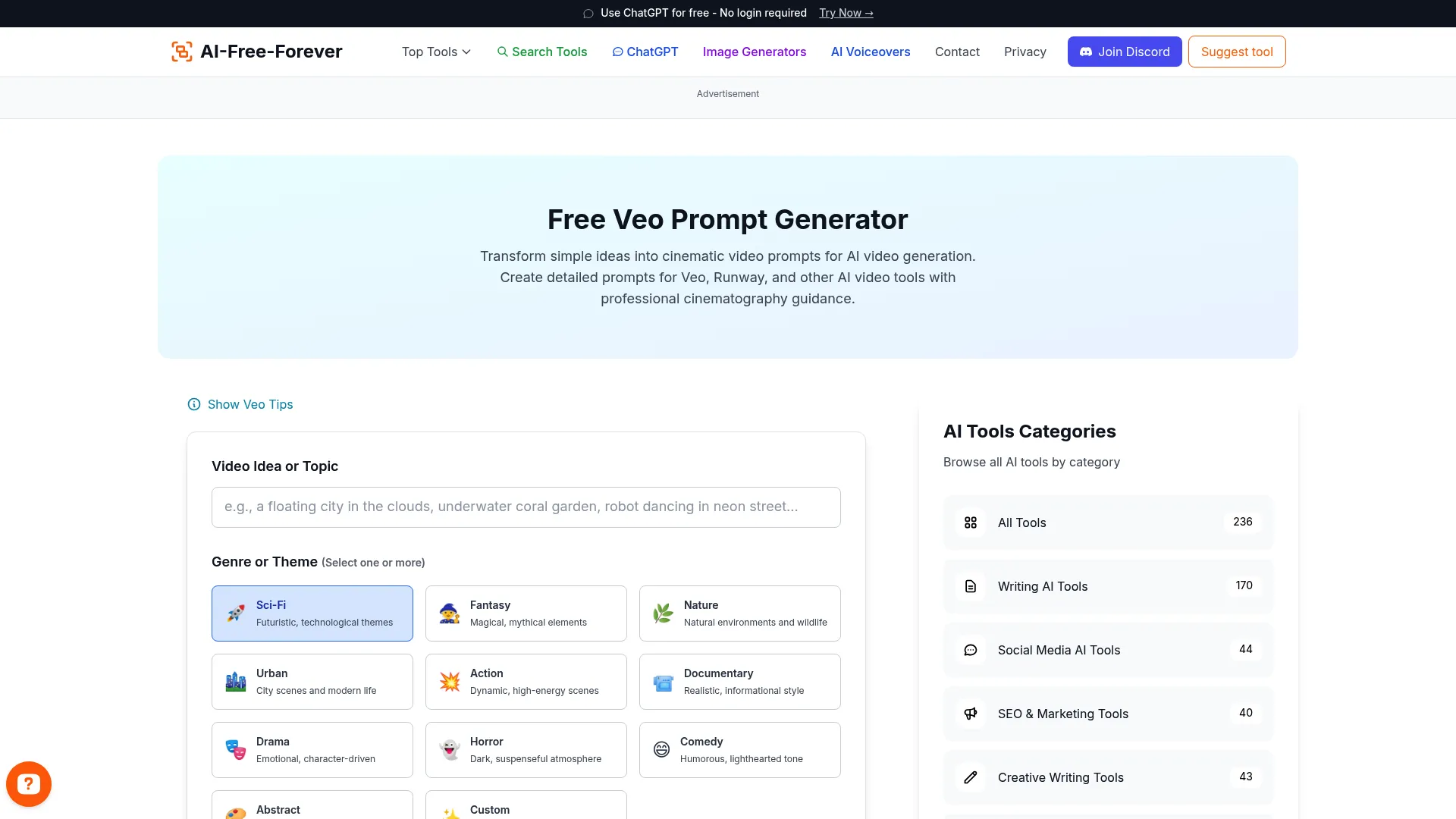
This generator focuses on Google's original Veo model, helping you create prompts that work well with its specific architecture and training. It works well for generating prompts for realistic scenes and natural movements that Veo handles best.
The tool emphasizes Veo's strengths in creating smooth, natural-looking video content. You'll get prompts that play to Veo's abilities in rendering realistic human movements, natural lighting, and believable environments.
Features of Veo Prompt Generator
- • Tailored for Google's original Veo model
- • Focuses on realistic scenes and natural movements
- • Emphasizes Veo's rendering strengths
- • Professional cinematography terminology
How to Generate Veo Prompts with This Tool
To generate prompts for Google's Veo video AI, you can use the free AI tool located on this page and follow these instructions:
- 1. Describe your desired video scene or concept
- 2. Choose realistic or natural style options
- 3. Click "Generate Veo Prompt"
- 4. Apply the prompt in Google's Veo platform
4. Video Prompt Generator
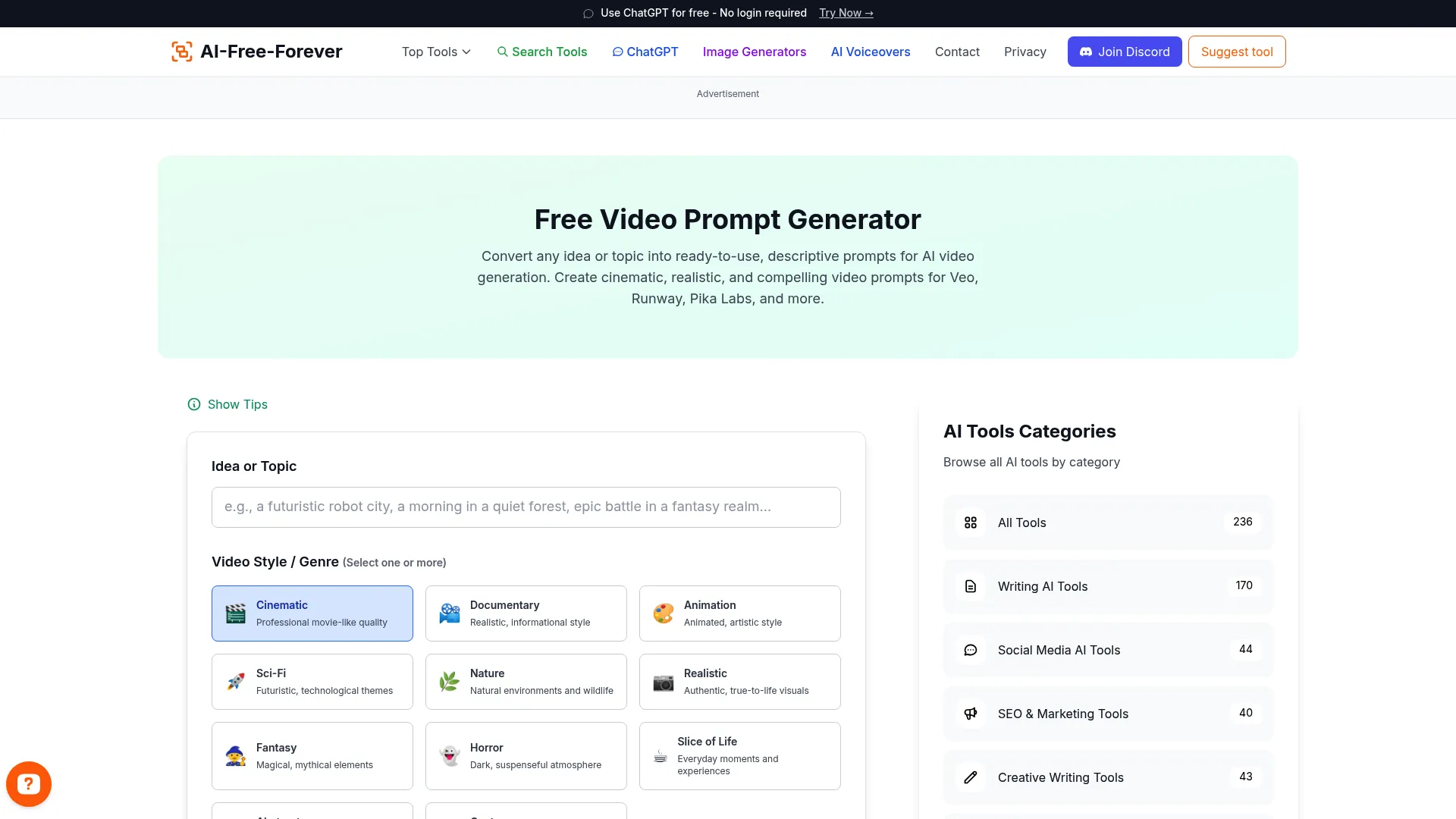
Sometimes you need flexibility more than platform-specific optimization. This universal video prompt generator creates prompts that work well across different AI video platforms. Your go-to tool when you're experimenting with multiple AI models or aren't sure which one to use.
The generator focuses on fundamental video elements that all AI models understand: composition, lighting, movement, and style. This approach ensures your prompts will produce good results regardless of which AI tool you end up using.
Features of Video Prompt Generator
- • Works with any AI video generation platform
- • Focuses on universal video elements
- • Flexible prompt structure and formatting
- • Covers all major video styles and genres
How to Generate Universal Video Prompts with This Tool
To generate universal video prompts for any AI platform, you can use the free AI tool located on this page and follow these instructions:
- 1. Enter your video concept or scene description
- 2. Select your preferred video style
- 3. Click "Generate Video Prompt"
- 4. Use the prompt with any AI video tool
5. Sora Prompt Generator
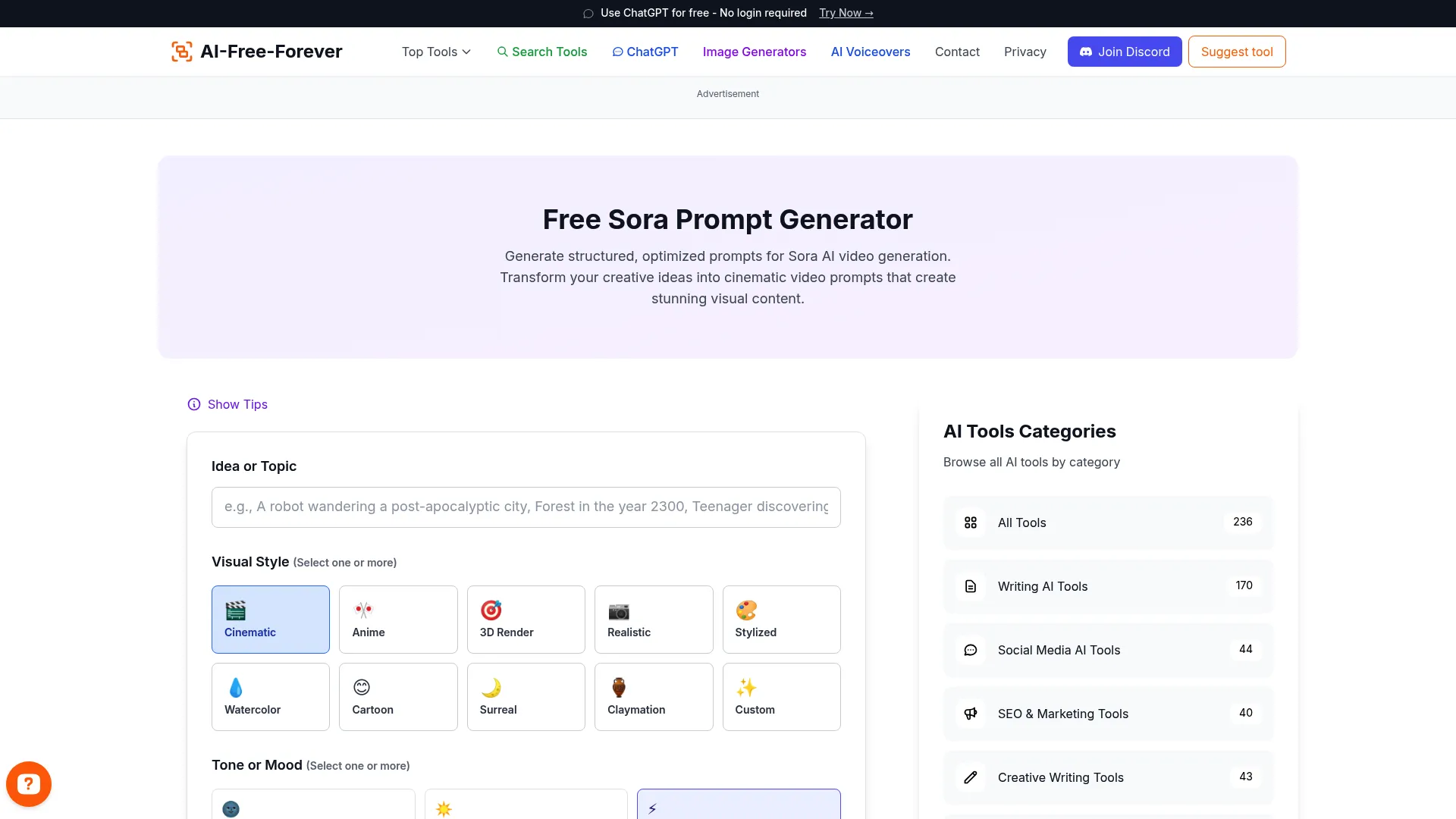
OpenAI's Sora has unique capabilities and responds well to specific types of prompts. This generator understands Sora's strengths in creating cinematic, high-quality video content and formats prompts accordingly. It works well for creating dramatic or artistic video content.
The tool knows how to use Sora's impressive ability to maintain consistency across longer video sequences. You'll get prompts that help Sora create coherent narratives and smooth transitions that showcase its advanced capabilities.
Features of Sora Prompt Generator
- • Optimized for OpenAI's Sora video model
- • Emphasizes cinematic and artistic styles
- • Leverages Sora's consistency capabilities
- • Supports longer video sequence descriptions
How to Generate Sora Prompts with This Tool
To generate prompts optimized for OpenAI's Sora, you can use the free AI tool located on this page and follow these instructions:
- 1. Describe your cinematic vision or scene
- 2. Choose artistic or dramatic style options
- 3. Click "Generate Sora Prompt"
- 4. Input the prompt into OpenAI's Sora interface
6. Suno Prompt Generator
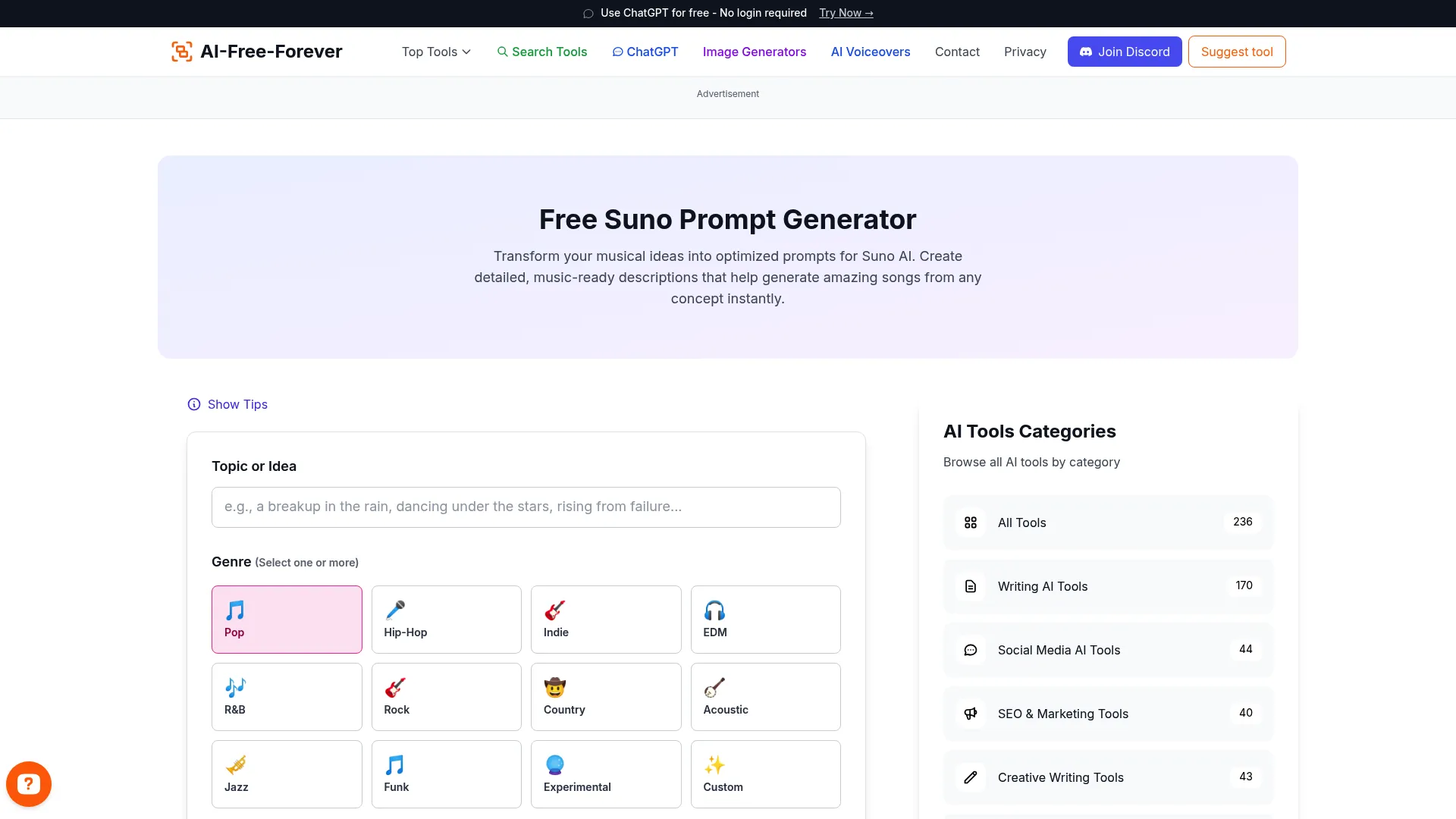
While Suno is primarily known for music generation, this prompt generator helps you create concepts that combine audio and visual elements. It works well for music videos, audio-visual presentations, or any project where sound and visuals need to work together.
The generator understands how music and visuals can complement each other. You'll get prompts that describe not just what you see, but how the visuals should sync with rhythm, mood, and musical elements to create a cohesive audio-visual experience.
Features of Suno Prompt Generator
- • Combines audio and visual prompt elements
- • Focuses on music video and audio-visual content
- • Syncs visual descriptions with musical elements
- • Creates cohesive audio-visual concepts
How to Generate Suno Prompts with This Tool
To generate audio-visual prompts for music videos, you can use the free AI tool located on this page and follow these instructions:
- 1. Describe your music style or audio concept
- 2. Add visual elements that match the mood
- 3. Click "Generate Suno Prompt"
- 4. Use for music video or audio-visual projects
Frequently Asked Questions About AI Video Prompt Generators
What makes a good video prompt for AI?
A good video prompt includes specific details about the scene, camera angles, lighting, movement, and style. It should be detailed enough to guide the AI but not so complex that it becomes confusing. The best prompts balance creative vision with technical precision.
Do different AI video models need different prompts?
Yes, different AI models have different strengths and respond better to certain types of prompts. For example, Sora excels at cinematic content, while Veo is better with realistic scenes. Using model-specific generators helps you get the best results from each platform.
Can I use these prompts commercially?
The prompts themselves are just text descriptions, so you can use them freely. However, the videos you create with AI tools may have different licensing terms depending on the platform you use. Always check the specific AI video platform's terms of service.
How long should a video prompt be?
Most AI video models work best with prompts between 50-200 words. Too short and you won't get enough detail, too long and the AI might get confused or ignore parts of your prompt. The generators on this list create prompts in the optimal length range.
What if my video doesn't match the prompt?
AI video generation is still evolving, so results can vary. Try adjusting your prompt to be more specific about the elements that didn't work, or try a different approach. Sometimes rephrasing the same concept in different words can produce better results.

