Best 4 AI Study Tools in 2025
Discover 4 powerful AI study tools that help students create effective study notes, discussion posts, and organized lists. Perfect for academic success—no signup required.
Studying effectively means more than just reading textbooks—you need to organize information, engage with course material, and create resources that actually help you learn. These AI study tools transform how you approach learning, from turning complex lectures into clear study notes to crafting discussion posts that demonstrate your understanding.
From high school students managing multiple subjects to graduate students tackling complex research, these tools help you study smarter, not harder. They're perfect for visual learners who need organized information, discussion-based courses that require thoughtful participation, and anyone who wants to make their study time more productive. Best of all, they're completely free with no registration required—just open and start learning.
What Are the Best 4 AI Study Tools?
- 1. Study Notes Generator - Create comprehensive study notes from lectures, textbooks, and course materials.
- 2. Study Notes - Generate detailed study notes with key concepts and explanations.
- 3. Free AI List Generator - Create organized lists for study topics, tasks, and academic planning.
- 4. Write My Discussion Post - Generate thoughtful discussion posts for online courses and forums.
What Makes the Best AI Study Tools?
Great study tools don't just organize information—they help you understand it better and remember it longer. The best ones work with how your brain actually learns, breaking down complex topics into manageable pieces and helping you make connections between different concepts. They should feel like having a study partner who knows exactly how to help you succeed.
We've chosen tools that work for different learning styles and academic challenges. Each one tackles a specific part of the study process, so you can use them individually or combine them for comprehensive study sessions. Most importantly, they're all free and don't require any registration or subscriptions.
Key Features to Look For
| Feature | Benefit | Best For |
|---|---|---|
| Information Organization | Structures complex information into digestible formats | Visual learners |
| Concept Clarity | Explains difficult topics in understandable terms | Complex subjects |
| Active Engagement | Encourages interaction with course material | Discussion-based courses |
| Study Efficiency | Maximizes learning in limited time | Busy students |
| Academic Writing | Helps articulate thoughts clearly and professionally | Online courses |
1. Study Notes Generator
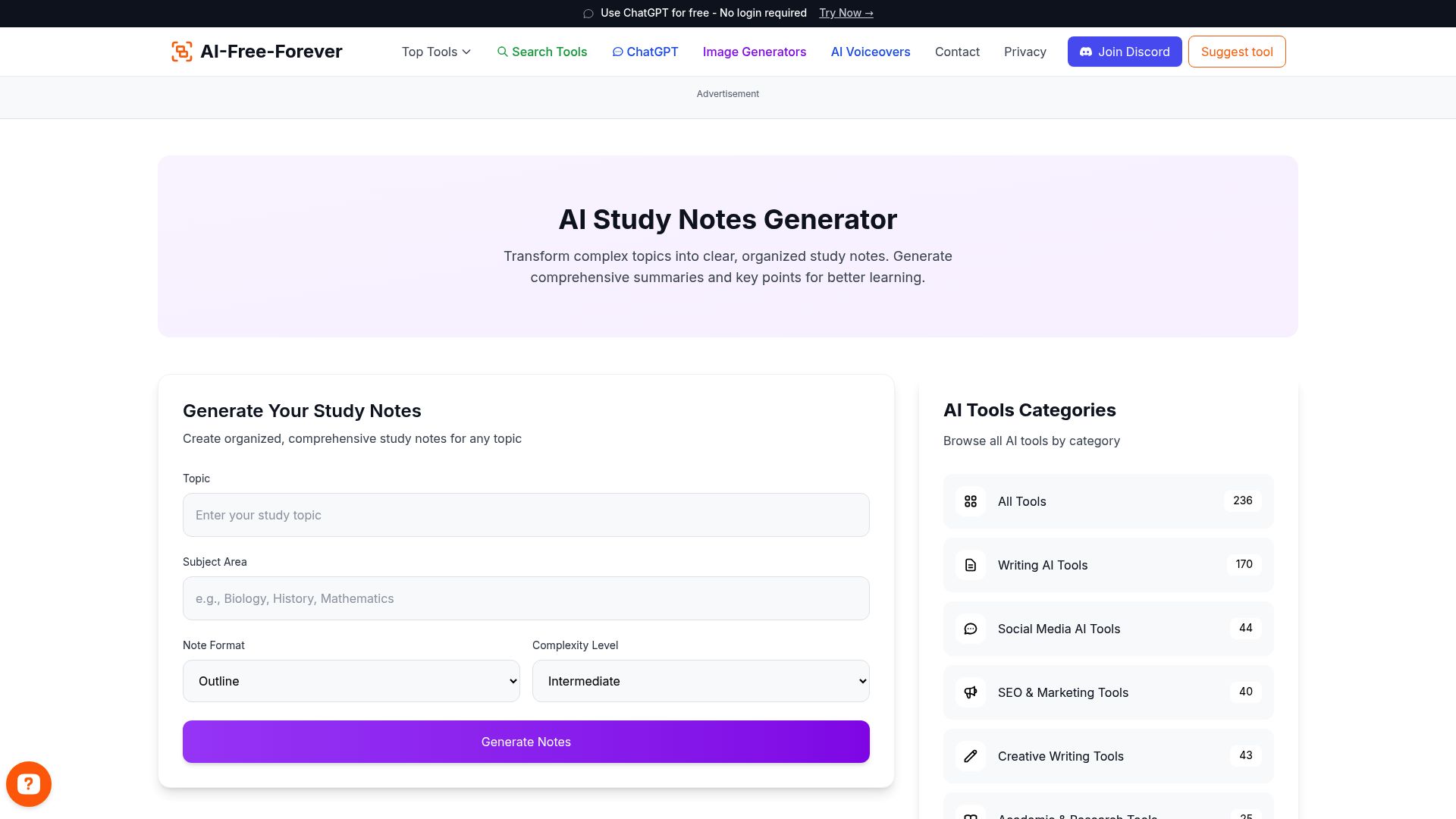
Taking good notes during lectures is an art, but turning those notes into effective study materials is a whole different skill. This generator helps you transform raw information from lectures, textbooks, and course materials into organized study notes that actually help you learn and remember key concepts.
Perfect for students who struggle with note organization or anyone who wants to make their study time more effective. The tool helps you identify the most important information, organize it logically, and present it in a format that makes sense for review sessions. Great for preparing for exams, writing papers, or just understanding complex course material.
Features of Study Notes Generator
- • Comprehensive organization of lecture and reading materials
- • Key concept identification and explanation
- • Logical structure that follows learning objectives
- • Multiple formats including outlines, summaries, and bullet points
- • Review-friendly formatting for exam preparation
How to Generate Study Notes with This Tool
To create comprehensive study notes from lectures, textbooks, and course materials, you can use the free AI tool located on this page and follow these instructions:
- 1. Input your lecture notes, reading materials, or course content
- 2. Specify the subject area and academic level
- 3. Choose your preferred note format and organization style
- 4. Generate comprehensive, organized study notes
- 5. Use the notes for review sessions and exam preparation
2. Study Notes
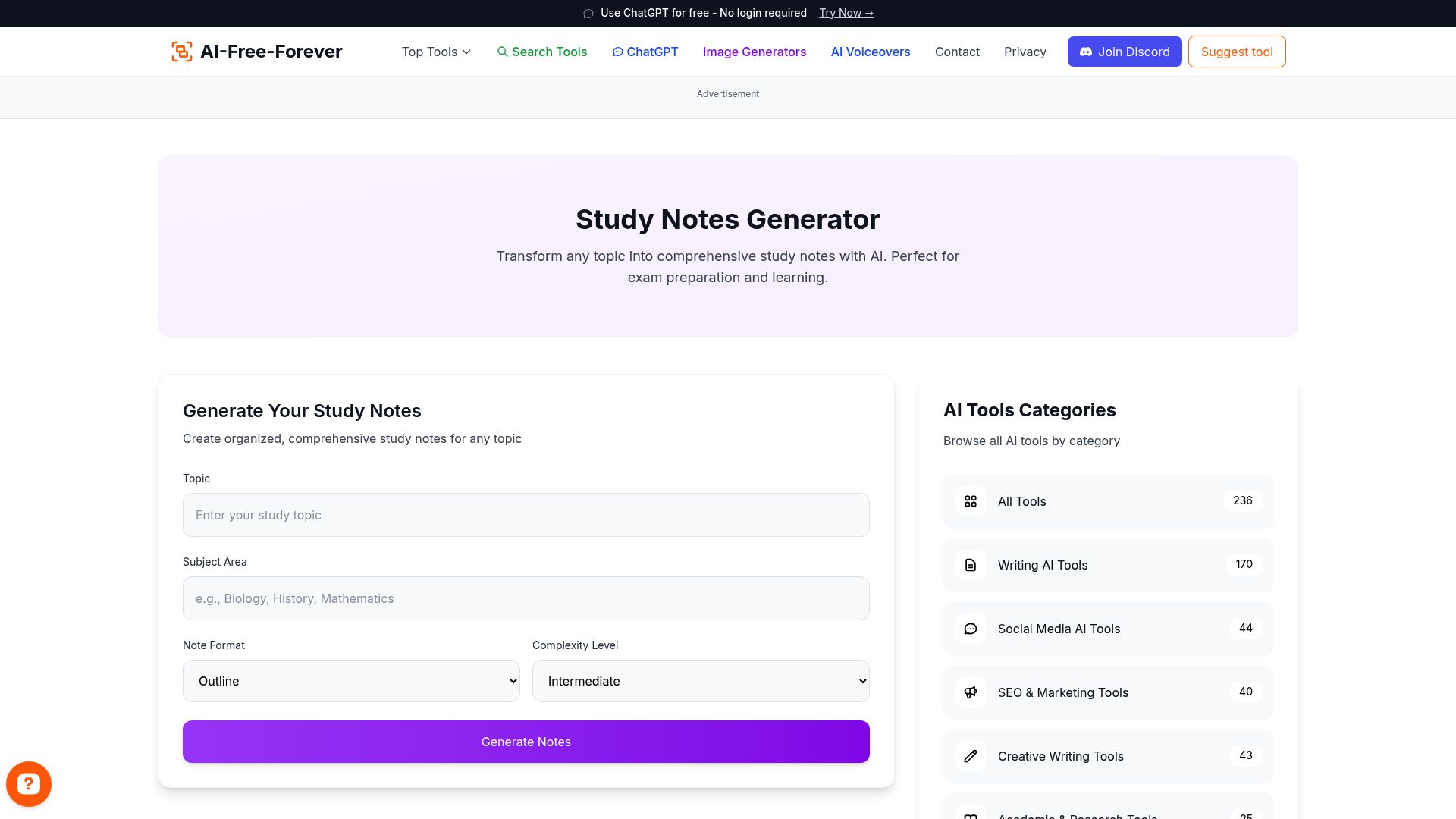
Sometimes you need study notes that go beyond basic organization—notes that actually explain concepts, make connections between ideas, and help you understand the "why" behind what you're learning. This tool creates detailed study notes that serve as comprehensive learning resources, not just information summaries.
Ideal for students tackling challenging subjects or anyone who learns better with detailed explanations. The tool helps you create study materials that function like personal textbooks, complete with concept explanations, examples, and connections to broader course themes. Perfect for subjects that require deep understanding rather than just memorization.
Features of Study Notes
- • Detailed concept explanations and analysis
- • Connection-making between related topics
- • Examples and applications for better understanding
- • Comprehensive coverage of course material
- • Learning-focused structure that promotes retention
How to Generate Study Notes with This Tool
To generate detailed study notes with key concepts and explanations, you can use the free AI tool located on this page and follow these instructions:
- 1. Provide your course material and learning objectives
- 2. Specify the depth of explanation you need
- 3. Indicate any particular concepts you want emphasized
- 4. Generate detailed, explanatory study notes
- 5. Use the notes as comprehensive study resources
3. Free AI List Generator
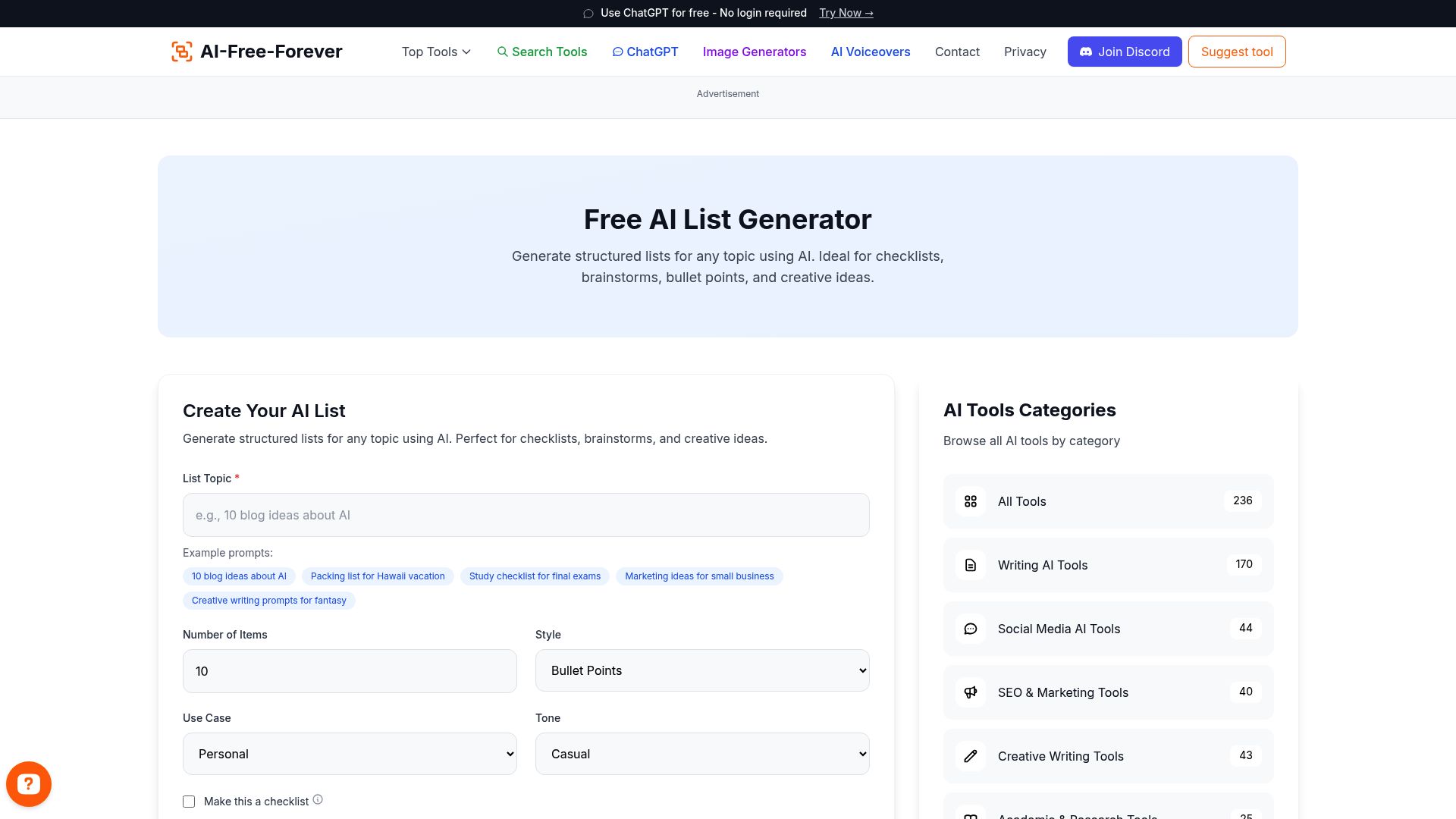
Organization is the foundation of effective studying, and good lists can transform chaos into clarity. This generator helps you create organized lists for everything from study topics and reading assignments to project tasks and exam preparation schedules. It turns overwhelming academic workloads into manageable, actionable steps.
Essential for students who feel overwhelmed by their coursework or anyone who learns better with clear structure. The tool helps you break down complex projects, organize study materials, and create action plans that actually get completed. Perfect for managing multiple courses, planning research projects, or just staying on top of daily academic tasks.
Features of Free AI List Generator
- • Organized lists for any academic purpose or subject
- • Logical sequencing and prioritization
- • Task breakdown and project management
- • Multiple list formats including checklists and hierarchies
- • Study planning and schedule organization
How to Generate Lists with This Tool
To create organized lists for study topics, tasks, and academic planning, you can use the free AI tool located on this page and follow these instructions:
- 1. Describe what you need to organize or plan
- 2. Specify the type of list and level of detail you want
- 3. Indicate any priorities or deadlines to consider
- 4. Generate organized, actionable lists
- 5. Use the lists to guide your study sessions and academic work
4. Write My Discussion Post
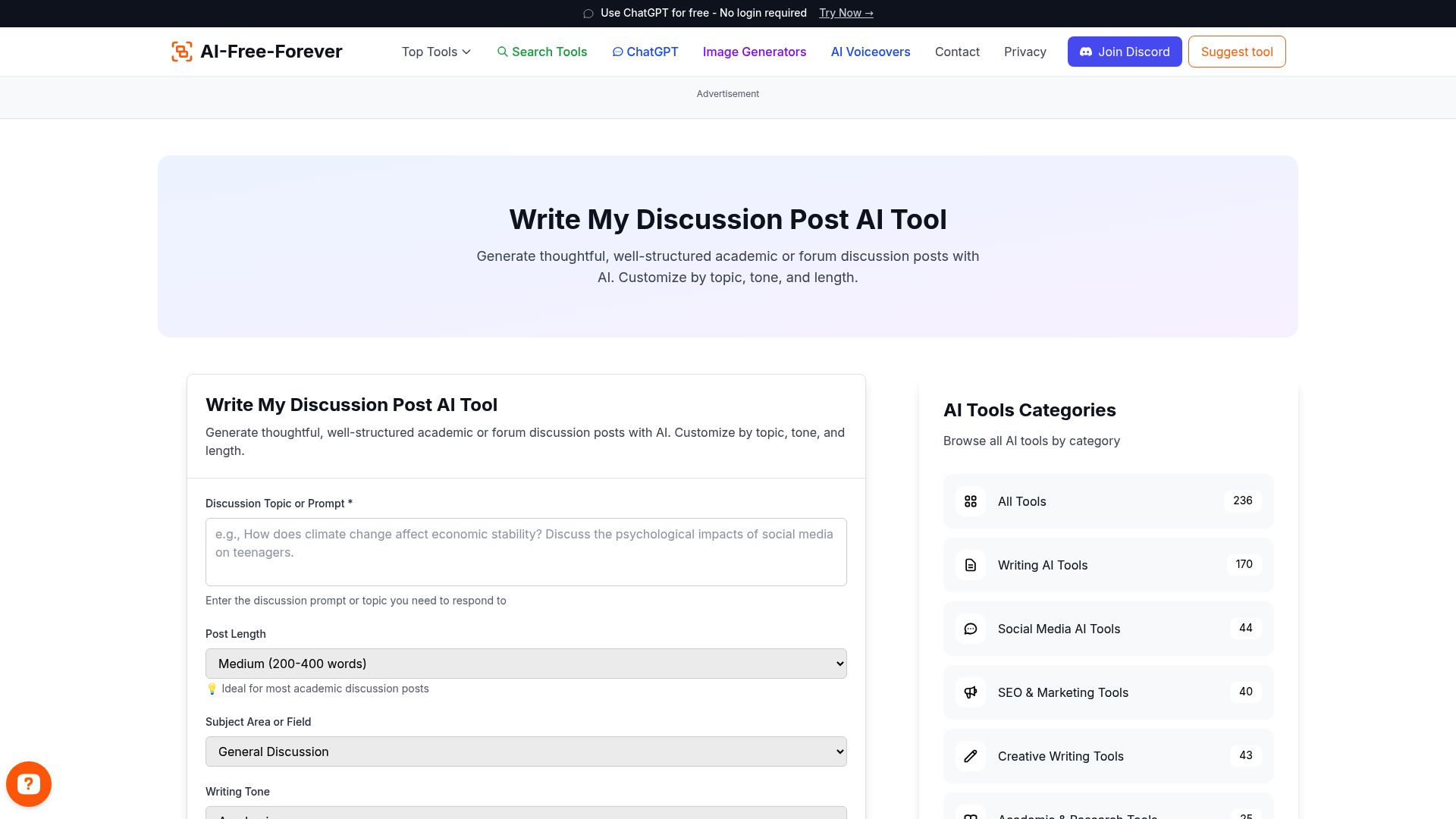
Online courses and discussion forums require a different kind of academic writing—posts that demonstrate your understanding while engaging meaningfully with classmates and course material. This tool helps you craft discussion posts that show critical thinking, contribute to class conversations, and meet your professor's expectations for thoughtful participation.
Perfect for online students, distance learners, or anyone taking courses with significant discussion components. The tool helps you move beyond simple responses to create posts that demonstrate deep engagement with course material and spark meaningful conversations with your peers. Great for building your online academic presence and improving participation grades.
Features of Write My Discussion Post
- • Thoughtful analysis and critical thinking demonstration
- • Academic tone appropriate for course discussions
- • Engagement with course material and peer responses
- • Question-posing and conversation-starting elements
- • Professional formatting for online learning platforms
How to Generate Discussion Posts with This Tool
To generate thoughtful discussion posts for online courses and forums, you can use the free AI tool located on this page and follow these instructions:
- 1. Provide the discussion prompt or topic
- 2. Include relevant course material or readings
- 3. Specify your perspective or angle on the topic
- 4. Generate a thoughtful, engaging discussion post
- 5. Post to your course forum and engage with responses
Start Studying Smarter, Not Harder
These 4 AI study tools tackle different aspects of academic success—from organizing complex information into clear study notes to crafting discussion posts that demonstrate your understanding. Whether you're struggling with note-taking, need help staying organized, or want to improve your online course participation, there's a tool here that can help you succeed.
Pick the tool that matches your current study challenge and start learning more effectively. They're all free, no signup required, and ready to help you achieve the academic success you're working toward.

