What Makes LinkedIn Articles Go Viral? Learn my proven method!

Your LinkedIn article sits there with 47 views. Meanwhile, someone else’s piece about the same topic just hit 12,000 impressions. What happened?
LinkedIn articles are a powerful tool for reaching professionals who matter—45% of article readers hold upper-level positions like VP, director, or C-level roles. But getting your content in front of these decision-makers requires more than just hitting “publish.”
Here’s the truth: the platform processes billions of feed updates every day, but only 1% of users post weekly. That means the playing field is wide open for anyone who knows the rules.
This article walks you through proven tactics to make your LinkedIn articles visible to thousands of professionals. No fluff, just the strategies that work right now.

What LinkedIn’s Algorithm Actually Wants
LinkedIn’s algorithm works in three stages. First, it classifies your article as spam, low-quality, or high-quality. Second, it tests the content with a small group of your connections during the first hour. Third, if the article performs well, it pushes your content to second and third-degree connections.
LinkedIn’s engineering team runs this filtering process to prevent viral junk from flooding professional feeds. The algorithm tracks several signals:
- Dwell time: how long readers spend on your article
- Comment quality: thoughtful responses matter more than “Great post!”
- Share velocity: how fast people share your content
- Author expertise: consistent posting on specific topics builds authority
- Network relevance: connections who regularly engage with similar content
In 2025, the algorithm favors niche expertise over broad topics. Post about cybersecurity consistently, and LinkedIn recognizes you as a credible voice in that space. Your content then gets distributed to professionals interested in that field—even if they’re not in your network.
The algorithm also penalizes engagement bait. Posts asking for “Comment YES if you agree” or using pod tactics to inflate metrics will see reduced reach. Authentic content wins because the system now detects artificial engagement patterns.
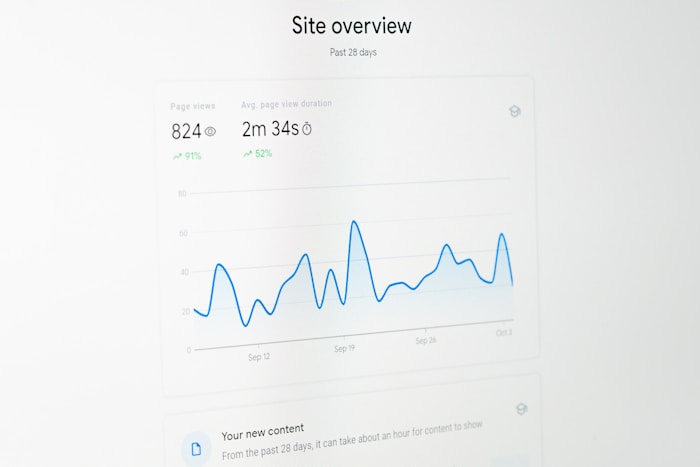
Headlines That Stop the Scroll
Your headline appears in search results, notifications, and shared posts. LinkedIn caps headlines at 150 characters, so every word counts.
Strong headlines follow these patterns:
1. Number-driven specificity: “7 Budget Cuts That Saved My Team $340K” beats “Budget Management Tips”
2. Time-sensitive urgency: “The Client Email I Sent at 2AM (That Saved the Deal)” creates curiosity
3. Contrarian takes: “Stop Using OKRs” challenges assumptions and sparks debate
4. Personal cost: “The Promotion That Destroyed My Health” reveals vulnerability
Best practices suggest keeping headlines under 50 characters when possible. Mobile users see truncated text, so front-load your value proposition.
Test different headline formats using AI FREE FOREVER’s Title Generator to find what resonates with your audience. The tool analyzes keyword performance and suggests variations based on engagement patterns.
Skip these headline mistakes:
- Clickbait that overpromises: “This ONE Trick Will Change Everything”
- Vague statements: “Thoughts on Leadership”
- Industry jargon: “Leveraging Synergistic Paradigms”
- Questions without intrigue: “Are You Ready for 2025?”
First-Hour Engagement Tactics
The first 60 minutes after publishing determine your article’s fate. LinkedIn calls this the golden hour—the window where initial engagement signals content quality to the algorithm.
Here’s what to do immediately after hitting publish:
1. Notify your engaged network
Share your article in relevant LinkedIn groups where members know your work. Tag 2-3 colleagues who contributed ideas or feedback. Send direct messages to 5-10 connections who care about the topic.
2. Engage with other content first
Research shows commenting on 5-10 relevant posts right before publishing your article increases initial visibility. The algorithm notices your active participation.
3. Respond to early comments fast
Reply to the first three comments within 10 minutes. Each reply counts as additional engagement, signaling to LinkedIn that your content sparks conversation.
4. Post during peak hours
Data indicates Monday at 8-10 AM and Thursday at 12-2 PM generate the most engagement. Posting when your target audience is active gives your article the best shot at that critical first-hour boost.
5. Use the pin comment feature
Add a comment to your own article with additional context or a question. Pin it to the top. This provides readers with an easy entry point for discussion.
If your article gets fewer than 500 impressions in the first hour, expect limited distribution. Content that crosses 1,000 impressions typically sees accelerated reach in hours 2-3.

Content Structure That Keeps Readers Hooked
LinkedIn tracks dwell time—how long readers spend on your article. The longer they stay, the better your content performs in the algorithm.
Start with a direct answer. Your first paragraph should address the core question immediately. Readers who clicked on “How to Negotiate Remote Work” want the answer in sentence one, not after 300 words of setup.
Structure your articles like this:
Opening (50-100 words): State the problem and your solution plainly. Skip the preamble.
Context (100-150 words): Explain why this matters now. Use recent data or events.
Core content (1,200-1,800 words): Break information into numbered sections. Use short paragraphs (3-4 sentences max). Add examples from your experience.
Closing (100 words): Summarize key actions readers can take today.
Articles between 1,800-2,100 words perform best for engagement. But word count matters less than readability.
Format for scannability:
- Use H2 and H3 headers every 200-300 words
- Bold key phrases (not whole sentences)
- Add bullets for lists of 3+ items
- Insert line breaks between major points
- Include data with source links
Write at an 8th-grade reading level. Tools like Hemingway Editor flag complex sentences. Professionals scan content during breaks—make it easy to digest.
One tactic that works: start sections mid-action. Instead of “Now I’ll explain how to pitch clients,” write “The client said no three times before I changed my approach.” Readers want stories, not announcements.
The Comment Section Strategy
Comments matter more than likes for article distribution. A post with 50 thoughtful comments outranks one with 500 likes but no discussion.
Top performers generate 200+ comments by treating the section as the main event.
Here’s how to build comment momentum:
1. Ask specific questions in your article
Generic “What do you think?” prompts get ignored. Instead: “Which vendor would you pick for this scenario: Option A or Option B?” Forces readers to pick a side.
2. Challenge assumptions
Controversial takes spark debate. “Most productivity advice is worthless” gets more comments than “Here are 5 productivity tips.”
3. Reply to every comment in the first 3 hours
Your replies count as engagement. If someone writes “Agreed,” respond with “What’s been your experience with this?” to extend the thread.
4. Use pin comments for added value
Add a pinned comment with extra resources, a template, or a related case study. This gives readers a reason to check the comments section.
5. Tag relevant people in responses
When someone makes a good point, tag another connection who’d find it useful. “Great insight—@JohnDoe would appreciate this given his work on X.”
The reciprocity effect kicks in here. Comment on others’ content before publishing your own. Those people are more likely to engage with your article when it drops.
Create engaging LinkedIn posts and articles that naturally encourage discussion by ending with a specific call-to-action rather than a vague invitation to comment.
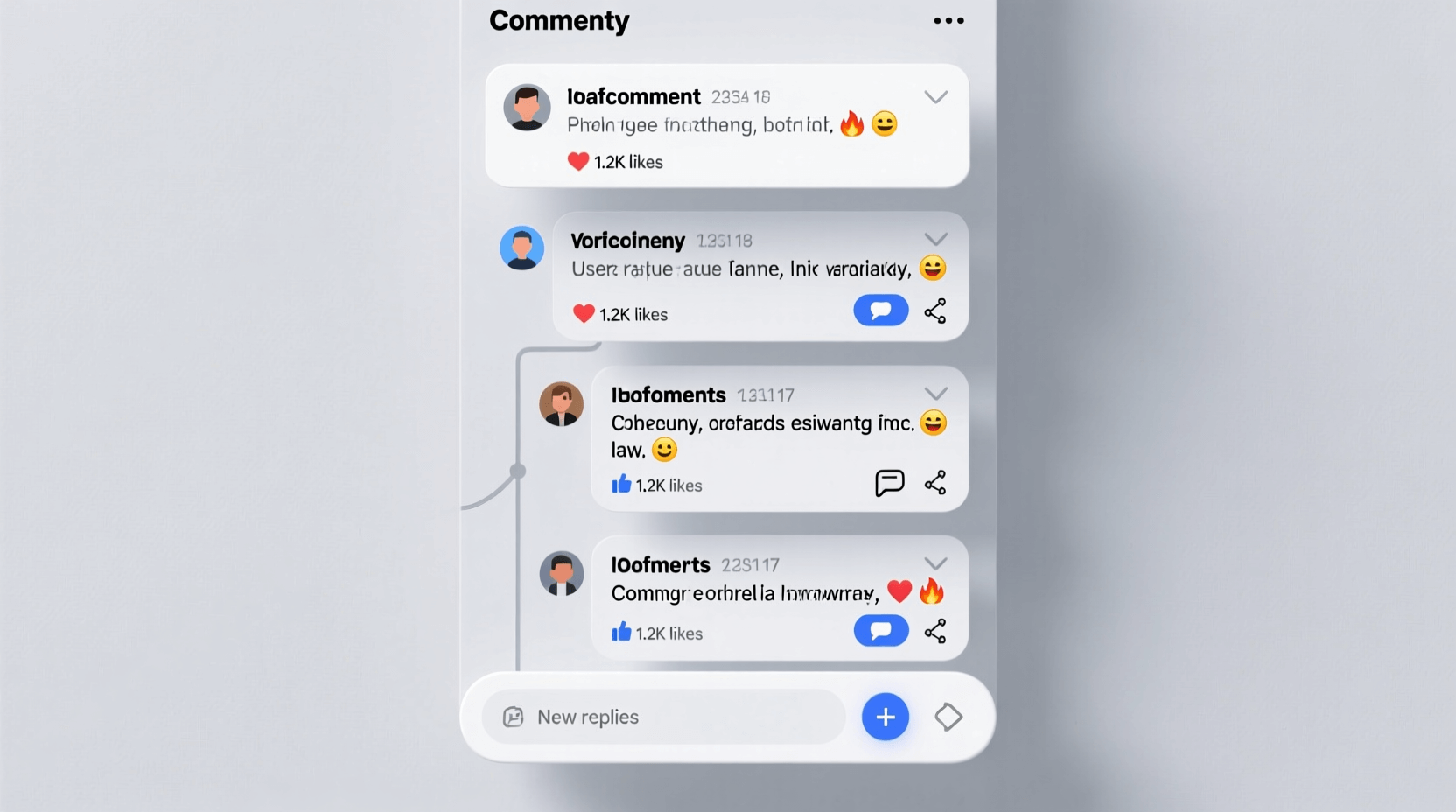
Distribution Beyond Your Network
Your immediate network only gets you so far. Expanding reach requires intentional distribution tactics.
1. Cross-post strategically
Share your article link in your company feed, relevant LinkedIn groups, and industry-specific communities. Wait 24 hours between shares to avoid spam flags.
2. Republish with attribution
Safe to repost your content to other platforms while linking back to the original. Medium, Substack, and your company blog can drive traffic back to LinkedIn.
3. Convert to other formats
Turn your article into a carousel post, video summary, or infographic. Each format reaches different segments of your audience.
4. Partner with other creators
Co-author articles with professionals who have complementary audiences. Their network sees your content, and vice versa.
5. Use external traffic
Share your LinkedIn article link in your email newsletter, on Twitter, and in relevant Slack communities. External traffic signals popularity to LinkedIn’s algorithm.
6. Submit to LinkedIn newsletters
If you run a LinkedIn newsletter, feature your article there. Newsletter subscribers get notified directly, bypassing the feed algorithm.
Hashtags help but don’t overdo it. Use 3-5 relevant tags maximum. More than that looks spammy and can hurt distribution.
Track which distribution channels drive the most engaged readers using LinkedIn Analytics. Double down on what works.
Timing and Consistency
Post frequency affects your author authority score. LinkedIn rewards consistent creators who publish regularly in their niche.
The sweet spot: 2-4 articles per month. More than weekly feels like spam. Less than monthly, and the algorithm forgets you exist.
Best publishing days:
- Tuesday-Thursday mornings (8-11 AM) see the most engagement
- Monday mornings work for breaking news or urgent topics
- Friday afternoons and weekends get 40% less engagement
Research confirms only 8% of content gets shared on weekends. Save your best articles for weekdays when professionals are active.
Build a content calendar. Plan topics 30 days ahead so you’re not scrambling for ideas. Consistency matters more than perfection—better to publish a solid article on schedule than to delay for a perfect piece.
One tactic: batch-write articles. Draft 3-4 pieces in one sitting, then schedule them throughout the month. This maintains momentum without the weekly pressure.
Monitor your posting patterns. If Tuesday at 9 AM consistently outperforms other times, make that your regular slot. Your audience learns when to expect your content.

Topic Selection
Not all topics perform equally on LinkedIn. The platform favors professional development, industry insights, and career growth content over personal stories or promotional material.
High-performing topics in 2025:
1. Industry analysis and trends
Break down recent changes in your field. “What the New AI Regulations Mean for Marketers” attracts professionals looking for expert interpretation.
2. Behind-the-scenes processes
Share your workflow, decision-making framework, or team structure. “How We Cut Meeting Time by 60%” provides actionable templates.
3. Contrarian viewpoints
Challenge conventional wisdom in your industry. “Why I Stopped Using Agile Methodology” sparks debate and engagement.
4. Career lessons from failures
Vulnerability resonates. “The Project That Cost Me $200K” shows authenticity while teaching lessons.
5. Data-driven case studies
Share specific results with numbers. “How We Increased Retention by 34% in 90 Days” provides proof and process.
Use AI FREE FOREVER’s Content Topics Generator to identify trending subjects in your niche. The tool analyzes engagement patterns and suggests topics your audience cares about right now.
Skip these topics:
- Motivational quotes without context
- Overly promotional company announcements
- Political or religious content (unless directly relevant to your work)
- Personal drama or complaints
Video content grew 34% in 2025, but written articles still perform well for complex topics requiring depth. Save videos for quick tips; use articles for detailed explanations.
Visual Elements
Articles with images get twice the engagement of text-only pieces. But the wrong visuals hurt more than they help.
Cover image best practices:
- Use 1280×720 pixels for optimal display
- Avoid stock photos that scream “generic”
- Include text overlay with your headline or key stat
- Keep file size under 8MB
In-article images:
- Add visuals every 300-400 words to break up text
- Use charts and graphs for data
- Include screenshots of examples you reference
- Create custom graphics over stock images when possible
Avoid these visual mistakes:
- Too many images (clutters the article)
- Low-resolution photos that look unprofessional
- Unrelated stock photos that don’t add value
- Missing alt text for accessibility
Tables work well for comparisons. If you’re listing pros and cons, feature comparisons, or step-by-step processes, format them in a table rather than paragraphs.
Example table structure:
| Strategy | Time Investment | Expected Results |
|---|---|---|
| Daily posting | 30 min/day | 20% engagement increase |
| Weekly articles | 2-3 hours/week | 45% reach expansion |
| Comment engagement | 15 min/day | 35% visibility boost |
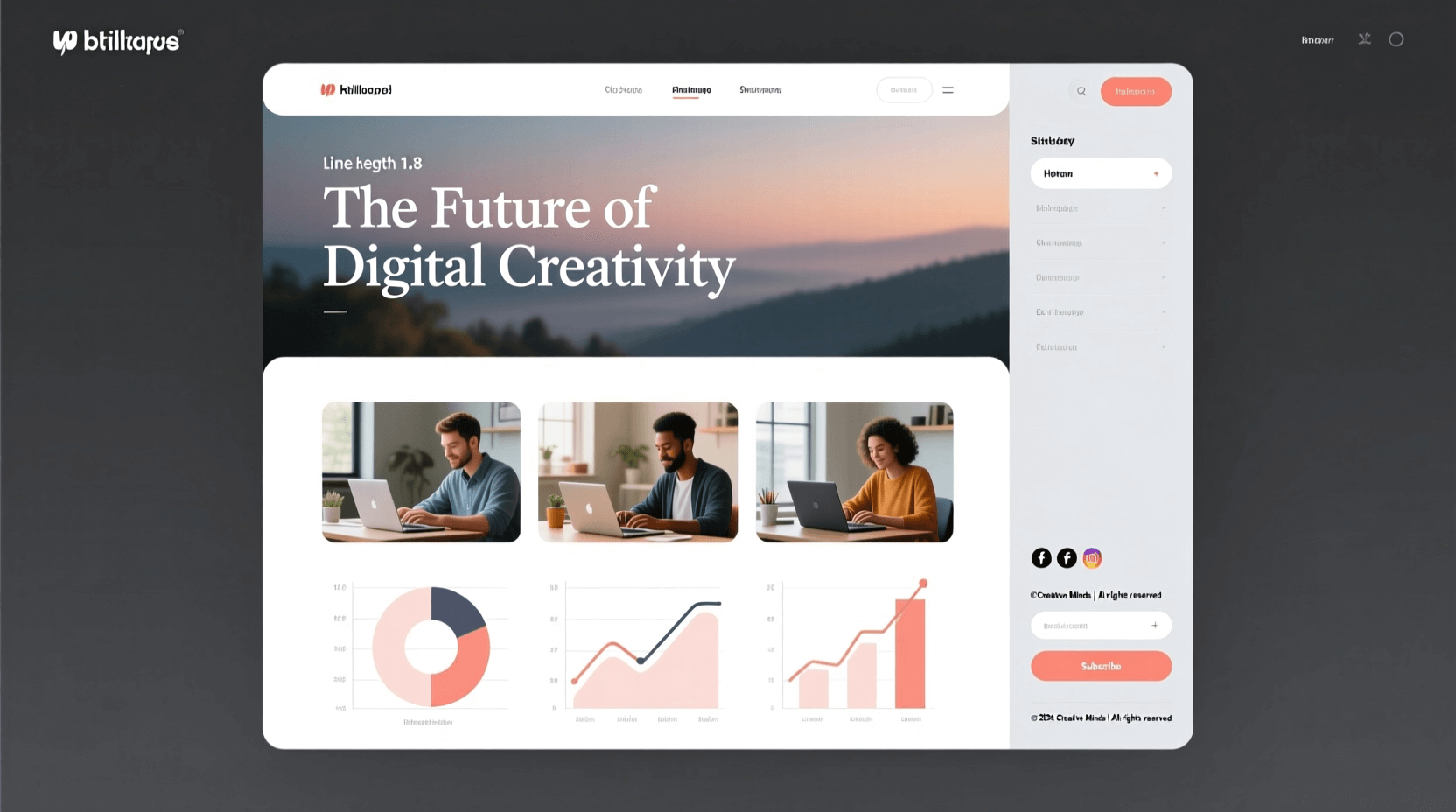
Measurement and Adjustment
Track these metrics to gauge article performance:
1. Impressions
How many people saw your article in their feed. Aim for 10x your follower count for well-distributed content.
2. Click-through rate
Percentage of people who clicked after seeing your headline. Healthy CTR: 2-5%.
3. Read time
LinkedIn shows average read time. If your 1,800-word article averages 45 seconds, readers aren’t finishing it.
4. Engagement rate
LinkedIn’s median engagement rate hit 8.01% in January 2025. Calculate yours: (reactions + comments + shares) / impressions x 100.
5. Comment quality
Count substantial comments (5+ words) versus generic reactions. Quality matters more than quantity.
6. Profile visits
Check if your article drives traffic to your profile. This indicates reader interest in learning more about you.
Run A/B tests on headlines. Publish similar articles with different headlines and compare performance after 48 hours.
Study your top performers. Look at your 3 best articles from the past 6 months. What do they have in common? Topic, length, format, time published? Replicate those elements.
Set benchmarks based on your audience size:
- Under 1,000 connections: Aim for 500+ impressions
- 1,000-5,000 connections: Target 2,000+ impressions
- 5,000-10,000 connections: Shoot for 5,000+ impressions
- 10,000+ connections: Expect 10,000+ impressions
Adjust your strategy quarterly. What worked in January might flop by April as the algorithm evolves and audience interests shift.
Create variations of successful content to test different angles on topics that already resonated with your audience.

FAQ
How long should my LinkedIn article be?
Aim for 1,500-2,000 words. Articles in this range generate the most engagement. Shorter pieces lack depth; longer ones lose readers. Focus on delivering value rather than hitting a specific word count.
Should I publish articles or posts?
Use both strategically. Posts work for quick insights and daily engagement. Articles suit in-depth analysis and evergreen content. Posts have higher immediate visibility, but articles offer better long-term SEO value since Google indexes them.
Can I republish my blog content as a LinkedIn article?
Yes, but link back to your original post. Safe to repost with attribution. Consider publishing a summary or excerpt on LinkedIn with a link to the full article on your site to drive website traffic.
How many hashtags should I use?
Stick to 3-5 relevant hashtags. More looks spammy and can trigger the algorithm’s quality filters. Choose hashtags that match your content and audience interests, not just high-volume tags.
What’s the best time to publish?
Tuesday through Thursday between 8-10 AM sees peak engagement. Avoid weekends and Monday mornings. Test different times with your specific audience—B2B audiences might differ from B2C patterns.
How do I get more comments on my articles?
Ask specific questions that require detailed answers. End with a choice: “Would you rather A or B?” Reply to every comment within the first hour to keep conversation flowing. Tag people who’d have valuable input.
Should I use AI to write my articles?
Use AI for research, outlining, and editing—not for writing entire pieces. Readers spot AI-generated content quickly, and it lacks the personal experience that makes articles compelling. The algorithm may also deprioritize generic AI content.
How often should I post articles?
Publish 2-4 articles per month. This frequency maintains visibility without overwhelming your audience. Consistency beats volume—better to post quality content monthly than rush poor articles weekly.
Why aren’t my articles getting views?
Check these factors: weak headline, poor first-hour engagement, off-peak posting time, too promotional, or lack of engagement with others’ content. Review your last 3 articles and identify common weaknesses.
Do I need a LinkedIn Premium account for better article reach?
No. The algorithm doesn’t favor Premium users. Focus on content quality and engagement tactics rather than paid features. Premium helps with networking tools but doesn’t boost article distribution.
Key Takeaways
- The first hour after publishing determines your article’s reach—engage actively during this window
- Headlines under 50 characters perform best on mobile devices where most LinkedIn users browse
- Comments drive more distribution than likes, so structure your content to spark discussion
- Articles between 1,500-2,000 words with H2 headers every 200-300 words keep readers engaged
- Post Tuesday-Thursday between 8-10 AM when professionals are most active
- Consistent publishing (2-4 articles monthly) builds algorithm authority in your niche
- Reply to every comment in the first 3 hours to maintain engagement momentum
- Use 3-5 strategic hashtags—more triggers spam filters
- Target 10x your follower count in impressions for well-distributed content
- Track read time and engagement rate, not just views, to measure true article performance
Getting thousands of professionals to read your LinkedIn articles requires consistent execution across multiple fronts. Start with one tactic from each section above. Test what works for your specific audience. Adjust based on data, not assumptions.
The professionals you want to reach are already on LinkedIn. Your job is to create content worth their attention and distribute it when they’re most likely to see it. Skip the tricks and gimmicks—focus on delivering value through clear writing, strategic timing, and genuine engagement.
Tools like AI FREE FOREVER can help with content creation, headline optimization, and topic research. Check out the LinkedIn Post Generator for crafting compelling opening hooks, or use the Title Generator to test headline variations before publishing.
Babatunde
Content Writer
Digital growth marketer with 5 years experience developing growth marketing strategies, PPC campaigns, SEO and SEA. I write and share useful AI tools and develop free tools for everyday use.


