8 Popular Social Media AI Tools And How To Use Them
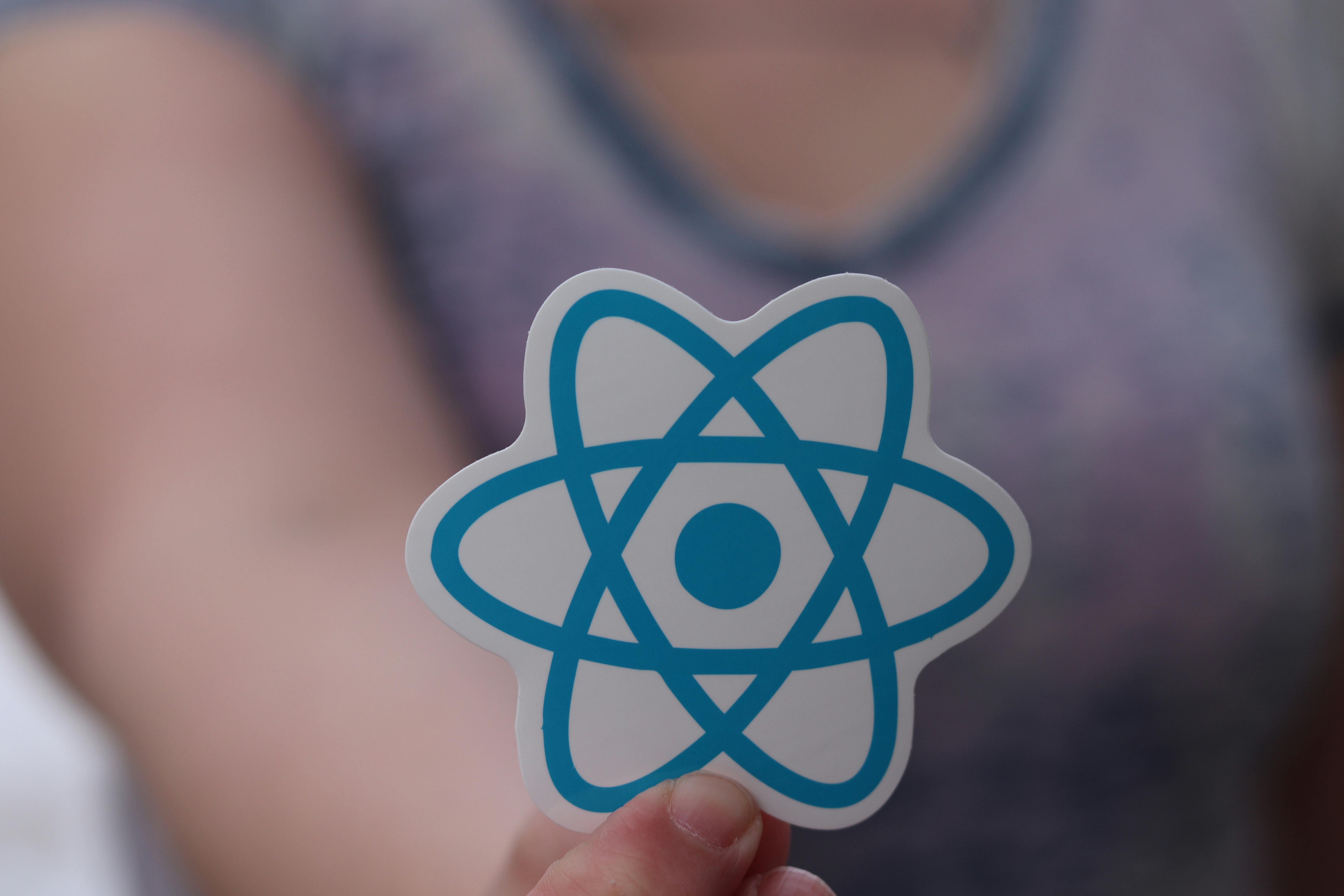
Creating engaging social media content consistently is one of the biggest challenges for marketers, creators, and business owners today. With AI tools becoming more sophisticated, there's now a solution that can significantly reduce your workload while maintaining quality.
I've spent the past year testing dozens of AI social media tools to separate the genuinely useful from the overhyped. If you're struggling to keep up with constant content demands across multiple platforms, this guide is specifically for you.
1. YouTube Description Generator

YouTube's algorithm heavily weighs descriptions when determining video rankings and recommendations. Yet, many creators treat descriptions as an afterthought, missing a crucial optimization opportunity.
Our YouTube Description Generator helps solve this problem by creating SEO-optimized descriptions that incorporate:
- Relevant keywords naturally placed throughout the text
- Timestamps for longer videos (extremely valuable for viewer retention)
- Calls-to-action that encourage subscriptions and engagement
- Links to relevant resources mentioned in your video
- Properly formatted hashtags that increase discoverability
How to use it effectively:
For best results, provide the tool with your video title, a brief summary of key points covered, and any specific keywords you're targeting. Then, review the generated description and make any personal tweaks before posting.
"I've experimented with various description styles, and the AI-generated ones consistently outperform my manual descriptions by 15-20% in terms of click-through rate and watch time. The structured format with timestamps has been particularly effective."
2. LinkedIn Post Generator
LinkedIn's algorithm favors content that generates meaningful conversations. Our LinkedIn Post Generator creates posts specifically designed to encourage thoughtful engagement rather than just passive likes.
What sets this tool apart is its understanding of professional tone and LinkedIn-specific best practices. The posts it generates include:
- An attention-grabbing first line that appears in feeds before the "...see more" cutoff
- Strategic use of line breaks to improve readability
- Thoughtful questions that prompt comments
- Professional anecdotes that build credibility
- Limited hashtag usage (3-5 max) as recommended by LinkedIn's own guidelines
How to use it effectively:
Pro Tip: LinkedIn Post Structure
- Hook (problem statement or surprising fact)
- Personal experience or insight
- Key lessons or takeaways
- Question to encourage comments
- Call-to-action for further engagement
When using this tool, make sure to add your personal voice and experiences. While the AI provides an excellent foundation, adding specific details from your professional journey makes posts more authentic and engaging.
3. Instagram Caption Generator
Instagram's dual focus on visuals and written content makes caption writing particularly important. Our Instagram Caption Generator creates captions that complement your images while encouraging engagement.
The tool is designed to help overcome "caption block" – that frustrating moment when you have the perfect photo but don't know what to write. It generates captions that:
- Match your brand voice (casual, inspirational, educational, or humorous)
- Include strategic emoji placement that enhances rather than overwhelms
- Incorporate story elements that create emotional connection
- End with compelling calls-to-action that boost comments
- Suggest relevant hashtag combinations for increased discovery
Case Study: Fashion Influencer Results
Mia, a fashion influencer with 43K followers, tested AI-generated captions against her standard captions for 30 days.
Before AI captions:
- 2.1% engagement rate
- ~120 comments per post
- Average 3 hours spent writing per week
After AI captions:
- 3.4% engagement rate
- ~260 comments per post
- Average 45 minutes spent editing per week
Note: Results combined AI-generated foundation with personal edits for authenticity
4. Twitter Thread Generator
Twitter threads have become one of the most effective formats for driving engagement and providing in-depth content. Our Twitter Thread Generator helps you transform complex ideas into digestible, engaging threads.
What makes our thread generator special is its understanding of Twitter-specific formatting and pacing. It creates threads that:
- Start with a powerful hook that gets clicks on the "Show thread" option
- Break complex topics into sequential, easy-to-follow points
- Include strategic tweet breaks at points of curiosity to maintain interest
- Incorporate relevant statistics, examples, or analogies to strengthen arguments
- End with thought-provoking questions or clear calls-to-action
How to use it effectively:
For optimal results, provide the tool with:
- Your main topic or thesis statement
- 3-5 key points you want to make
- Any specific examples or data you want to include
- Your desired thread length (7-15 tweets typically performs best)
Remember to space out your thread posts by 30-60 seconds when publishing. This helps with algorithm visibility and gives readers time to engage with each tweet individually.
5. Facebook Post Generator
Despite newer platforms getting more attention, Facebook remains a powerhouse for community building and engagement. Our Facebook Post Generator specializes in creating content that performs well in Facebook's unique environment.
The tool understands Facebook's preference for:
- Content that sparks meaningful conversations
- Posts that keep users on the platform (rather than linking elsewhere)
- Text formats that work well with or without accompanying images
- Questions that encourage authentic community interaction
- Content that balances personal stories with broader value
"Facebook's algorithm changes made it incredibly difficult to reach our audience organically. Using AI-generated posts as starting points has helped us double our engagement. The key was learning that Facebook now prefers conversation-starting questions over promotional content."
6. Email Newsletter Generator
While not strictly social media, email newsletters remain one of the most effective channels for nurturing your community. Our Email Newsletter Generator helps bridge your social media presence with your email marketing strategy.
The tool creates newsletters that:
- Repurpose your best-performing social content for email subscribers
- Include attention-grabbing subject lines (with A/B testing options)
- Structure content for both skimmers and deep readers
- Incorporate personalization opportunities throughout
- End with clear, compelling calls-to-action
Newsletter Structure That Works:
- Personal greeting and quick update
- Main content piece (your best insights of the week)
- Curated resources your audience would appreciate
- Behind-the-scenes glimpse of your work
- Single, clear call-to-action
7. Username Generator
Finding available, brandable usernames across platforms has become increasingly difficult. Our Username Generator solves this problem by creating unique username options based on your inputs.
This tool is particularly valuable for:
- New creators just establishing their online presence
- Brands seeking consistent naming across platforms
- People rebranding who need new identity options
- Teams brainstorming project or product names
The generator considers factors like:
- Memorability and pronounceability
- Length restrictions on different platforms
- Avoiding problematic connotations or meanings
- Special character and number placement that enhances rather than confuses
Pro tip: Once you find username options you like, use a service like Namecheckr to verify availability across multiple platforms simultaneously before committing.
8. Hashtag Generator
Effective hashtag usage remains crucial for content discovery on platforms like Instagram, Twitter, and increasingly, LinkedIn. Our Hashtag Generator creates platform-specific hashtag sets that maximize your content visibility.
Unlike basic hashtag tools, our generator:
- Creates balanced hashtag sets with varying popularity levels
- Recommends different hashtags based on the platform
- Avoids banned or flagged hashtags that could limit your reach
- Includes industry-specific and niche hashtags for targeted discovery
- Suggests trending but relevant hashtags for timely content
The optimal hashtag strategy by platform:
- 20-25 hashtags optimal
- Mix of niche and broader tags
- Place in comment or after caption
- 1-2 hashtags optimal
- Focus on specificity
- Consider joining active conversations
- 3-5 hashtags optimal
- Industry-specific focus
- Incorporate company hashtags
"I was skeptical about AI-generated hashtags until I did an A/B test. Posts with AI-suggested hashtag combinations received 47% more impressions from non-followers than my manual selections. The tool finds niche hashtags I wouldn't have discovered otherwise."
Integrating These Tools Into Your Workflow
The greatest benefit comes when you integrate these AI tools into a cohesive content workflow. Here's how many successful creators are using them together:
- Plan themes weekly: Decide on core topics that you'll address across platforms
- Generate platform-specific variations: Use each tool to adapt your core message to each platform's unique format
- Add personal touches: Inject your unique voice, experiences, and perspective
- Batch schedule: Use the generated content to fill your content calendar in advance
- Track performance: Note which AI-generated approaches perform best and refine your prompts accordingly
The Human Touch: Making AI Content Authentically Yours
While these AI tools provide excellent foundations, the most successful creators use them as starting points rather than final products. Here are key ways to ensure your AI-assisted content remains authentically you:
- Add personal anecdotes: Share specific stories from your experience that AI couldn't know
- Infuse your unique voice: Edit generated content to match your typical expressions and tone
- Include timely references: Mention current events or trends relevant to your audience
- Add your unique insights: Layer in your professional perspective on generated content
- Customize visuals: Pair generated text with your original images or graphics
"I view AI tools as my content co-pilots, not replacements. They handle the initial heavy lifting so I can focus on adding the unique perspective and relationship-building that only I can provide. The result is more content and, counterintuitively, more authentic engagement."
Getting Started with aiFreeForever's Social Media Tools
Ready to transform your social media content creation process? Here's how to get started:
- Choose one platform to focus on first: Don't try to revolutionize all your social channels at once
- Run a 2-week experiment: Compare performance between your traditional content and AI-assisted content
- Refine your prompts: The quality of your input significantly affects your results
- Create a content remixing system: Learn to adapt successful content across platforms
All of these tools are available for free on our platform, with no word limits, no registration required, and no hidden fees. Start streamlining your social media content creation today by exploring our suite of AI-powered tools.